Procedure, Retuning system to all new frequencies – Bird Technologies 73-67-25 Series User Manual
Page 16
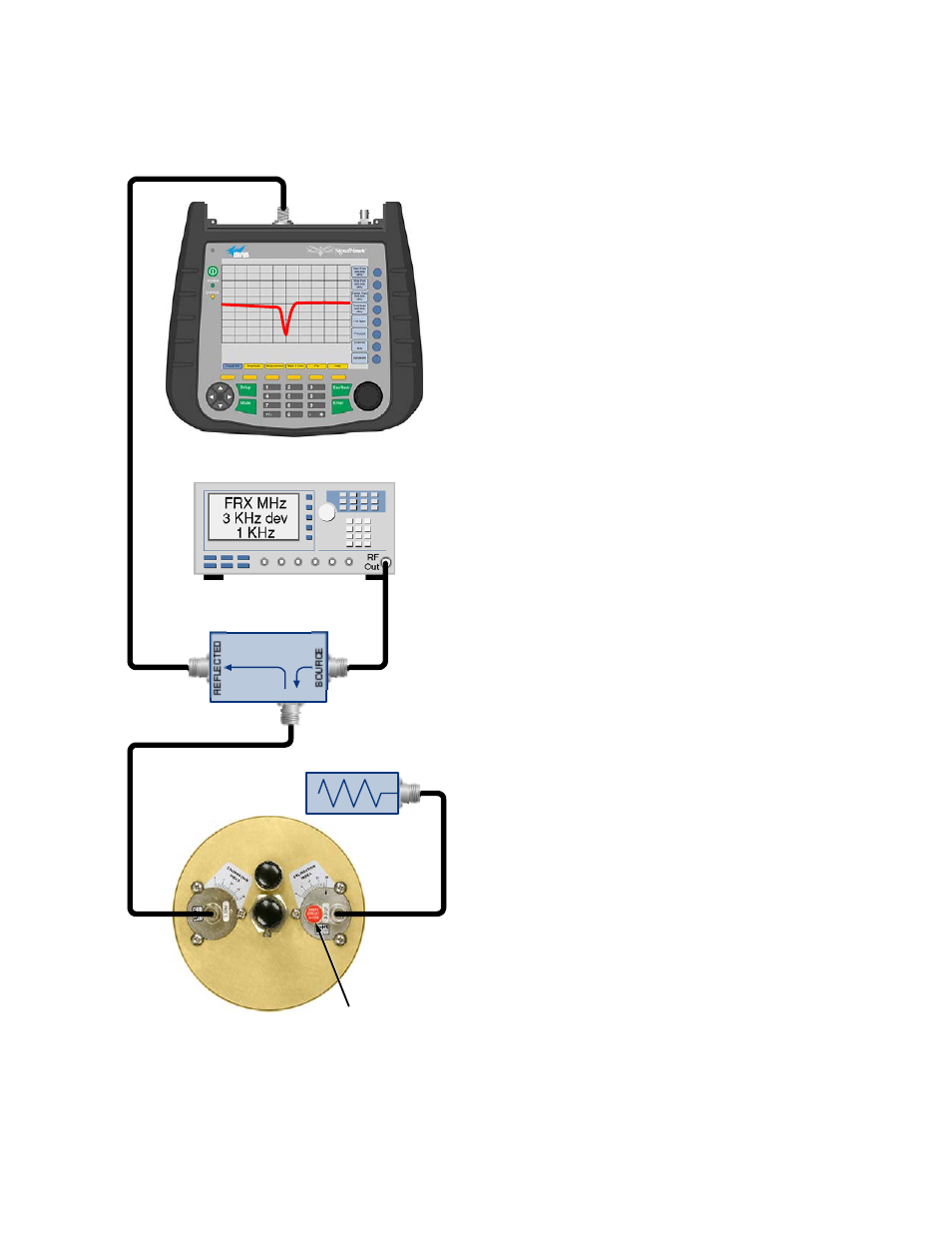
TX RX Systems Inc. Manual 7-9120-5 07/26/10 Page 10
PROCEDURE
1) Set the spectrum analyzer for the desired cen-
ter frequency (display center) and vertical scale
of 10 dB/div. Set the signal generator for the
desired center frequency.
2) Connect the return loss bridge to the spectrum
analyzer and signal generator as shown in fig-
ure 10 but do not connect it to the cavity. Leave
the test port (called the load port) on the bridge
open.
3) Set up a 0 dB return loss reference display on
the spectrum analyzer. Then connect the return
loss bridge.
4) Loosen the fine tuning rod locking nut and set
the fine tuning rod so that 1/2 its length is
inserted into the cavity.
5) Loosen the main tuning rod locking screw and
move the main tuning rod in or out to obtain
maximum return loss at the desired frequency.
Small movements of the main tuning rod are
facilitated by tapping the rod with the handle
end of a screw driver while gently pushing or
pulling the main tuning rod.
6) Lock the Main and Fine tuning rods and recon-
nect the cavity into the system. Use the previ-
ously outlined fine tuning procedure to verify
proper tuning under power.
Retuning System To All New Frequencies
When retuning the combiner to all new frequencies
perform the following procedure in a step-by-step
fashion;
1) Determine new thruline cable lengths for the
new channels and the specific stacking order in
the rack. TX RX Systems Sales engineers will
assist by making the calculations using their
design software. Due to variations in coaxial
cable characteristics and assembly techniques,
factory supplied cables are recommended.
2) Use the coarse tuning procedure to tune each
cavity channel to the new transmitter frequen-
cies.
3) Connect the channels according to the new
thru-line cable chart.
LOAD
Spectrum Analyzer
Bird SignalHawk
Signal Generator
RLB - 150 Bridge
50 Ohm Load
T-Pass
Cavity Filter
3-1268
Short Circuit
Connector
Figure 10: Coarse tuning a T-Pass cavity.
