Autocue US 10-11-01 WinCuePro News AvStar Interface User Manual
Page 28
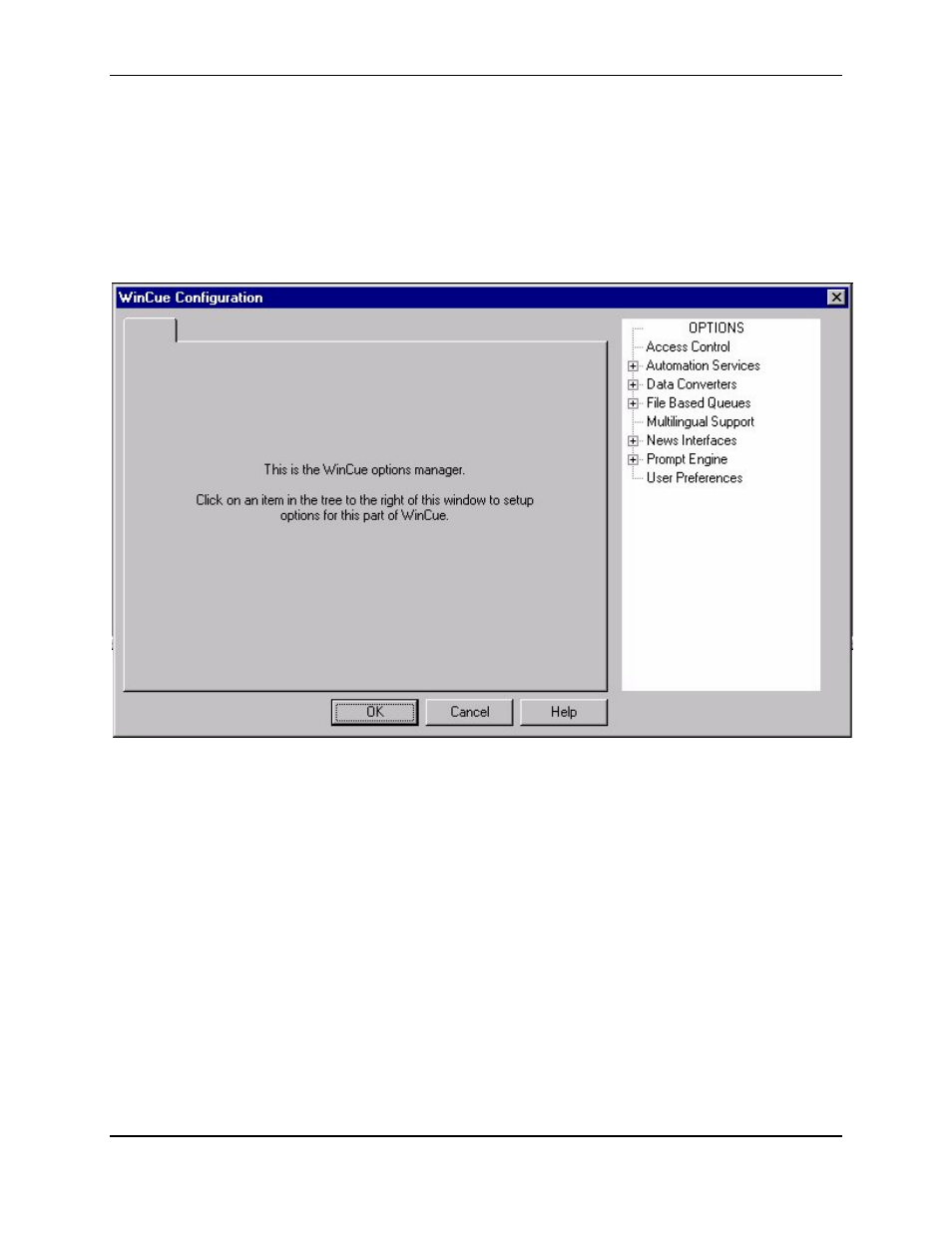
WINCUEPRO FOR AVSTAR USER GUIDE
GETTING STARTED WITH WINCUEPRO NEWS
VERSION 1.30
28
QTV 2001
“Access Control” is effective on NT based WinCue prompters. It’s related to the NT accounts on
the prompter computer. It’s possible to restrict access to TOOLS:OPTIONS, for example, to the
NT administrator account. If you login to the PC as a user named prompter, for example, you can
configure it so that prompter can’t access or change WinCue setup features.
Click on Tools Options to bring up the main WinCue configuration screen:
Click the + sign next to News Interfaces to expand the option and then highlight AvStar:
