Control frame installation, Mounting the control frame – Rockwell Automation 20D PowerFlex 700S/700H Frames 10...14 IP00, NEMA/UL Open Power Structures User Manual
Page 32
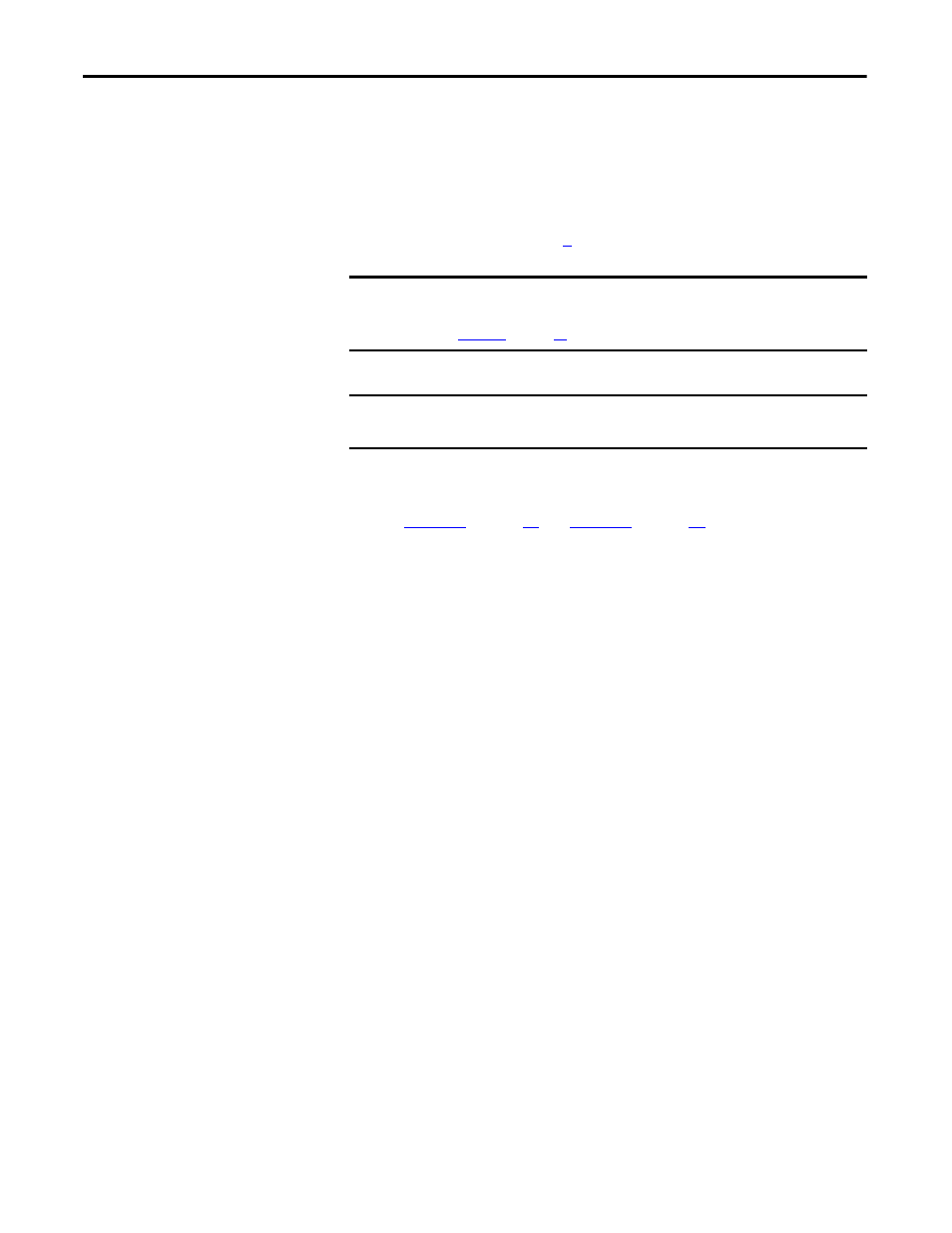
32
Rockwell Automation Publication PFLEX-IN020C-EN-P - July 2013
PowerFlex 700S and 700H Frames 10...14 IP00, NEMA/UL Open Power Structures
Control Frame Installation
The control frame, which contains the main control and option boards (if
ordered) in an enclosure and space for a programming terminal and
communications modules, is delivered separate from the power structure and can
be installed on a sidewall or the enclosure frame. The control frame has a hinged
assembly on the left side allowing it to be installed in front of the power structure
(NFE converters in frames 13 and 14) when the enclosure depth allows (see
Enclosure Requirements on page
9
).
Mounting the Control Frame
Refer to
Figure 49
on page
62
and
Figure 50
on page
63
for control frame
dimensions.
• At the control end (if required), disconnect the 24V connecting cable and
the fiber optic cables to the power structure before mounting the control
frame.
• Secure the control frame to a sidewall or enclosure frame.
• The standard control cable length is 2.3 m (7.5 ft). Therefore, the control
frame must be placed within 2.3 m (7.5 ft) of the power structure.
• To ensure proper grounding of the control frame assembly, attach the
braided copper wire supplied on the control frame to the enclosure frame.
IMPORTANT
In order to avoid interference of the control signals, the control frame must not
be installed in front of the AC input and motor output terminals. Refer to
Figure 18
on page
33
.
IMPORTANT
The installation location of the control frame must not impede air flow through
the drive.
