10 armature phase fire test – Rockwell Automation WebPak 3000 DC Drives Hardware Reference, Installation and Troubleshooting User Manual
Page 55
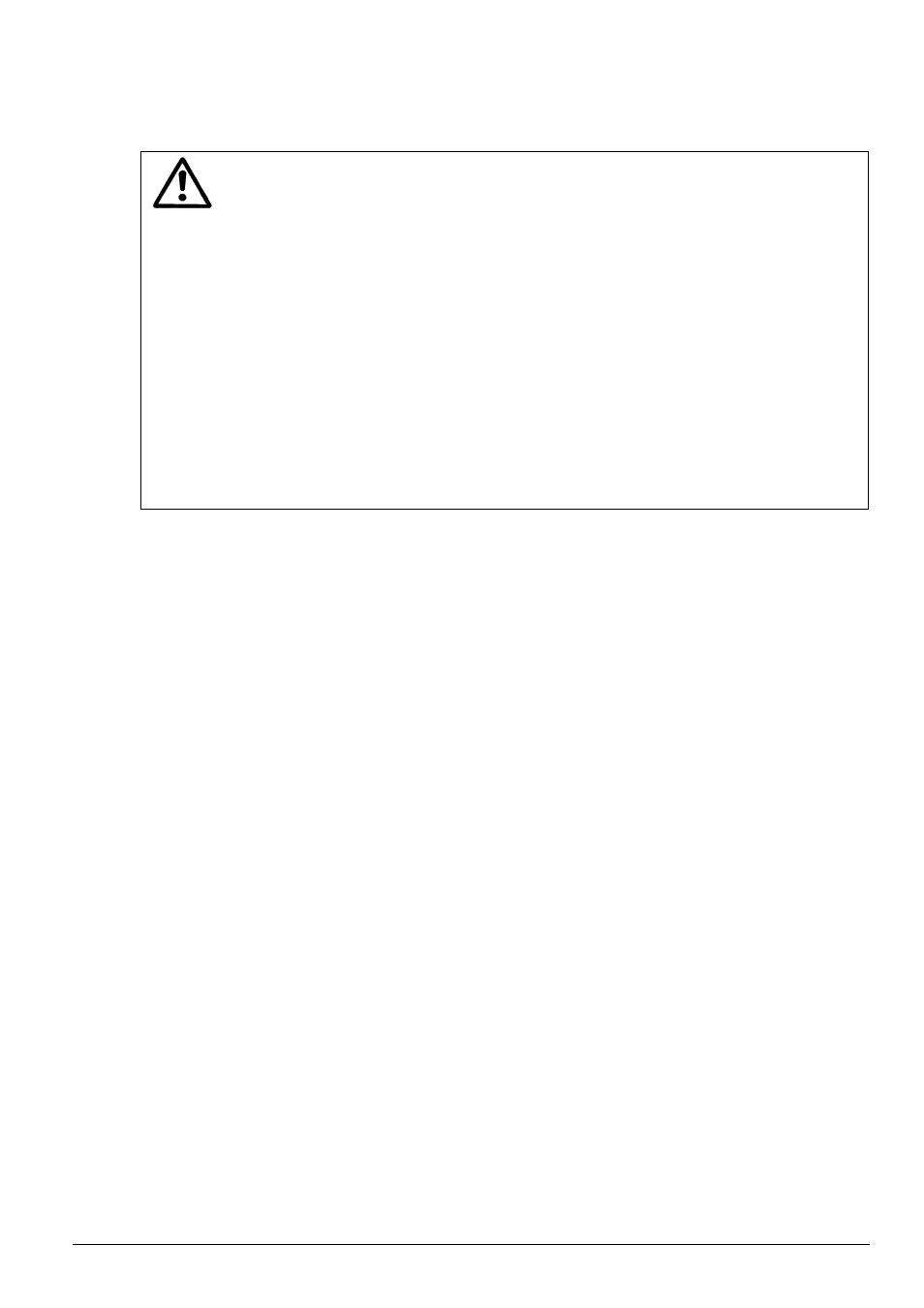
Troubleshooting/Diagnostics
4-13
4.10
Armature Phase Fire Test
ATTENTION: Only qualified electrical personnel familiar with the construction and
operation of this equipment and the hazards involved should install, adjust, operate
and/or service this equipment. Read and understand this section in its entirety
before proceeding. Failure to observe this precaution could result in severe bodily
injury or loss of life.
ATTENTION: This is an open loop test. To prevent excess motor speed and
current, lock the motor shaft or disconnect the motor armature leads from the drive
and replace them with a dummy load (e.g. bulbs in series). Failure to observe this
precaution could result in severe bodily injury or loss of life.
ATTENTION: If the field is disconnected, the armature must be locked to prevent
rotation. Failure to observe this precaution could result in bodily injury.
ATTENTION: This equipment is at line voltage when AC power is connected to the
drive. Disconnect and lockout incoming power to the drive before proceeding. After
power is removed, verify with a voltmeter at power terminals 1U, 1V and 1W that
no voltage exists before touching any internal parts of the drive. Failure to observe
these precautions could result in severe bodily injury or loss of life.
An armature phase fire test mode is available to verify the operation of the S6R rectifier bridge.
This test should only be performed by qualified personnel.
For a description of parameters
PHASE FIRE TEST DELTA
(P.309) and
PHASE FIRE TST BRIDGE
(P.310), refer to the WebPak 3000 Software Reference manual.
To perform an armature phase fire test:
1. .Lockout and tag power as necessary
2. Turn off power to the drive
3. Either lock the motor armature to prevent rotation or disconnect the motor armature leads
from the drive and replace with bulbs in series.
When locking the motor armature, the motor field winding can be disconnected to prevent
excessive torque. If the motor field winding is disconnected field current loss faults must be
inhibited by setting Parameter
FIELD LOSS THRESHOLD
(P.512).
4. Turn on power to the drive. The drive must be stopped and the Drive Ready Indicator must
be
ON
.
5. Set
CONTROL SOURCE SELECT
to
KEYPAD
.
6. On the
OIM
, select
CURRENT MINOR LOOP
(CML)
– SCR Diagnostics – Armature Phase Fire
Test.
7. Set
PHASE FIRE TST BRIDGE
(P.310). This parameter must be set to the appropriate value
before activating the armature phase fire test mode.
8. Attach an oscilloscope to the armature current feedback test point (J17+, J22– on the
Regulator board). Note that the WebPakCS software oscilloscope mode does not have
sufficient bandwidth for this test.
9. Press RUN. The armature phase fire test mode is now active. The
OIM
Running indicator will
be on.
10. Set
PHASE FIRE TEST DELTA
(P.309) to 55 degrees. Slowly increase
PHASE FIRE TEST
DELTA
until a steady pattern of “bumps” appears on the oscilloscope. If all thyristors in the
selected bridge are operating, there will be six bumps per AC line cycle, similar to the
example in figure 4.2.. If any bumps are missing, one or more thyristors are not conducting
similar to the example in figure 4.3.
