4 - troubleshooting/diagnostics, 1 checking for wiring errors, 2 verifying ac line and power input – Rockwell Automation WebPak 3000 DC Drives Hardware Reference, Installation and Troubleshooting User Manual
Page 43: 3 verifying dc motor connections, Hapter, Troubleshooting/diagnostics
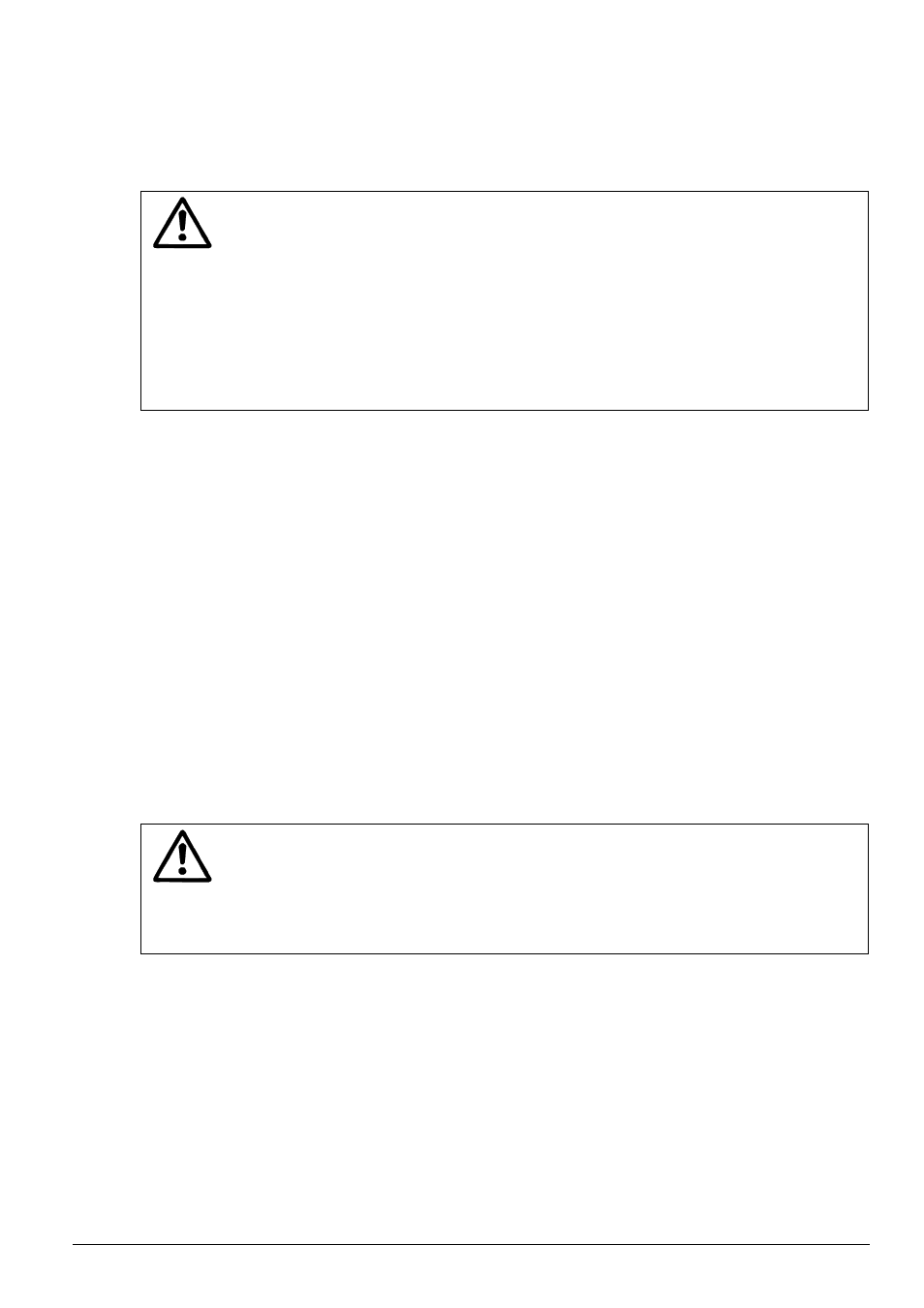
C
HAPTER
4
Troubleshooting/Diagnostics
4-1
Troubleshooting/Diagnostics
ATTENTION: Only qualified electrical personnel familiar with the construction and
operation of this equipment and the hazards involved should install, adjust, operate
and/or service this equipment. Read and understand this section in its entirety
before proceeding. Failure to observe this precaution could result in severe bodily
injury or loss of life.
ATTENTION: This equipment is at line voltage when AC power is connected to the
drive. Disconnect and lockout incoming power to the drive before proceeding. After
power is removed, verify with a voltmeter at power terminals 1U, 1V and 1W that
no voltage exists before touching any internal parts of the drive. Failure to observe
these precautions could result in severe bodily injury or loss of life.
This chapter provides troubleshooting and diagnostics information for the WebPak 3000 drive.
It lists faults and alarms that can occur and the possible causes. It also references parameters
that can be helpful when troubleshooting. For instruction on how to clear faults and alarms, see
your OIM manual (D2-3445, WebPak 3000 Operator Interface Module (
OIM
) User’s Guide).
4.1
Checking for Wiring Errors
Wiring errors and loose or grounded wiring are common problems that can inhibit operation of a
drive. Verify that the wiring has been correctly installed and that the drive is free of loose
terminations and grounded conductors.
4.2
Verifying AC Line and Power Input
Verify that the applied AC power is correct for the specific drive. If an isolation transformer has
been installed on the incoming AC power, verify its output voltage and that it has been properly
connected. Verify that the AC line fuses are semiconductor protection type and have been
correctly sized per Table 5.4. The AC and DC power conductors should have been sized per
local standards.
4.3
Verifying DC Motor Connections
ATTENTION: A megohmmeter can be used for this motor ground check, but all
conductors between the motor and the drive must be disconnected. The megohm-
meters high voltage can damage the drive's electronic circuits. Disconnect all
conductors between the motor and the drive before using a megohmmeter for this
motor ground check. Failure to observe this precaution could result in damage to,
or destruction of, the equipment.
Verify that all DC motor connections are correct.
•
Recheck all motor connections for tightness and correct identification.
•
Verify that there is no path to ground in either the DC motor armature circuit, the shunt field
circuit or the thermostat circuit. Connect one lead of a standard ohm meter to the motor
frame and the other lead to the two armature leads. then connect to the two thermostat
leads and then to the two field leads. If a reading of less than 100,000 ohms is observed, a
ground condition exists and MUST be corrected before power is applied. Check that the field
winding is not open or shorted.
•
Verify the continuity of the motor thermostat and its proper connection to regulator board
terminals 13 and 14. If a motor thermostat has been installed, verify that it's circuit maintains
continuity in the terminal 13 and 14 circuit.
