9 make final adjustments – Rockwell Automation WebPak 3000 DC Drives Hardware Reference, Installation and Troubleshooting User Manual
Page 42
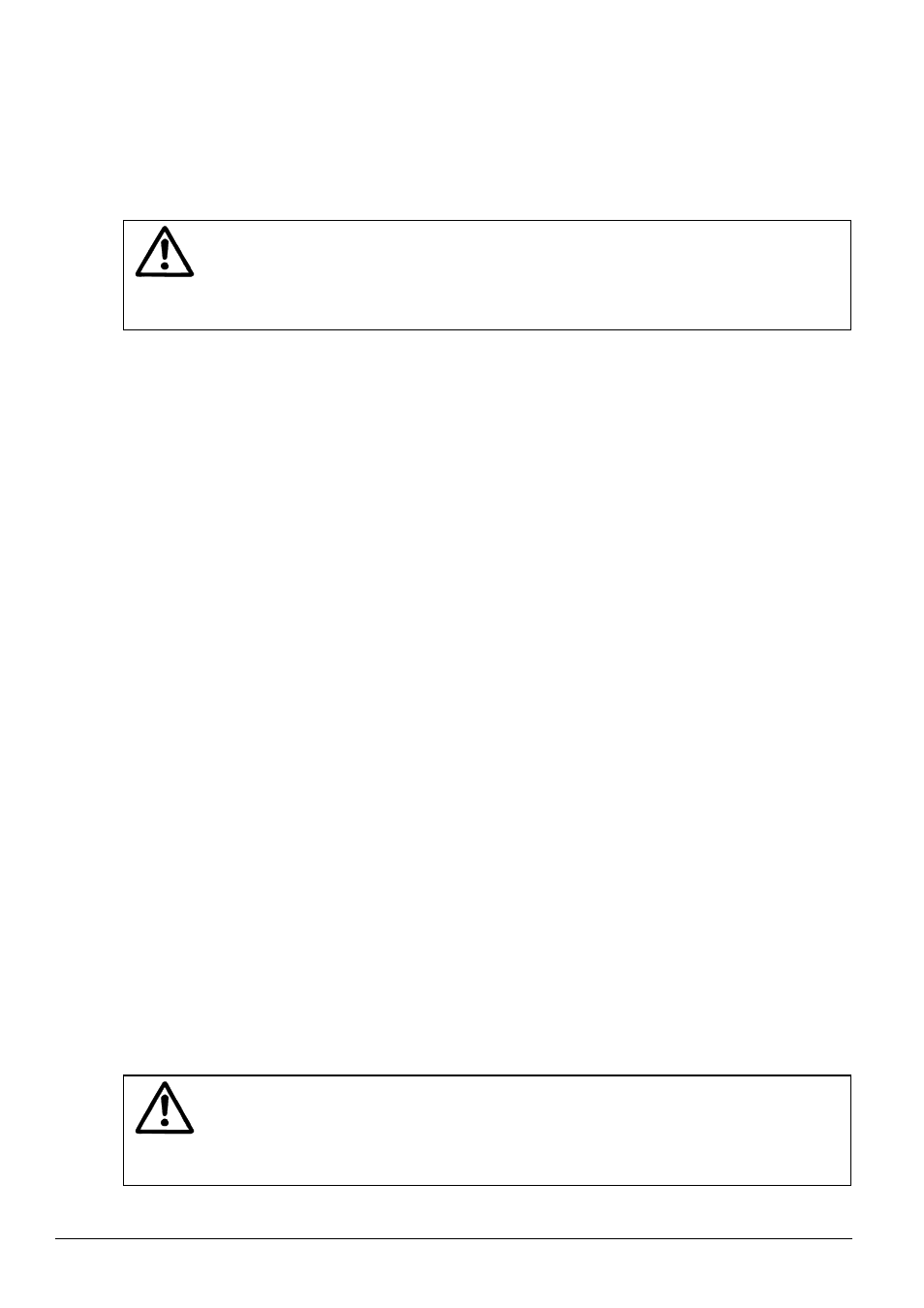
3-10
WebPak 3000 DC Drive Hardware Reference
3.8
Make Tachometer and Armature Feedback Zero Adjustments
This section describes Zero adjustments to compensate for signal drift when tachometer or
armature feedback is used. See the
OIM
instruction manual for instructions on changing these
parameter values.
ATTENTION: The incorrect setting of the parameters described below
can cause
an overspeed condition. These parameters must be set by a qualified person who
understands the significance of setting them accurately. Verify that the value of
these parameters is accurate for your application. Failure to observe this precaution
could result in bodily injury.
1. Stop the drive.
2. Check the value of the output parameter ARMATURE VOLTAGE (P.289).
If the value is 0: Go to step 5.
If the value is not ZERO: Go to step 3.
3. Adjust ARM VOLTAGE ZERO ADJ (P.205). If ARMATURE VOLTAGE was more than 0
(positive), adjust ARM VOLTAGE ZERO ADJ to a negative value. If it was less than 0
(negative), adjust ARM VOLTAGE ZERO ADJ to a positive value.
4. Repeat steps 2 and 3 until ARMATURE VOLTAGE is zero.
5. Record the final value of ARM VOLTAGE ZERO ADJ in table 3.1.
6. Check the value of output parameter ANALOG TACH FEEDBACK (P.291).
If the value is 0: Go to step 9.
If the value is not zero: Go to step 7.
7. Adjust ANALOG TACH ZERO ADJ (P.202). If analog tach feedback was more than 0
(positive), adjust ANALOG TACH ZERO ADJ to a negative value. If it was less than 0
(negative), adjust ANALOG TACH ZERO ADJ to a positive value.
8. Repeat steps 2 and 3 until ANALOG TACH FEEDBACK is zero.
9. Record the final value of ANALOG TACH ZERO ADJ in table 3.1.
3.9
Make Final
Adjustments
Set the Quick Start parameters and perform drive self-tuning, as described in the OIM or
WebPakCS instruction manuals.
When Quick Start and self-tuning are complete, adjust the nominal AC line frequency, nominal
AC line voltage, and the field economy reference as follows. See the OIM instruction manual for
information on setting parameters.
1. The default value of NOMINAL AC LINE FREQ (P.306) is 60 Hz. Adjust the frequency to the
nominal value of the line frequency for your application.
2. The default value of NOMINAL AC LINE VOLTS (P.307) is 230 VAC. Adjust the voltage to
the nominal value of the line RMS voltage for your application.
ATTENTION: Improper setting of parameter
FIELD ECONOMY REF
(P.511) can cause
a motor overvoltage condition. Set parameter
MOTOR HOT FLD AMPS
(P.510) to the
motor's nameplate value. Make sure
FIELD ECONOMY REF
(P.511) and/or
FIELD REF
REGISTER
(P.513) are above parameter
FIELD LOSS THRESHOLD
(P.512). Failure to
observe this precaution could result in bodily injury and damage to the equipment.
4. The default value of FIELD ECONOMY REF (P.511) is 0 %. Adjust the percentage to a
value higher than that of FIELD LOSS THRESHOLD (P.512).
