Appendix d, Use with driveexecutive software, Installing driveexecutive software – Rockwell Automation 1203-USB Converter User Manual
Page 75: Use with, Driveexecutive software, Duse with driveexecutive software
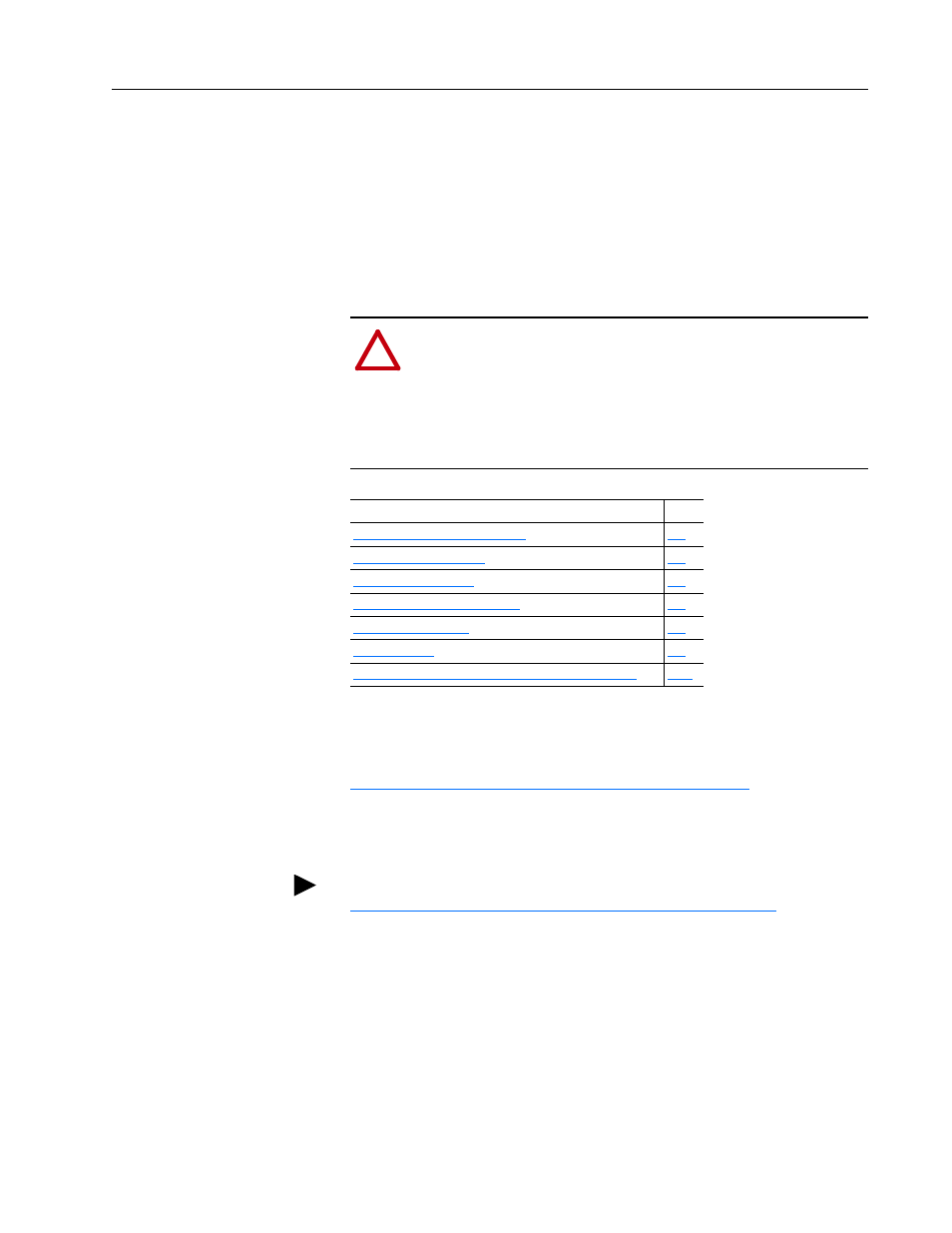
PowerFlex 1203-USB Converter User Manual
Publication DRIVES-UM001D-EN-P
Appendix
D
Use with DriveExecutive Software
This appendix presents information about using DriveExecutive software
with the 1203-USB converter.
Installing DriveExecutive
Software
If you do not have DriveExecutive software on your computer and intend to
use it as your configuration tool, you must first procure a copy. See
DriveExecutive software, version 1.01 or later on page 1-5
for information
on how to obtain a copy. After downloading the DriveExecutive software to
your desktop, double-click its executable file to display the DriveExecutive
Setup screen and follow the screen prompts to install the software.
!
ATTENTION: DriveExecutive software does not support and
must not be used with PowerFlex 520-Series drives. Although a
DSI-based drive like the PowerFlex 4-Class drives, it has several
new features not supported by DriveExecutive software. Saving a
configuration using DriveExecutive software will be
incomplete and data will be lost. Use Connected Components
Workbench software with PowerFlex 520-Series drives.
Topic
Page
Installing DriveExecutive Software
Preparing for a Firmware Update
Using RTU Master Mode for a Serial Multi-drop Network
TIP: The latest DriveExecutive software patches can be downloaded from
