Resetting the converter, Preparing for a firmware update – Rockwell Automation 1203-USB Converter User Manual
Page 68
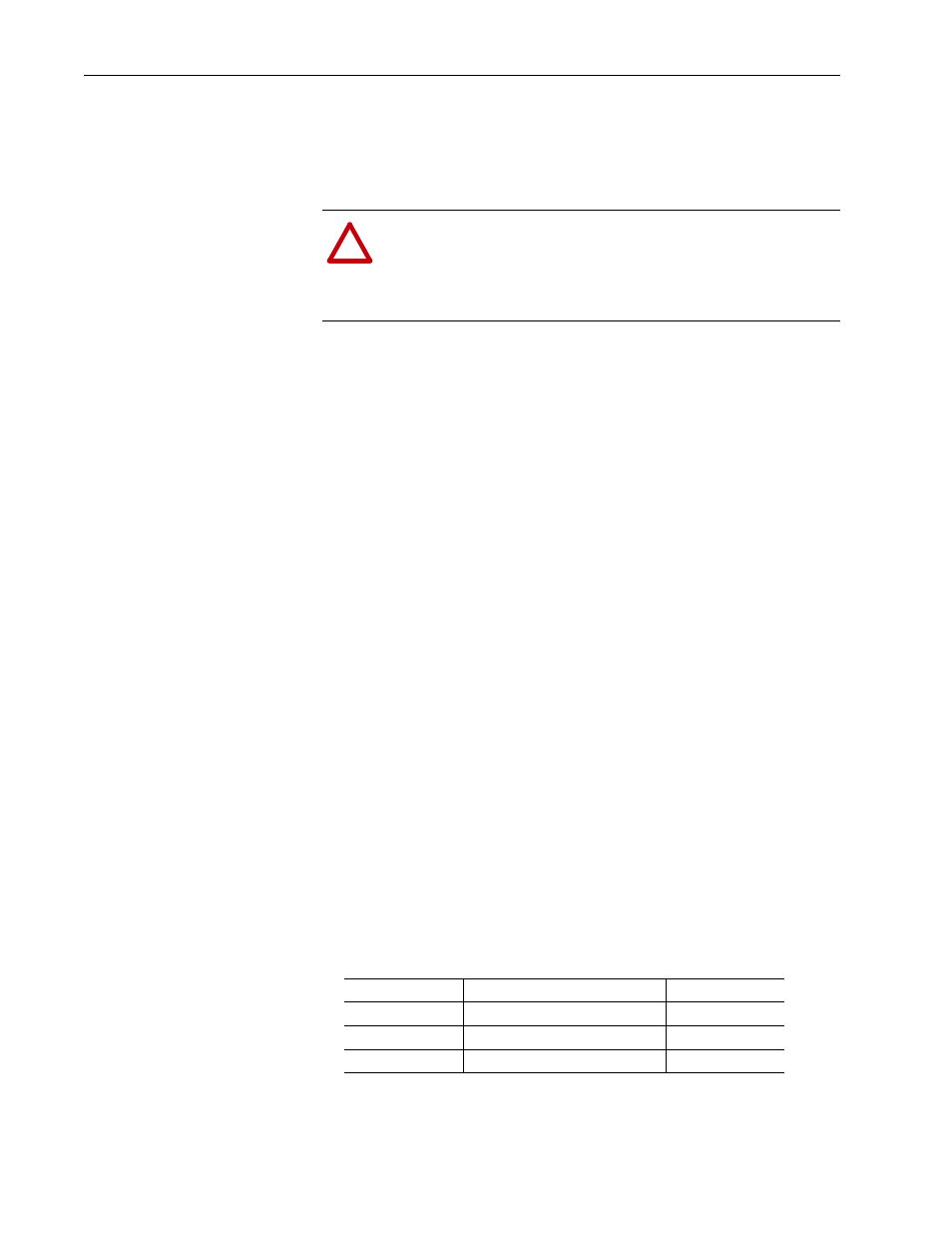
C-4
Use with DriveExplorer Software
PowerFlex 1203-USB Converter User Manual
Publication DRIVES-UM001D-EN-P
Resetting the Converter
Changes to settings of some 1203-USB converter parameters require that
you reset the converter before the new settings take effect. You can reset the
converter by cycling power to the drive or by using converter Parameter 02
- [Reset Module].
Set converter Parameter 02 - [Reset Module] to ‘1’ (Reset Module).
When you enter ‘1’ (Reset Module), the converter will be immediately
reset. When you enter ‘2’ (Set Defaults), the converter will set all converter
parameters to their factory-default values. After performing a Set Defaults,
you must enter ‘1’ (Reset Module) or power cycle the drive so that the new
values take effect. Thereafter, this parameter will be restored to a value of
‘0’ (Ready).
Preparing for a Firmware
Update
Please take the following precautions to ensure a successful firmware
update:
• Obtain the new firmware version from Rockwell Automation. Save it to
the hard drive of the computer. Do not attempt to perform an update from
a removable storage device or a network.
• Read all instructions supplied with the new firmware file.
• Record parameter values in the device that will be updated. Updates may
cause parameters to revert to their default settings.
• Verify that the host drive (for example, a PowerFlex 70 EC drive) is
stopped.
• Close all programs except DriveExplorer software being used to update
the device.
• Disable the screen saver and anti-virus programs so that they do not start
during the update.
• Depending on the type of drive, verify the applicable converter
parameter setting shown below.
!
ATTENTION: Risk of injury or equipment damage exists. If the
converter is transmitting control I/O to the drive (indicated by a
solid green diamond LED), the drive may fault when you remove
or reset the converter. Determine how your drive will respond
before removing or resetting a connected converter.
Type of Drive
Converter Parameter
Required Setting
DPI Drives
Parameter 06 - [Interface Mode]
‘0’ (Auto)
DSI Drives
Parameter 01 - [Adapter Cfg]
‘0’ (Auto)
SCANport Drives
Parameter 06 - [Interface Mode]
‘0’ (Auto)
