User-supplied equipment, User-supplied equipment -5 – Rockwell Automation 1203-USB Converter User Manual
Page 15
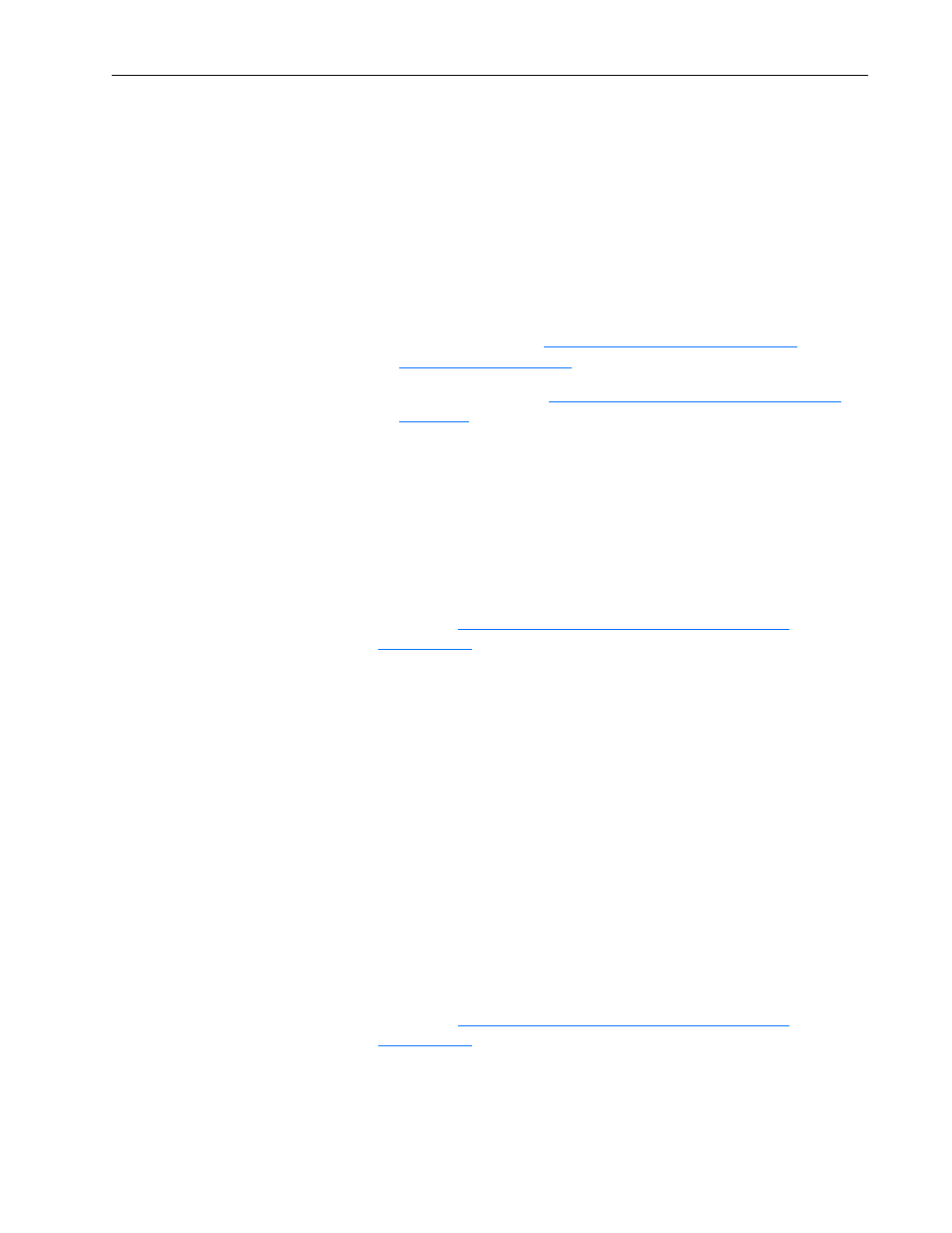
Getting Started
1-5
PowerFlex 1203-USB Converter User Manual
Publication DRIVES-UM001D-EN-P
User-Supplied Equipment
To configure the 1203-USB converter and connected Allen-Bradley drives,
you must supply one of the following drive configuration software tools on
your computer:
❑ Connected Components Workbench software, version 1.02 or later
Connected Components Workbench is the recommended stand-alone
software tool for use with PowerFlex drives. You can obtain a free copy
by:
• Internet download
• Requesting a D
Your local distributor may also have copies of the DVD available.
Connected Components Workbench software cannot be used to
configure SCANport-based drives or Bulletin 160 drives. Use one of
the other drive software tools listed below for this specific purpose.
❑ DriveExplorer software, version 4.04 or later
This software tool has been discontinued and is now available as
freewar
. There are no plans to provide future updates to this tool
and the download is being provided ‘as-is’ for users that lost their
DriveExplorer CD, or need to configure legacy products not supported
by Connected Components Workbench software.
❑ DriveExecutive software, version 1.01 or later
A Lite version of DriveExecutive software ships with RSLogix 5000,
RSNetWorx MD, FactoryTalk AssetCentre, and IntelliCENTER
software. All other versions are purchasable items:
• 9303-4DTE01ENE DriveExecutive software
• 9303-4DTS01ENE DriveTools SP Suite (includes DriveExecutive
and DriveObserver software)
• 9303-4DTE2S01ENE DriveExecutive software upgrade to
DriveTools SP Suite (adds DriveObserver software)
DriveExecutive software updates (patches, and so forth) can be
obtained at
. It is highly recommended that you periodically check
for and install the latest update.
❑ Terminal emulation software, such as HyperTerminal
