Index – Rockwell Automation 2711 PanelBuilder 1200 Transfer Utility User Manual
Page 61
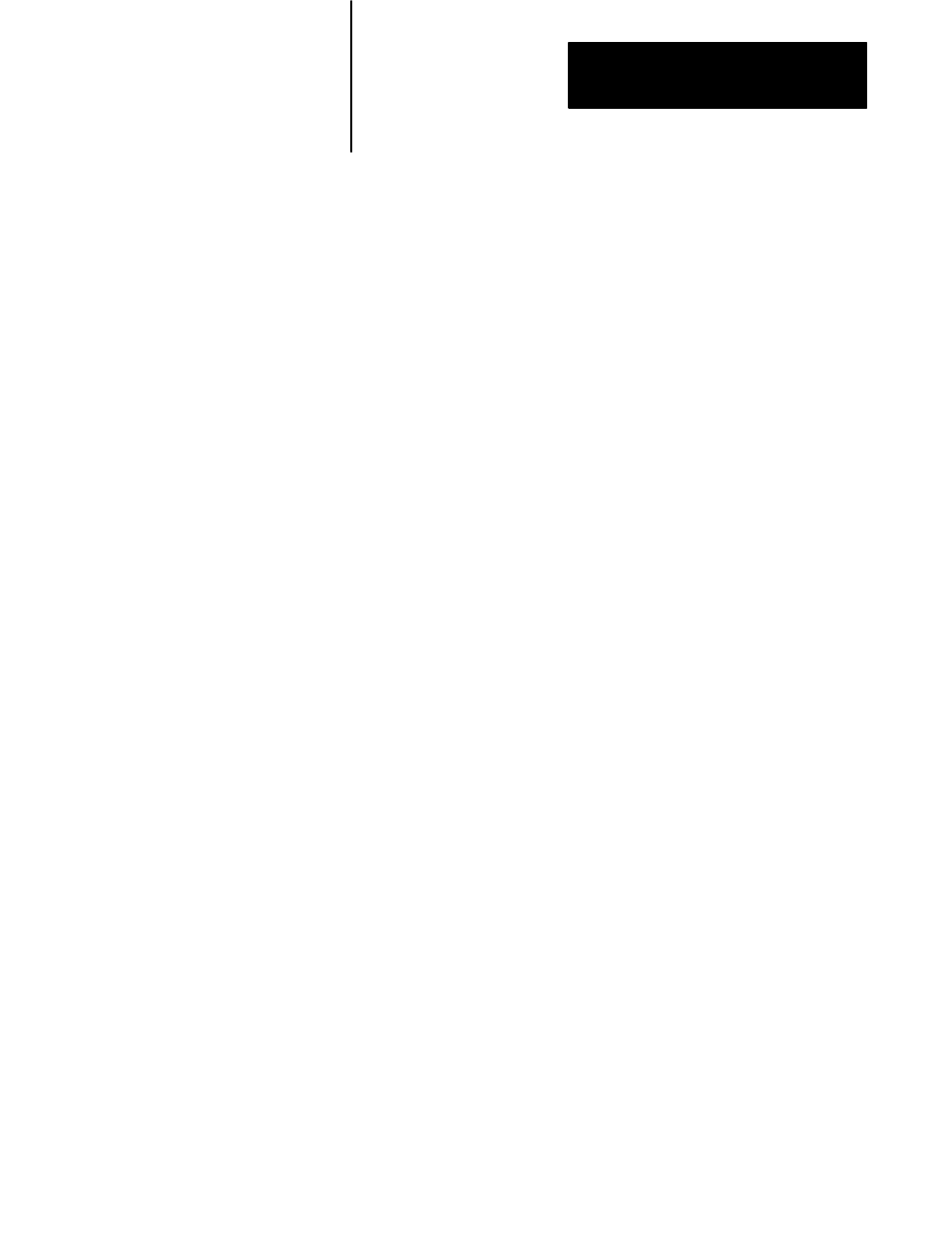
Index
I-1
Numbers
128K EPROMs, 5-1
1770-KF2, 2-3, 4-9
1784-KL, 2-3, 4-9
1784-KTK1, 2-3, 4-9
1784-PCMK, 4-10
1784-KT, 2-3, 4-9
1784-KT2, 2-3, 4-9
1784-PCMK, 2-3
1785-KE, 2-3, 4-9
6200 software, 4-10
A
Absolute binary, 5-1
Address source
application, 4-5
changing, 4-6
configuring, 4-5
manual, 4-5
Addresses
local bridge address, 4-7
PLC DH+ address, 4-7
remote bridge address, 4-7
Application file, application size,
5-3, 5-6
Auto-restart after download, 4-4
B
Burn EPROMs, 5-1, 5-2
Burn EPROMs menu, 5-3
Burn single EPROMs, 5-4
Burning, 128K EPROMs, 5-1
C
COM ports, 3-6
Communication settings, 3-3
Configuration mode menu, 3-4,
3-8
Configure, port, 5-3, 5-6
Configuring
location data, 4-7
programming terminal, 4-9,
4-10
Converting an application file into
hex file(s), 5-4, 5-6
D
Data Highway Plus, 1-2, 2-3, 4-1
downloading, 4-2
hardware drivers, 4-9
uploading, 4-16
Download, to EPROM burner, 5-3
Download to PanelView menu,
3-5
Downloading, 1-1, 1-2, 3-1
via Data Highway Plus, 4-2
via upload/download cable, 3-1,
3-3
E
EPROM burner, 5-1
EPROM burner users manual, 5-2,
5-5
EPROMS, burning 128K, 5-1
EPROMs, 5-1
Burning EPROMs for Series C
and earlier terminals, 5-2
Burning EPROMs for Series D,
E and F terminals, 5-4
Exit menu, 2-8
Exiting transfer utility, 2-
9
G
Generate hex files, 5-4, 5-6
H
Hex files, 5-4, 5-6
I
Installation requirements, 2-1
Installing transfer utility, 2-4
from disk, 2-2, 2-4
from DOS, 2-
6
from Windows, 2-7
with PanelBuilder 1200, 2-4
Intel Hex format, 2-3, 5-1
