Rockwell Automation 2711 PanelBuilder 1200 Transfer Utility User Manual
Page 11
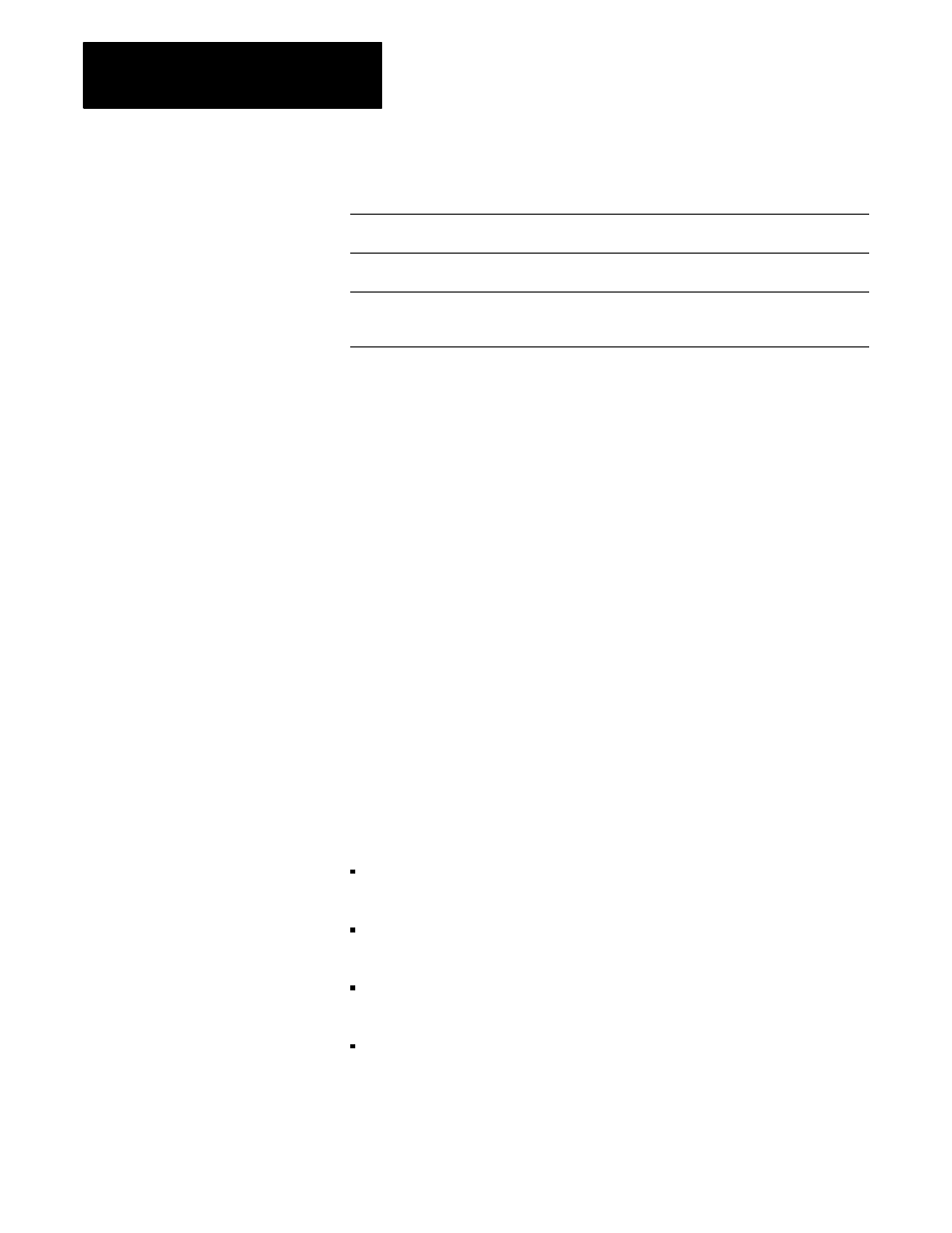
Setting Up the PanelView 1200
Chapter 2
Transfer Utility
2-2
From the PanelView 1200 Transfer Utility
Installation Disk
From the PanelBuilder 1200 Configuration
Software for Windows Installation Disks
Microsoft MS-DOS Version 3.0 or later
(MS-DOS Version 5.0 or later is recommended)
Microsoft MS-DOS Version 3.3 or later
(MS-DOS Version 5.0 or later is recommended)
Personal computer with a 286 or higher
processor
Personal computer with a 386 or higher
processor
Minimum 640K of conventional memory (with
500K of RAM available)
Minimum 4 MB main memory, (with 9 MB of free
disk space available, or 10 MB if you’re also
installing Pass-Through)
PanelBuilder Software
To create and edit PanelBuilder applications, you need PanelBuilder
software. You can have either PanelBuilder Development Software for
DOS, or PanelBuilder 1200 Configuration Software for Windows.
However, you don’t need PanelBuilder software to use the PanelView 1200
Transfer Utility. You just need the application file.
Important
The PanelBuilder application must be saved as a DOS file (with
a *.CFG file type) for you to be able to transfer it using the PanelView
1200 Transfer Utility. Applications created in PanelBuilder 1200 must
therefore be saved as *.CFG files. Refer to your PanelBuilder 1200
Configuration Software for Windows User Manual for information.
PanelView 1200 Terminal
You must have one or more PanelView 1200 terminals.
Note
The term “PanelView 1200” is the new name for all 12-inch CRT
PanelView operator terminals, from Series A upwards.
There are four types of terminals:
PanelView 1200 keypad terminal, amber display
(Catalog No. 2711-KA1)
PanelView 1200 keypad terminal, color display
(Catalog No. 2711-KC1)
PanelView 1200 touch screen terminal, amber display
(Catalog No. 2711-TA1, TA4)
PanelView 1200 touch screen terminal, color display
(Catalog No. 2711-TC1, TC4)
