Rockwell Automation 2711 PanelBuilder 1200 Transfer Utility User Manual
Page 25
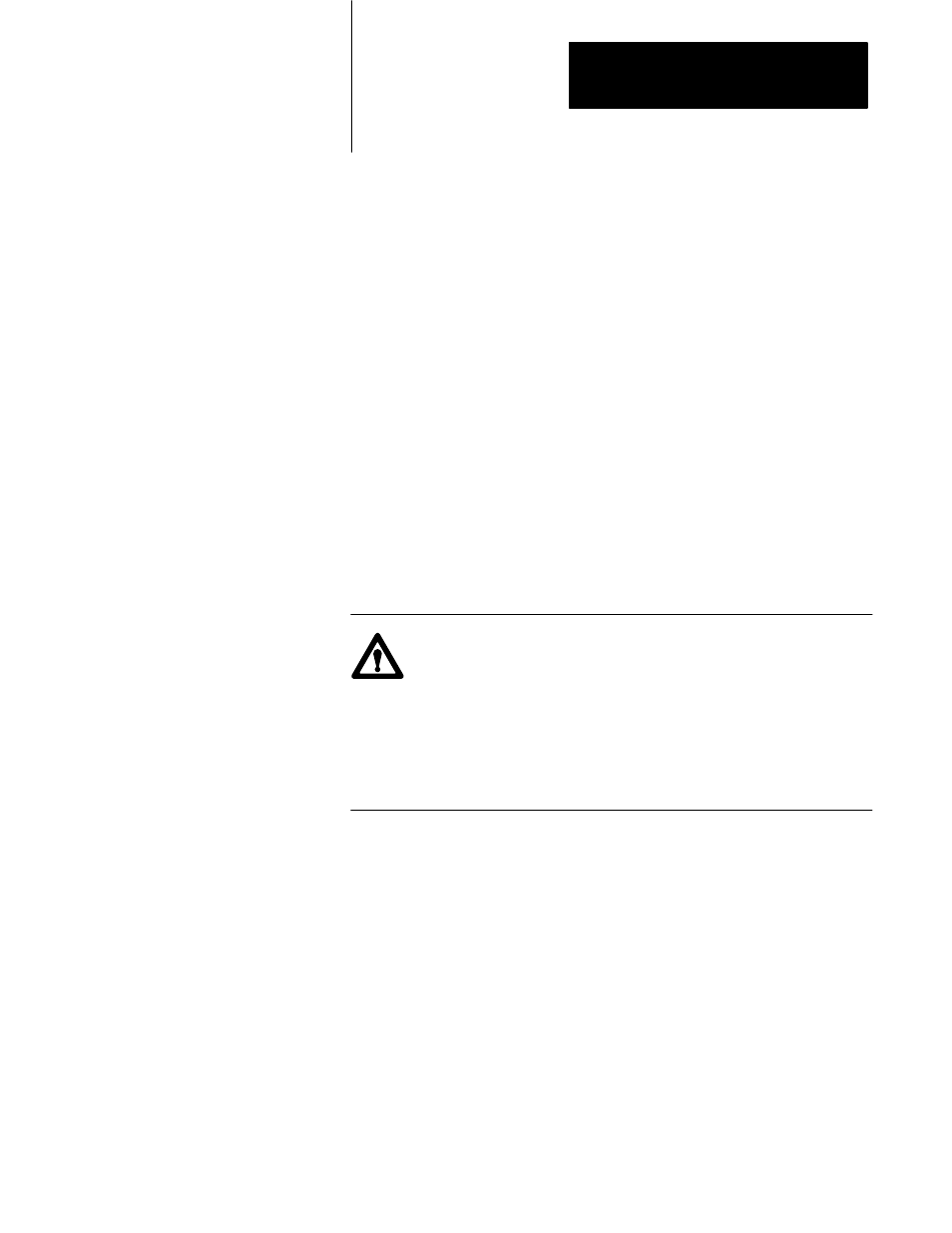
Transferring Application Files Serially
Chapter 3
3-7
On the PanelView 1200 terminal the message “Transmitting...” appears,
informing you that the download is proceeding. When the download is
finished, the message disappears.
Important
After you download a large file to a terminal that has a 128K
EEPROM installed, it can take up to 40 seconds for the application file
to be loaded into the EEPROM. The Transfer Utility will show the
download as completed, but the message “Transmitting...” continues to
flash on the PanelView 1200 screen while the application file is loaded
into the EEPROM. Wait for at least a minute after the download is
reported as completed before you attempt to use the terminal.
If the download is unsuccessful, refer to Appendix A, Troubleshooting.
Uploading from PanelView 1200
To upload is to transfer a copy of an application file from a PanelView
1200 terminal to your computer, so the application can be edited or saved
on disk. The uploaded application can then be modified and downloaded
back to the PanelView 1200 terminal.
Attention
If you upload an application file from a PanelView
1200 terminal, the application will contain the current input
states or values in the terminal—not necessarily the terminal’s
presets for those inputs. If you want the application to contain
the presets, choose Preset Operations from the Configuration
Mode menu in the PanelView 1200 terminal, and press
LOAD
PRESETS
before uploading. This also resets the terminal’s
retentive input functions.
