Chapter summary – Rockwell Automation 1794-XXXX FLEX I/O High-Density Analog Modules User Manual
Page 42
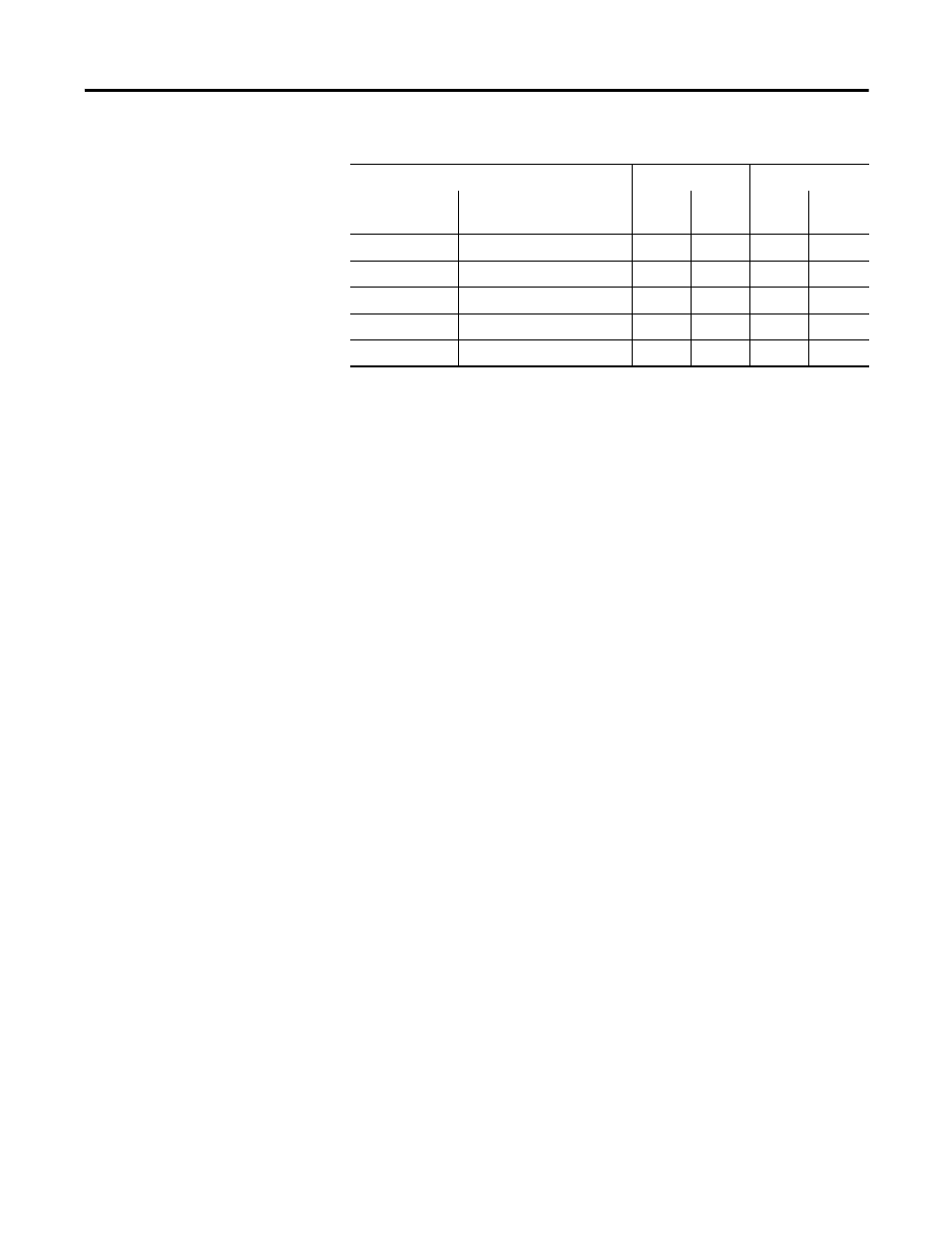
Publication 1794-UM062A-EN-P - September 2012
34
Communicate With Your Module
Factory defaults are the values assigned by the adapter when you:
• first power up the system, and
• no previous stored settings have been applied.
For analog modules, the defaults reflect the actual number of input words/output
words. For example, for the 8 input analog module, you have 9 input words, and 6
output words.
You can change the I/O data size for a module by reducing the number of words
mapped into the adapter module, as shown in real time size.
Real time size is the setting that provides optimal real time data to the adapter
module.
Analog modules have 15 words assigned to them. This is divided into inputs
words and output words. You can reduce the I/O data size to fewer words to
increase data transfer over the backplane. For example, an 8 input analog module
has 9 words input and 6 words output with factory default. You can reduce the
input words to 8 by not using the underrange settings set in Word 9. Likewise,
you can reduce the write words to 0, thus eliminating the configuration setting
and unused words.
For information on using DeviceNet Manager software, refer to the DeviceNet
Manager Software help.
Chapter Summary
This chapter explained how to communicate with your module.
1794-OE4XT
4-pt Analog Output
1
14
0
4
1794-OE12
12-pt Analog Output
1
14
0
13
1794-IE4XOE2
4 in/2 out Analog Combo
5
10
4
2
1794-IE4XOE2XT 4 in/2 out Analog Combo
5
10
4
2
1794-IE8XOE4
8 in/4 out Analog Combo
9
6
8
5
Module Default Values
Module Defaults for:
Factory Defaults
Real Time Size
Catalog
Number
Description
Input
Default
Output
Default
Input
Default
Output
Default
