4 - communicate with your module, Communicate with your module, Overview – Rockwell Automation 1794-XXXX FLEX I/O High-Density Analog Modules User Manual
Page 39: About devicenet manager, Communication over the i/o backplane, Chapter 4, Chapter
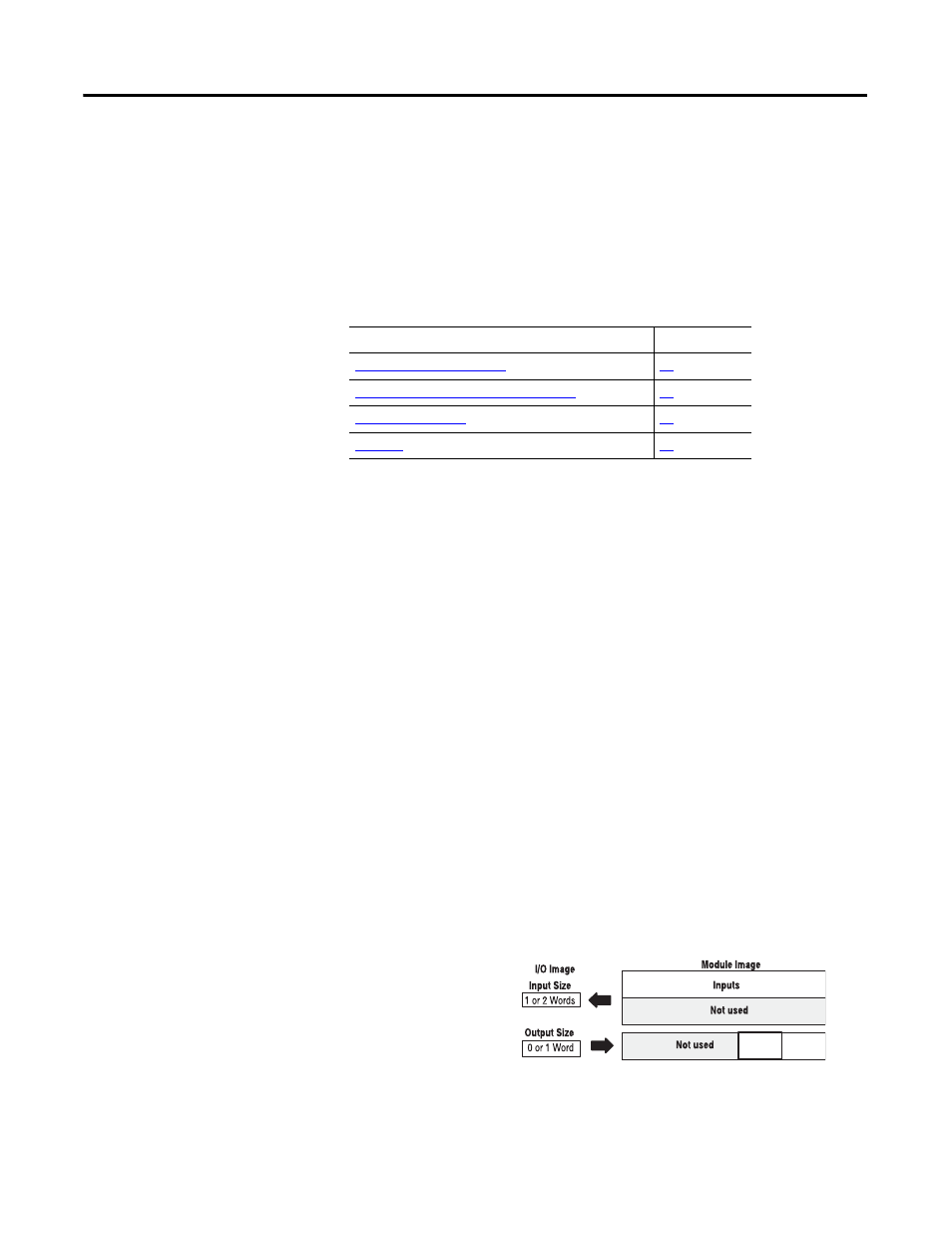
Chapter
4
Communicate With Your Module
Overview
Read this chapter to familiarize yourself with configurable features on the input
and output analog modules
About DeviceNet Manager
DeviceNet Manager is a software tool used to configure your FLEX I/O
DeviceNet adapter and its related modules. This software tool can be connected
to the adapter via the DeviceNet network.
You must know and understand how DeviceNet Manager works in order to add a
device to the network. Refer to the DeviceNet Manager software online help for
more information on using DeviceNet Manager software.
Communication Over the
I/O Backplane
A FLEX I/O adapter communicates to other network system components over
the network. The adapter communicates with its I/O modules over the
backplane.
The I/O map for a module is divided into read words and write words. Read
words consist of input and status words, and write words consist of output and
configuration words. The number of read words or write words can be 0 or more.
The length of each I/O module’s read words and write words vary in size
depending on module complexity. Each I/O module will support at least 1 input
word or 1 output word. Status and configuration are optional, depending on the
module.
For example, a 16 point discrete input module will have up to 2 read words and 1
write word.
Check the I/O map for each module for the exact mapping.
For Information About
See Page
Communication Over the I/O Backplane
Delay
Time
Delay
Time
1123
16-point Discrete Input Module
