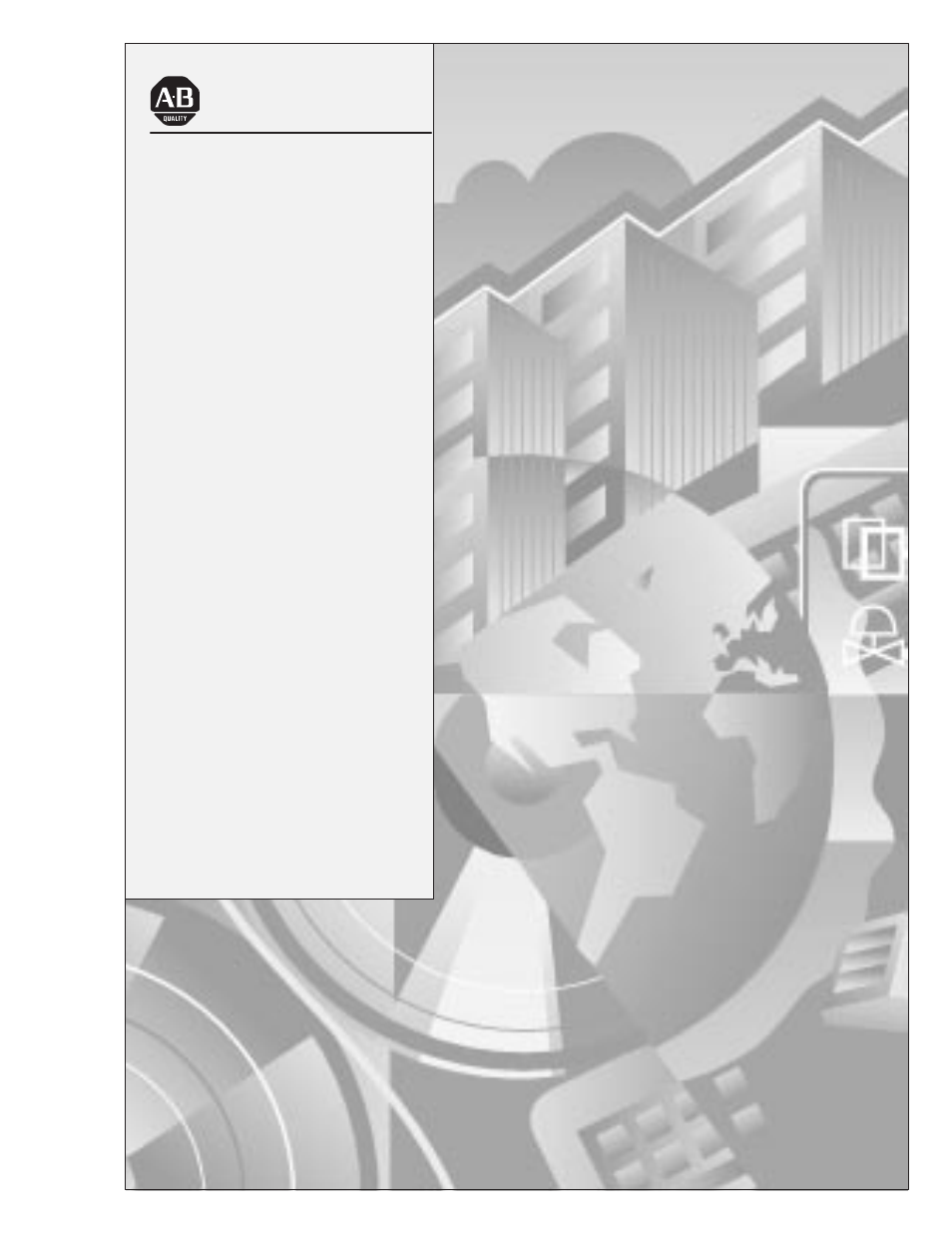Rockwell Automation 2706-LSW DL40 PLUS OFFLINE PROG.SFTWR.USER MANUAL User Manual
User manual
Table of contents
Document Outline
- Front Cover
- Table of Contents
- Preface - Using this Manual
- 1 - Overview of the DL40 Plus
- 2 - Installing the Software
- Chapter Objectives
- Personal Computer Requirements
- Package Contents
- Installed Files
- Memory Requirements
- Memory Management
- Installation
- Basic Installation (without PassThrough)
- Software Installation for DH+ PLC PassThrough
- Installing the Software for Ethernet PLC PassThrough
- Starting the Program
- Establishing Initial Non-networked Communications
- 3 - Navigating the Software
- 4 - Creating Message Files
- Develop Menu
- File Selections Screen
- Create New File Window
- Data Path Directory Window
- Develop Screen Menu
- Messages Menu
- Edit Message Screen
- Message Text Window
- Create New Message
- Copy Messages Screen
- Delete Message Screen
- Renumber Messages Screen
- Text Search Screen
- Modify Message Attributes Screen
- Message Attribute Default Screen
- Options Menu
- Ports Menu
- Verify Menu
- Device Menu
- 5 - Downloading/Uploading Message Files
- Transfer Menu
- Downloading a File using RS-232 or RS-485
- Uploading a File using RS-232 or RS-485
- Downloading a File using Remote I/O (PassThrough)
- Uploading a File using Remote I/O (PassThrough)
- Creating a New Communications File
- Modifying an Existing Communications File
- Sending the Time and Date to a DL40 Via RS-232 or RS-485
- Writing a File to Tape
- Reading a File from Tape
- 6 - Getting Reports
- 7 - Managing Message Files
- A - Message Display Worksheets
- B - Cables
- C - ASCII Character Sets
- D - PLC-5 Data Pass-Through
- Index
- Back Cover