Reading a file from tape – Rockwell Automation 2706-LSW DL40 PLUS OFFLINE PROG.SFTWR.USER MANUAL User Manual
Page 107
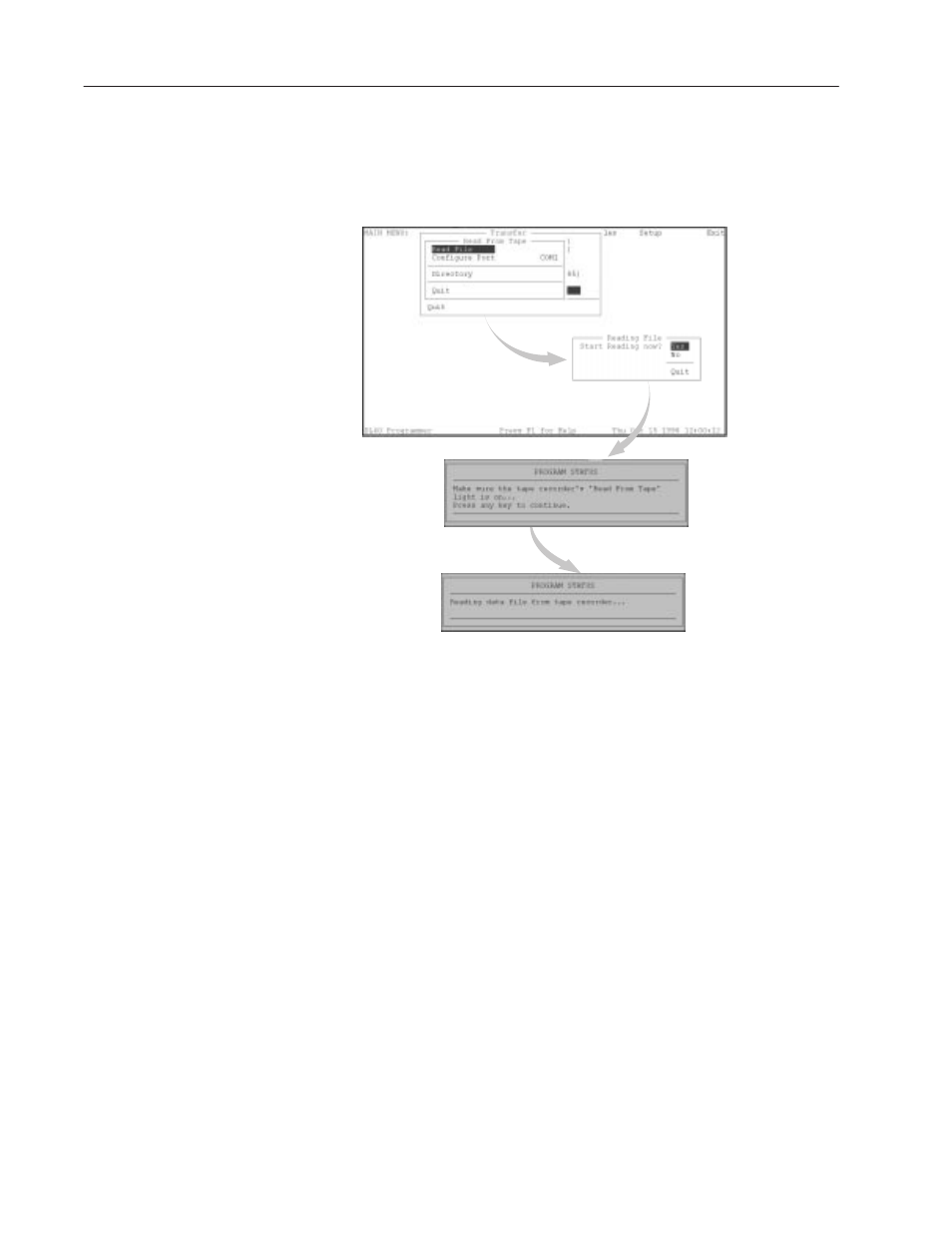
5–20
Downloading/Uploading Message Files
Publication 2706-6.2
You can upload one file at a time from a tape recorder to the Offline
Programming Software. When you select Read From Tape
Recorder, the Read From Tape window opens.
Read From Tape menus and screens
To configure your computer’s communication port, select Configure
Port, then press
[
↵
]
. Select COM1 or COM2, press
[
↵
]
, and select a
baud rate in the Configure Port window.
When you have initiated the upload, the Reading File confirmation
appears. Select Yes to begin, or No or Quit to cancel the download
and return to the Read from Tape menu.
If you pressed Yes to begin reading from tape, the first Program
Status window appears. Make sure your tape recorder is ready and
the tape is rewound. Press the recorder’s READ FROM TAPE
button, then press any key to continue. The Program Status appears,
indicating that the write has begun.
After the file is uploaded, the Save Data File As window will open
showing the directory and filename of the uploaded file. You can
override the displayed data directory by typing another complete
data directory when naming files. Enter the directory in the format:
Drive:\Root\Subdir\Filename
Press
[
↵
]
to accept the new directory and file name.
Reading a File from Tape
