Example bar code string = 0300 – Rockwell Automation 2755-SNx Adaptascan Bar Code Readers User Manual
Page 78
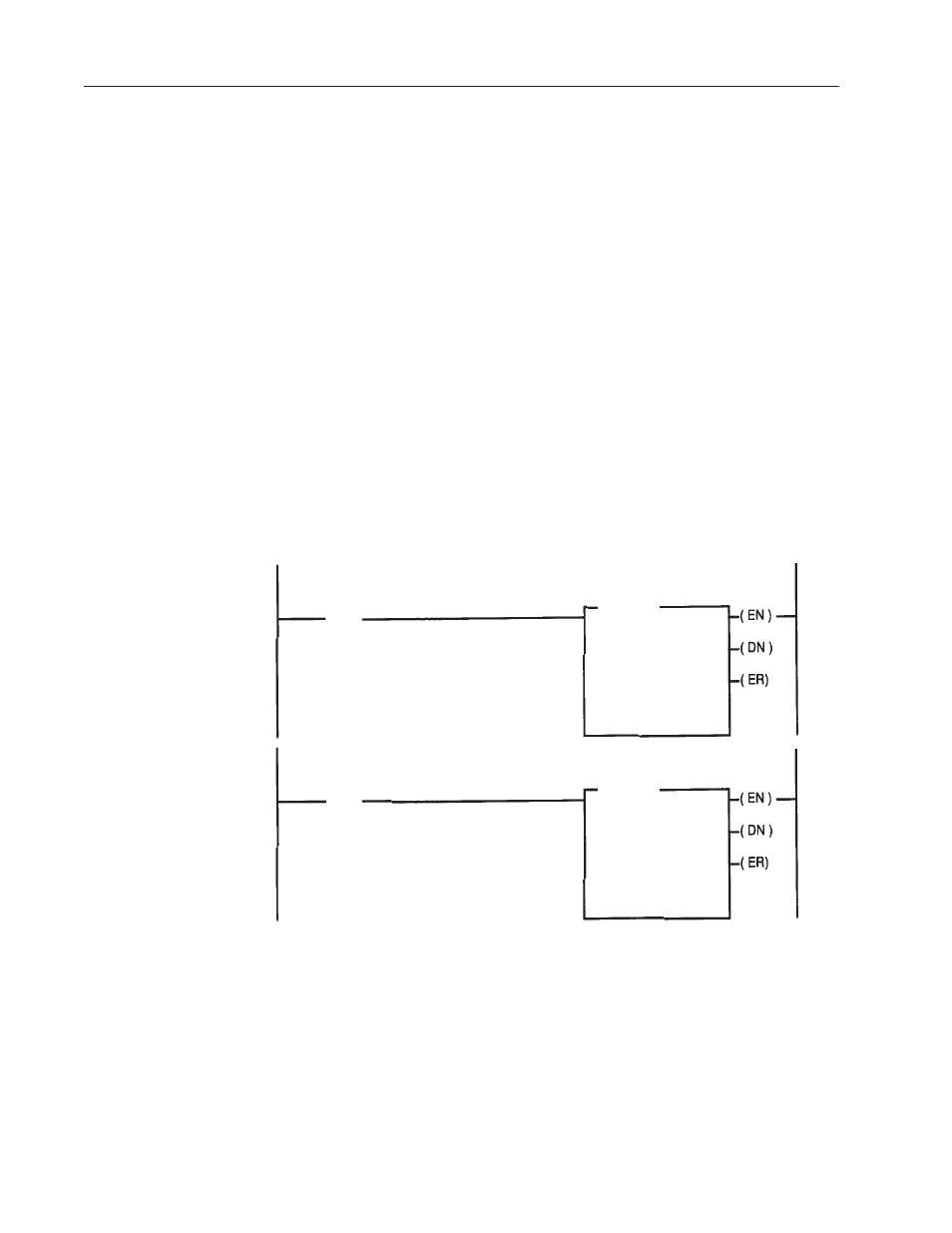
4–22
Downloading Match Codes via DH485 Protocol with an SLC 5/03
t
or SLC 5/04
t
Controller
Publication 2755-6.8
Place the Match Code Hex command (Byte Swapped) in the
Destination File Address N7:90.
•
example bar code string = 0300
•
0300 converted to hex = 30333030
•
ASCII Hex command = 3F10CE010003040030333030
Byte Location
0
1
2
3
4
5
Byte Swapped
N7:90
103F
01CE
0300
0004
3330
3030
You can verify whether or not a correct match code was downloaded
by placing a bar code label in front of the reader so that it is scanned.
Observe the Output LED’s on the top of the reader. When the
downloaded match code matches a scanned label, the Output 1 will
turn on, otherwise Output 2 will turn on (for no read or no match).
Viewing Match Code Downloads in Slave Mode via Ladder Logic
Use the following SLC ladder logic for DH485 Slave Mode if the
AdaptaScan I/O LEDs cannot be used for viewing.
Read/Write
Read/Write:
Type:
Target Device:
Local/Remote:
Control Block:
Control Block Length:
MSG
WRITE
PEER-TO-PEER
485CIF
LOCAL
N7:200
14
B3
1
]
[
Read/Write
Read/Write:
Type:
Target Device:
Local/Remote:
Control Block:
Control Block Length:
MSG
READ
PEER-TO-PEER
485CIF
LOCAL
N7:50
14
B3
0
]
[
Note: You can only initiate one read or one write at a time. Reads
and writes should never be initiated at the same time.
