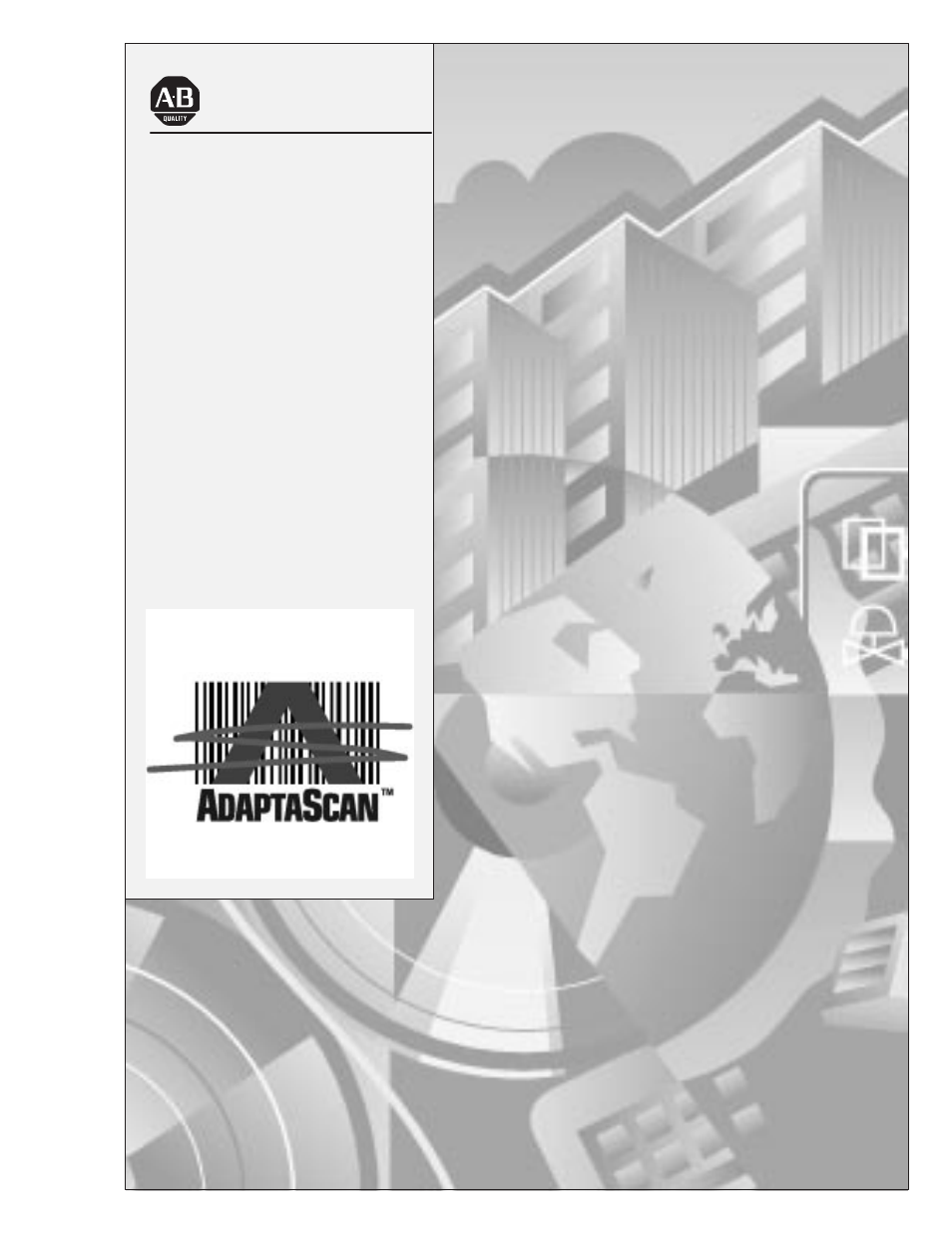Rockwell Automation 2755-SNx Adaptascan Bar Code Readers User Manual
Application guide
Table of contents
Document Outline
- 2755-6.8, AdaptaScan Bar Code Readers Application Guide
- Important User Information
- Table of Contents
- Preface
- 1 - Using the Auto-Load Function
- 2 - Using ASCII Command Input
- 3 - Downloading Match Codes from a Host Device
- Overview
- Hardware Requirements
- Software Requirements
- Related Publications
- Connecting a Computer to the Reader
- Connecting a Power Supply to the Reader
- Configuring the Reader
- Sending the Configuration to the Reader
- Finding Match Table Instances
- Connecting the Computer to the RS-232 Port
- Downloading Match Codes
- Downloading Other Host Commands
- 4 - Downloading Match Codes via DH485 Protocol with an SLC 5/03 or SLC 5/04 Controller
- Overview
- Hardware Requirements
- Software Requirements
- Related Publications
- Connecting a Power Supply to the Reader
- Connecting to the DH-485 Network
- Configuring Bar Code Reader 1
- Sending the Configuration to the Reader
- Finding Match Table Instances
- Downloading Match Codes
- Configuring the SLC Controller
- SLC Ladder Logic
- 5 - Communicating with a 1746-BAS BASIC Module
- 6 - Communicating with an SLC over an RS-232 Link
- 7 - Communicating with an SLC on a DH-485 Network
- Overview
- Hardware Requirements
- Software Requirements
- Related Publications
- Connecting a Power Supply to the Reader
- Connecting to the DH-485 Network
- Configuring the SLC Controller
- Configuring Bar Code Reader 1
- Sending the Configuration to Reader 1
- Configuring Bar Code Reader 2
- Sending the Configuration to Reader 2
- Running the Application
- 8 - Communicating with a PLC-5 over an RS-232 or RS-422 Link
- 9 - Communicating with an SLC 5/03 Processor on a DeviceNet Network
- Overview
- Hardware Requirements
- Software Requirements
- Related Publications
- Connecting to the DeviceNet Network
- Connecting a Power Supply to the Reader
- SLC Ladder Logic
- Configuring the DeviceNet Scanner
- Configuring the Reader
- Sending the Configuration to the Reader
- Running the Application
- Troubleshooting the Module and Netowkr
- 10 - Communicating with an SLC 5/03 Processor on a DeviceNet Network using Explicit Messaging
- Overview
- Hardware Requirements
- Software Requirements
- Related Publications
- Connecting to the DeviceNet Network
- Connecting a Power Supply to the Reader
- SLC Ladder Logic
- Configuring the DeviceNet Scanner
- Configuring the Reader
- Sending the Configuration to the Reader
- Running the Application
- Explicit Message Program Control
- Troubleshooting the Module and Network
- Downloading Other Host Commands
- 11 - Communicating with a PLC-5 Processor on a DeviceNet Network
- Overview
- Hardware Requirements
- Software Requirements
- Related Publications
- Connecting to the DeviceNet Network
- Connecting a Power Supply to the Reader
- PLC Ladder Logic
- Configuring the DeviceNet Scanner
- Configuring the Reader
- Sending the Configuration to the Reader
- Running the Application
- Troubleshooting Your Module
- 12 - Communicating with a PLC-5 Processor on a DeviceNet Network using Explicit Messaging
- Overview
- Hardware Requirements
- Software Requirements
- Related Publications
- Connecting to the DeviceNet Network
- Connecting a Power Supply to the Reader
- PLC Ladder Logic
- Configuring the DeviceNet Scanner
- Configuring the Reader
- Sending the Configuration to the Reader
- Running the Application
- Explicit Message Program Control
- Troubleshooting Your Module
- Downloading Other Host Commands
- 13 - Communicating with a 2760-RB Module over an RS-232 Link
- 14 - Communicating with a 2760-RB Module on a DH-485 Network
- 15 - Downloading Match Codes via DH485 using a PLC-5 Processor and a 2760-RB Module
- 16 - Communicating with AdaptaScan Bar Code Readers via DeviceNet Peer-to-Peer Protocol
- 17 - Communicating with PanelView 900 Terminals on a DeviceNet Network
- Introduction
- Hardware Requirements
- Software Requirements
- Related Publications
- DeviceNet PanelView Terminals
- Typical DeviceNet Network
- Making DeviceNet Connections
- Making Serial Port Connections
- Modifying DeviceNet Settings from the Terminal
- Setting up Communications using PanelBuilder
- PanelView Message Types
- PanelView Tag Editor
- Using the Electronic Data Sheet
- Downloading Applications over a Serial Link
- DeviceNet Application Report
- Error Messages and Codes
- AdaptaScan Application
- Back Cover