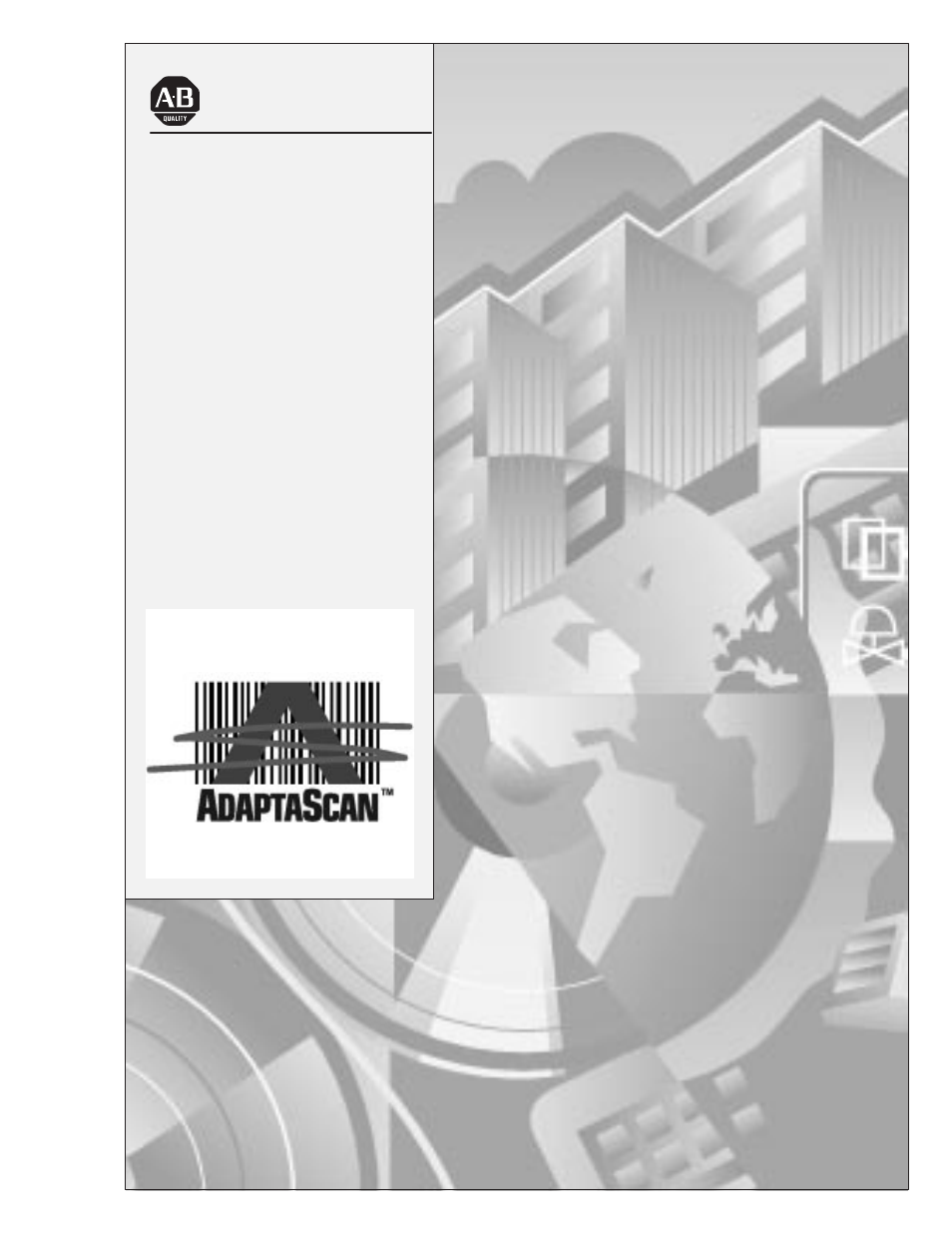Rockwell Automation 2755 AdaptaScan Software User Manual
User manual
Table of contents
Document Outline
- Front Cover
- Important User Information
- Table of Contents
- Preface - Using this Manual
- 1 - Installation
- 2 - Working with Projects
- Chapter Objectives
- Running AdaptaScan Software
- What is a Database File?
- What is a Project?
- Opening a Project
- Project Window
- AdaptaScan Dialogs
- AdaptaScan Tools
- Saving a Project
- Closing a Project
- Deleting a Project
- Using Cut, Copy and Paste
- Importing/Exporting Reader Configurations
- Entering a Project Name, Description, and Baud Rate
- Preferences
- Help
- 3 - On-Line Communications
- 4 - Getting Started
- Chapter Objectives
- Configuration Description
- What You Need
- Connecting Power
- Connecting the DL10 Slave
- Installing the Reader
- Connecting the Configuration Cable
- Power-up Sequence
- Running the AdaptaScan Software
- Communications Setup
- Creating a Project
- Creating a New Reader Configuration
- Downloading Firmware
- Defining the Label Setup
- Configuring the Scanner
- Configuring the Decoder
- Configuring the Discrete Outputs
- Defining a Package
- Setting the Timer
- Setting the Serial Port
- Configuring Message Output
- Downloading the Configuration
- Monitoring Reader Operation
- Dataliner Operation
- 5 - Scanner Setup
- 6 - Defining Labels
- 7 - Decoder Setup
- 8 - Communication Port Settings
- 9 - Configuring Discrete Inputs and Outputs
- Chapter Objectives
- Helpful Hints
- Type of Outputs
- Types of Inputs
- Selecting Inputs and Outputs
- Configuring Discrete Inputs and the Package Detect
- Configuring Discrete Outputs
- Configuring the Timer
- Configuring the Input Timers 1 and 2
- Configuring an ASCII Trigger
- DeviceNet I/O
- Configuring DeviceNet Inputs
- Configuring DeviceNet Outputs
- 10 - Defining Messages
- 11 - Using Match Tables
- Chapter Objectives
- Helpful Hints
- What is a Match Table?
- Match Table Applications
- Match Rules
- Defining a Package
- Using Auto-Load
- Configuring Match Tables
- Configuring the Contents of Match Tables
- Configuring Match Table Outputs
- Configuring the Match Entry Counter
- Configuring a Package Definition
- Configuring a Package Using Match Table Entries
- Configuring Package Outputs
- Configuring the Package Counter
- Configuring the Auto-Load Trigger
- Viewing Readers with Same Trigger Source
- 12 - Uploading/Downloading Configurations
- 13 - Printing a Project
- 14 - Dynamic Data Exchange
- A - ASCII Character Set
- B - Preset Read Ranges A, B, C, C+
- C - Metacharacters
- D - Transmission Check
- Glossary
- Index
- Back Cover