Rockwell Automation 1746-BLM Blow Molding Module Installation Instructions User Manual
Page 25
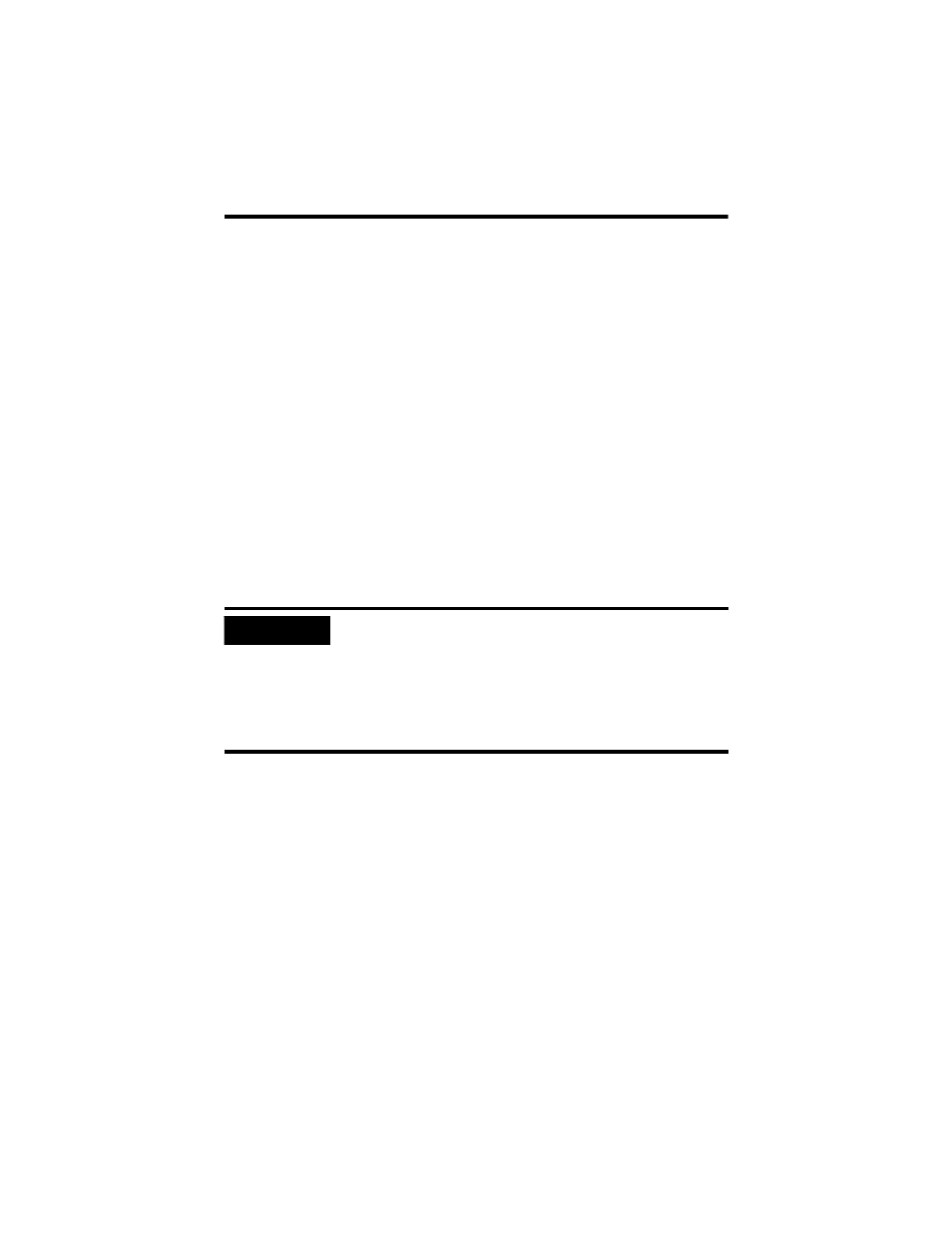
Blow-molding Module 25
Publication 1746-IN014B-EN-P - January 2001
Step: 7 Configuring the SLC processor
(including I/O, M0/M1, and G file)
This procedure is based on RSLogix500 programming software, version 2.0 or later.
For other software, the procedure may vary.
Configure the SLC processor, I/O, size of M0/M1 files, and G file offline to match
your system layout.
1. With the File pull-down window, open the ladder file associated with this
project, or create a project (ladder file) for it.
2. If you have not already done so, select the Controller Properties icon and
launch it. Then select/enter the type of SLC processor.
3. Select the I/O Configuration icon and launch it. Then select/enter:
a. Slot number in the I/O chassis for this module
If using this module in a Pro-Set 200 Injection Control System,
assign this module to slot 7.
b. Module ID (13635), entered under Other in the I/O Module window.
c. If you have not already done so, enter the size of I/O chassis and the
type of power supply.
IMPORTANT
When you enter the module ID, the processor
automatically reserves the required number of I/O image
table words. The location of those words in the I/O image
table is determined by the module’s slot location in the I/O
chassis. Slot location is a required addressing unit.
For example, I:e.6 locates the 6th word in the block of
input image table words assigned to the module in slot e
that you entered in A, above.
