Scan settings of equipment connected with coms, Rs485/rs232 switch settings, Communication parameters – Rockwell Automation 1758-RTU202 DataSite Hardware User Manual User Manual
Page 53
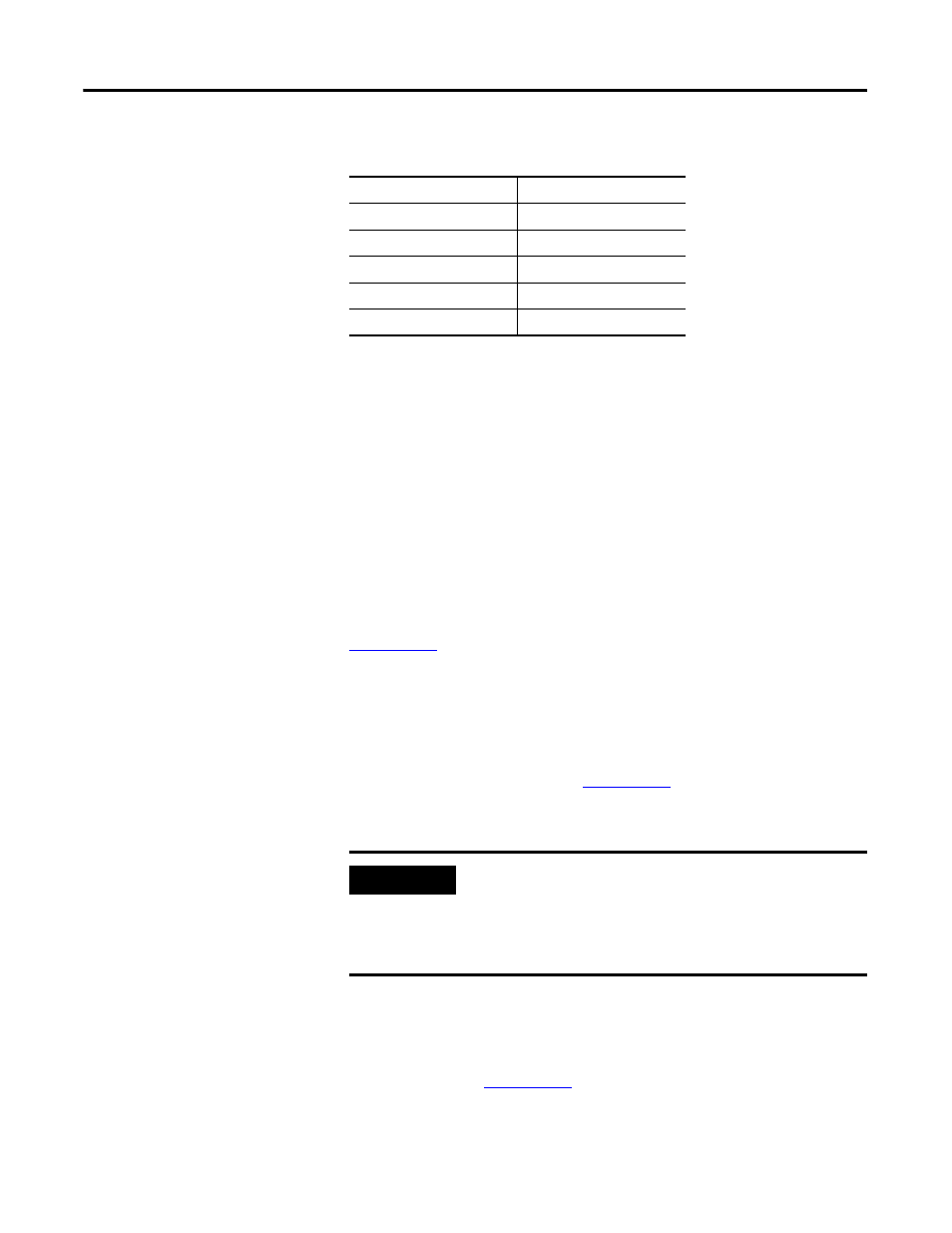
Publication 1758-UM001D-EN-P - June 2011
Operating the Controller
53
For 2AO (4…20 mA):
Scan Settings of Equipment
Connected with COMs
There are 1RS232/1RS485-1RS232 serial communications on the DataSite
controller. The CPU of the controller neeeds to be configured in order to read
and write data from equipment connected with the two COMs.
Read mode:
• Read serial equipment data through configuring scan data block
(US1 Block, US2 Block)
• Read serial equipment data through application program
For details, refer to the DataSite Software User Manual, publication
RS485/RS232 Switch
Settings
The serial communication port COM1 of the DataSite controller is designed as
RS485/RS232. The COM1 function can be modified by changing the
configuration, or via an application program. For details, refer to the DataSite
Software User Manual, publication
Communication Parameters
The parameters of the DataSite controller should be configured according to
the application requirements. For details, refer to the DataSite Software User
Manual, publicat
.
Standard value
Current
10000
4.00 mA
20000
8.00 mA
30000
12.00 mA
40000
16.00 mA
50000
20.00 mA
IMPORTANT
COM1 is the common communication port for RS485/RS232.
Only one function can be used when connecting serial
communication equipment. RS485 and RS232 communication
equipment cannot be connected at the same time or else there
will be communication failure.
