Safety considerations, Hazardous location considerations – Rockwell Automation 1758-RTU202 DataSite Hardware User Manual User Manual
Page 12
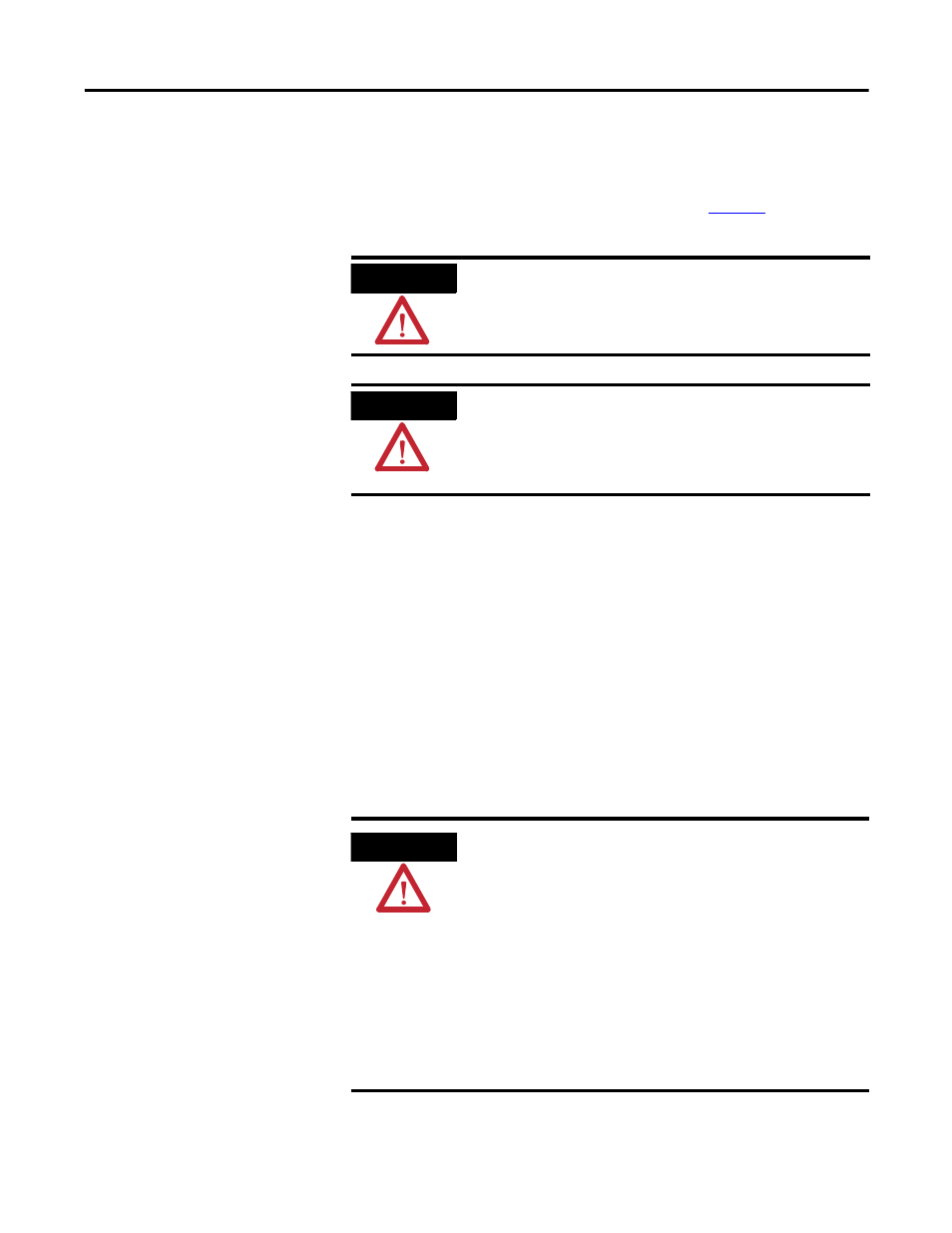
Publication 1758-UM001D-EN-P - June 2011
12 Installing the Controller
Locate your controller as far as possible from power lines, load lines, and other
sources of electrical noise such as hard-contact switches, relays, and AC motor
drives. For more information on proper grounding guidelines, see the Industrial
Automation Wiring and Grounding Guidelines, publication
.
Safety Considerations
Safety considerations are an important element of proper system installation.
Actively thinking about the safety of yourself and others, as well as the
condition of your equipment, is of primary importance. We recommend
reviewing the following safety considerations.
Hazardous Location Considerations
This equipment is suitable for use in Class I, Division 2, Groups A, B, C, D
locations only. The following WARNING statement applies to use in
hazardous locations.
ATTENTION
Electrostatic discharge can damage semiconductor devices
inside the controller. Do not touch the connector pins or other
sensitive areas.
ATTENTION
Be careful of metal chips when drilling mounting holes for your
controller or other equipment within the enclosure or panel.
Drilled fragments that fall into the controller could cause
damage. Do not drill holes above a mounted controller if the
protective debris strips have been removed.
WARNING
EXPLOSION HAZARD
• Substitution of components may impair suitability for
Class I, Division 2.
• Do not replace components or disconnect equipment unless
power has been switched off.
• Do not connect or disconnect components unless power
has been switched off.
• This product must be installed in an enclosure. All cables
connected to the product must remain in the enclosure or
be protected by conduit or other means.
• All wiring must comply with N.E.C. article 501-10(b).
