Power control, Led power control, Com1 power control – Rockwell Automation 1758-RTU202 DataSite Hardware User Manual User Manual
Page 49: Led power control com1 power control
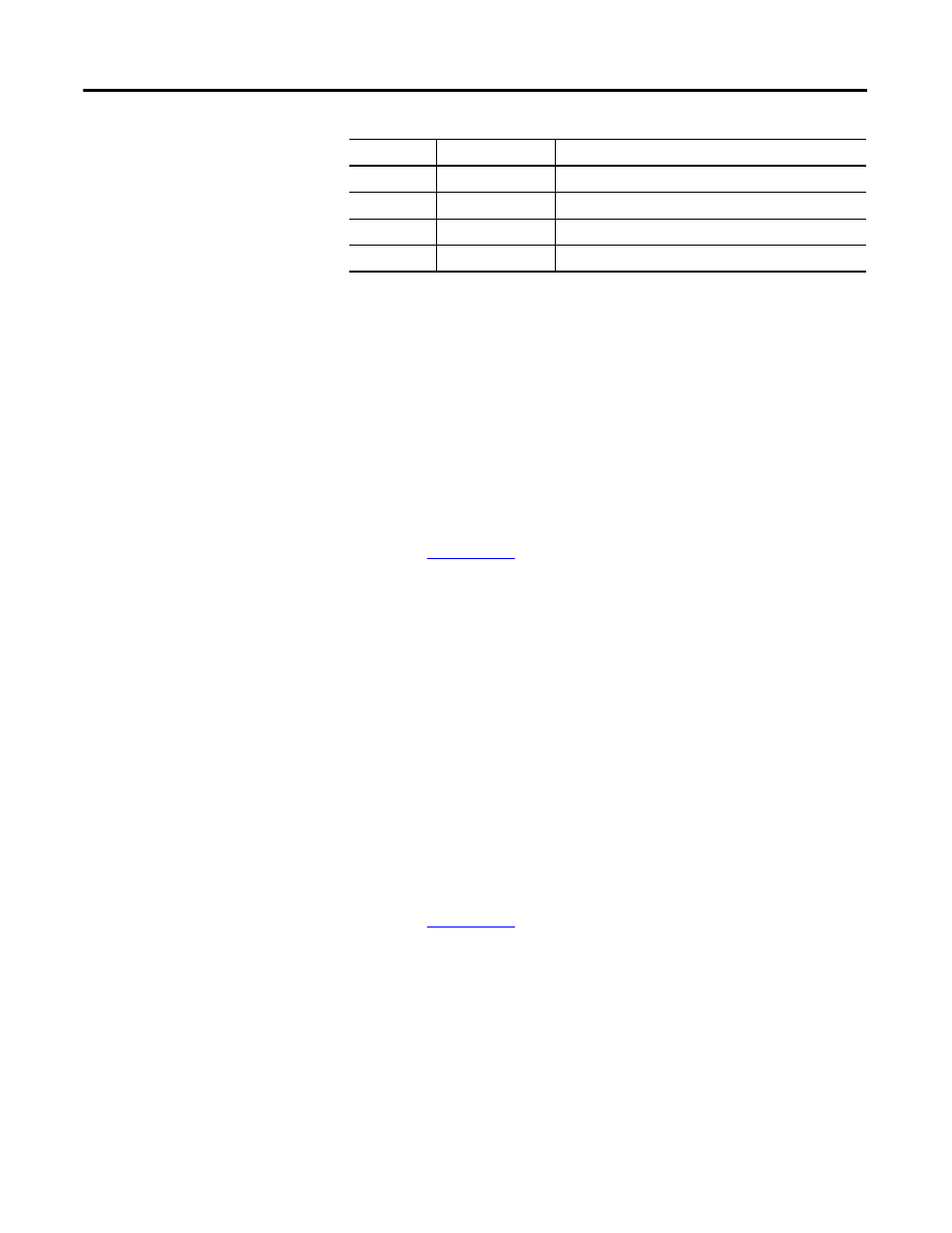
Publication 1758-UM001D-EN-P - June 2011
Operating the Controller
49
Power Control
LED Power Control
Lighting the LEDs on the DataSite controller board consumes power.
To conserve power, you can turn off these LEDs through the controller.
This feature is particularly useful when the DataSite controller is used in a solar
powered system or at unattended work stations.
The enable/disable status of the LED power is set by the DS Settings or DS
FloConfig configuration tool. Application programming can change the
enable/disable status. For details, refer to the DataSite Software User Manual,
.
The LED power provides power for LEDs if enabled.
PWR and RUN are not controlled by the LED power enable/disable status.
COM1 Power Control
The insulating power of COM1 port on the DataSite controller board
consumes power. If the controller does not connect with a serial equipment,
the controller can shut the COM1 port to conserve power. This feature is
particularly useful when the DataSite controller is using solar power.
The enable/disable status of COM1 power is set by the DS Settings or DS
FloConfig configuration tool. The application programming may change the
enable/disable status.
For details, refer to the DataSite Software User Manual,
.
The COM1 power provides power for COM1 if enabled.
COM2 is not controlled by the COM1 power enable/disable status.
RX2
Flashing green
Receiving data through serial port 2
LINK
Flashing yellow
Transmitting or receiving data through Ethernet port
10\100M
Red
speed for ethernet connection, 10Mpbs or 100Mpbs
F\H
Green
Ethernet mode, half duplex or full duplex
Indicator
State
Description
