Stop a basic program – Rockwell Automation 1746-BAS-T SLC 500 Basic Basic-T Modules User Manual
Page 59
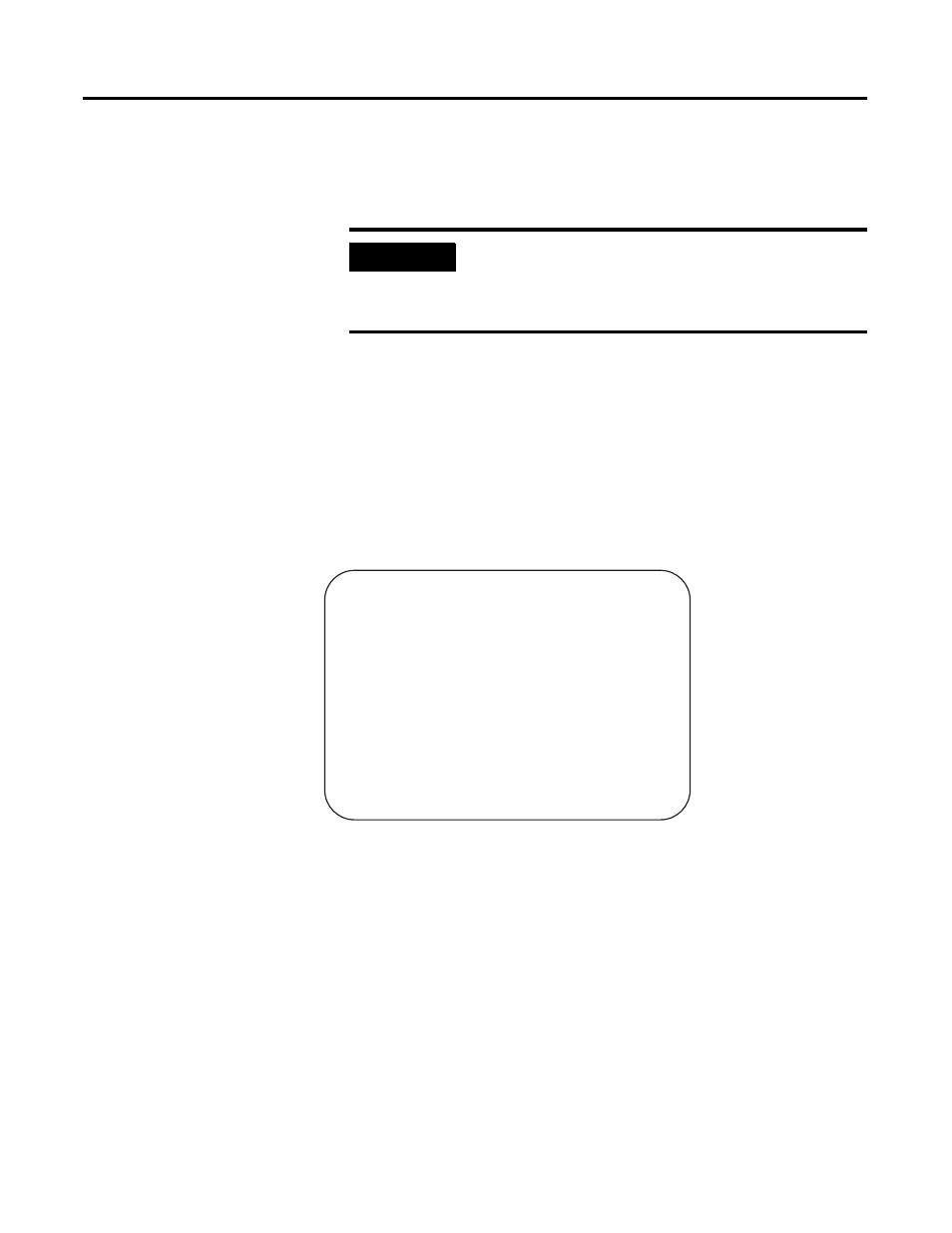
Publication 1746-UM004B-EN-P - December 2005
Programming Overview 4-11
Stop a BASIC Program
To stop a program that is running, press
[Ctrl–C]
.
Edit a BASIC Program Line Through an ASCII Terminal
When the module is in Command mode, you can edit the BASIC
program that resides in RAM. Editing a BASIC program is done on a
line-by-line basis. To edit an existing line in the BASIC program, type
EDIT
and the line number of the line to edit as shown on the following
screen:
The BASIC program line specified by the Edit command is displayed
on the ASCII terminal. You can perform any of the following edit
operations.
• Cursor right and left
• Replace a character
• Insert a character
• Delete a character
• Retype a line
The table on the next page lists the BASIC edit operations, their
functions, and keystrokes required to perform the edit operation.
IMPORTANT
If
[Ctrl–C]
is disabled, you cannot stop program
execution through a BASIC command. You must
have jumper JW4 set in the default position and cycle
power to stop program execution.
READY
>EDIT 10
