Set jumper jw4 -5, Set jumper jw4 – Rockwell Automation 1746-BAS-T SLC 500 Basic Basic-T Modules User Manual
Page 39
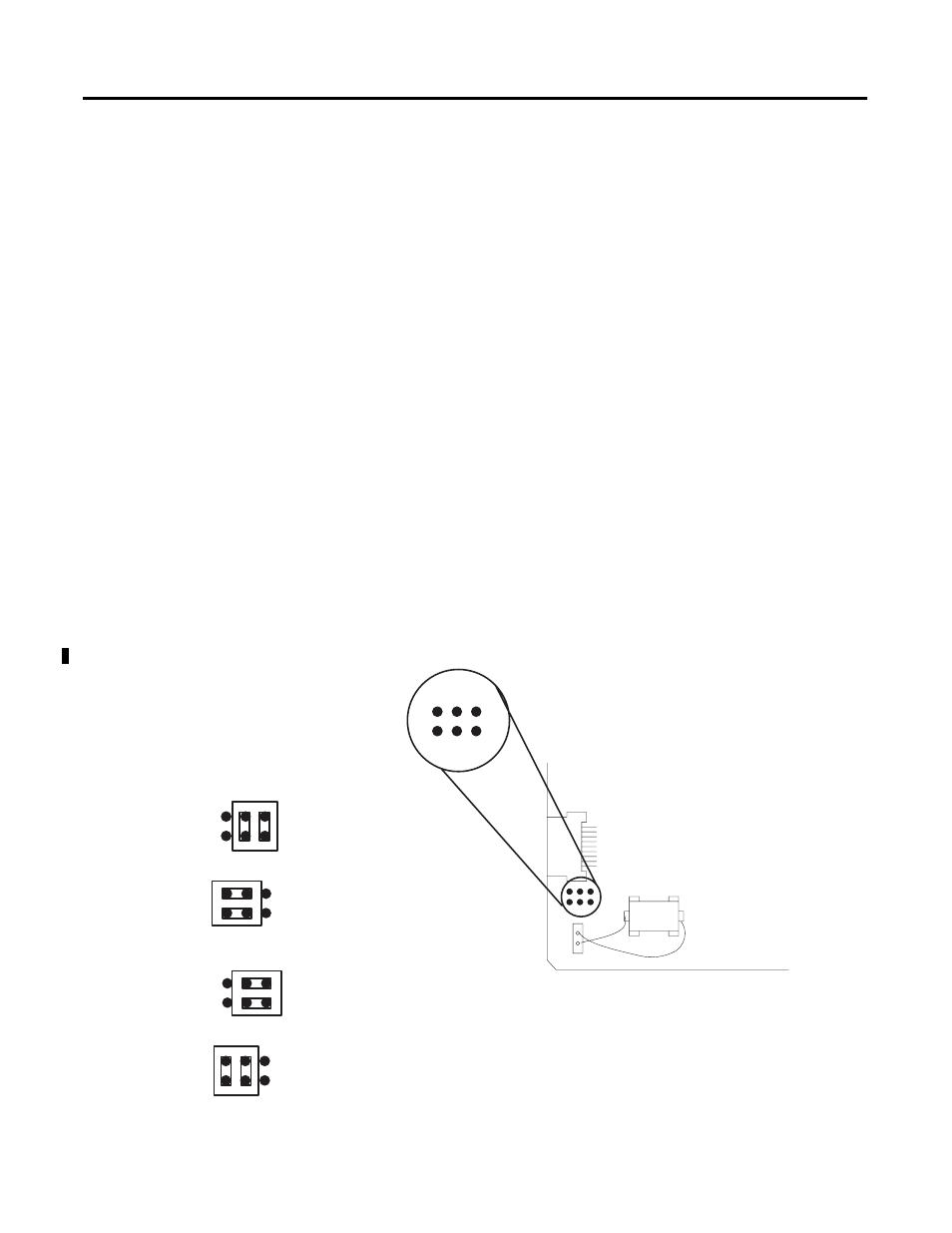
Publication 1746-UM004B-EN-P - December 2005
Install and Wire Your Module 3-5
Use the worksheet in Appendix B to document the selected jumper
setting of jumper JW3.
Set Jumper JW4
Use jumper JW4 to select one of the following configurations for the
module ports.
• PRT1 Port – Program port with default communication settings
PRT2 Port – ASCII interface port
DH485 Port – Runtime DH485 operation only
• PRT1 Port – ASCII interface port
PRT2 Port – ASCII interface port
DH485 Port – Program port with DH485 protocol
• PRT1 Port – Program port with programmed communication
settings
PRT2 Port – ASCII interface port
DH485 Port – Runtime DH485 operation only
• PRT1 Port – Program port with programmed communication
settings
PRT2 Port – DF1 protocol
DH485 Port – Disabled
Figure 3.5 JW4 Pin Assignments and Settings
3 5
1
4 6
2
PRT1 Port = Program port with
default communication settings
PRT2 Port = ASCII interface port
DH485 Port = Runtime DH485 only
Pin Assignments
PRT1 Port = ASCII interface port
PRT2 Port = ASCII interface port
DH485 Port = Program port with DH485 protocol
(shipped configuration)
PRT1 Port = Program port with programmed communication settings
PRT2 Port = ASCII interface port
DH485 Port = Runtime DH485 only
PRT1 Port = Program port with programmed communication settings
PRT2 Port = DF1 protocol
DH485 Port = Disabled
