Module led indicators -4, Module led indicators – Rockwell Automation 1746-BAS-T SLC 500 Basic Basic-T Modules User Manual
Page 16
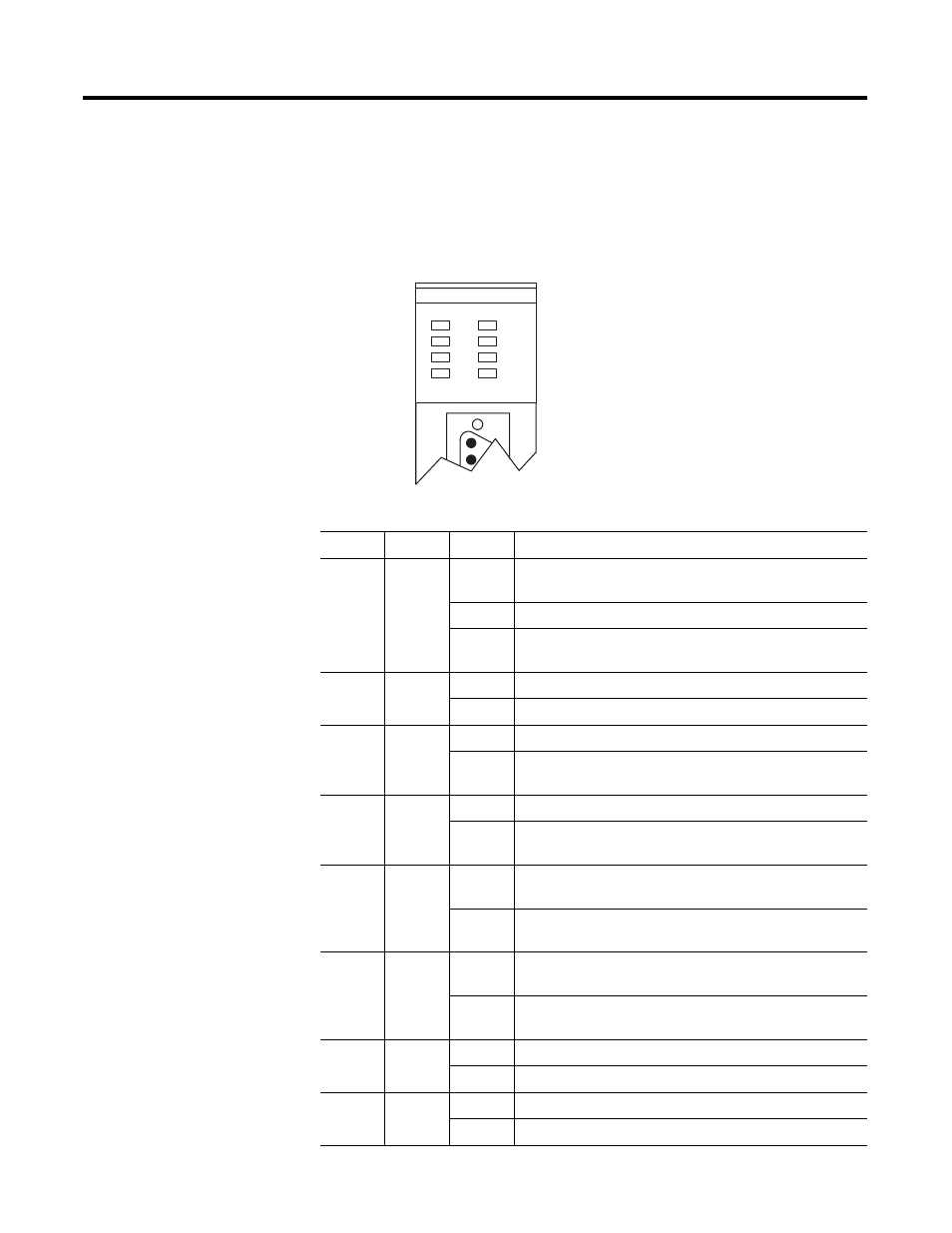
Publication 1746-UM004B-EN-P - December 2005
1-4 Module and Development Software Overview
Module LED Indicators
There are eight LED indicators on the front of the module. These LED
indicators are used for module diagnostics and operator interface.
Figure 1.2 Module LEDs
ACT
485
PR T1
PR T2
FAULT
BA LOW
LED1
LED2
BASIC
LED
Color
Status
Indication
ACT
Green
ON
The module is receiving power from the backplane and is
executing BASIC code.
Blinking
The module is in Command mode.
OFF
The module is not receiving power from the backplane. A
fault condition exists.
485
Green
ON
Port DH485 on the module is active for communication.
OFF
Port DH485 on the module is not active for communication.
PRT1
Green
Blinking
Port PRT1 on the module is transmitting or receiving signals.
OFF
Port PRT1 on the module is not transmitting or receiving
signals.
PRT2
Green
Blinking
Port PRT2 on the module is transmitting or receiving signals.
OFF
Port PRT2 on the module is not transmitting or receiving
signals.
FAULT
Red
ON
A system problem was detected during background
diagnostics. Contact your local Allen-Bradley representative.
OFF
No system problems are detected during background
diagnostics.
BA LOW
Red
ON
The voltage of the battery that backs up RAM is low. A new
battery is needed.
OFF
The voltage of the battery that backs up RAM is at an
acceptable level.
LED1
Amber
ON
User definable. LED activated through the user program.
OFF
User definable. LED deactivated through the user program.
LED2
Amber
ON
User definable. LED activated through the user program.
OFF
User definable. LED deactivated through the user program.
