Advanced editing techniques, Advanced editing techniques -7 – Rockwell Automation 1747-PBASE BASIC Development Software Programming Manual User Manual
Page 55
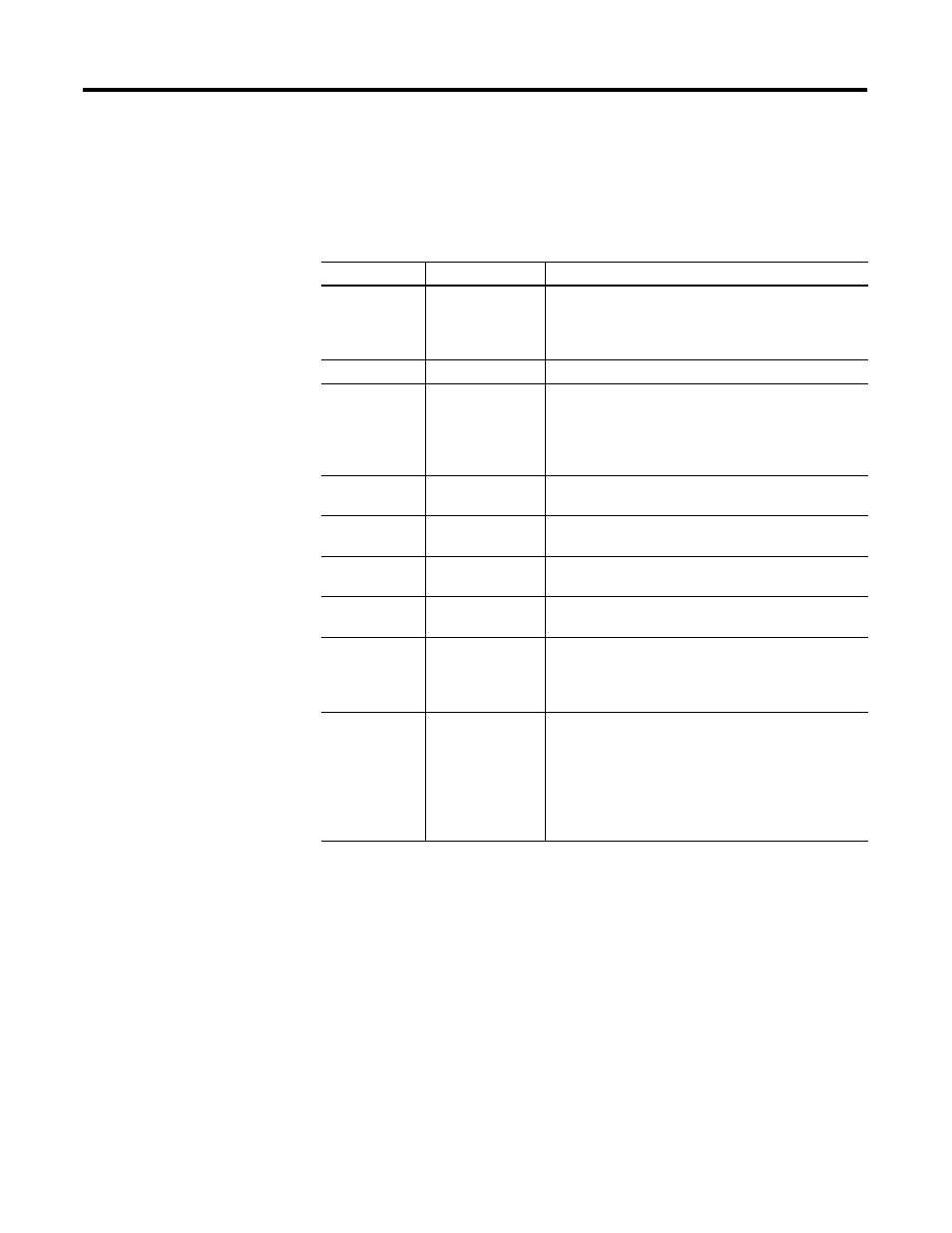
Publication 1746-PM001A-US-P
Editing a Program 4-7
The following is a list of the options available from the text menu and a brief
explanation of their function. Remember that Hypertext help is available with
more details.
Advanced Editing
Techniques
This section deals with the more sophisticated editing techniques available with the
BASIC Development Software. These topics include:
•
lines
•
calculator
•
ASCII Table
•
windows
•
keystroke macros
•
cursor markers
Table 4.4 Text Menu Options
Option
QuickStroke
Description
Undo
[Ctrl-F7]
allows you to undo your last editing actions, excluding
file saves and file loading. The amount of undo stops can
be set from 0 to 65535 through the Setup and
Configuration menu.
Redo
[Ctrl-Delete]
allows you to reverse your last undo.
Sort text
allows you to sort the lines of your file into ascending or
descending, alphabetical or numerical order. You can
control which column of characters is to be sorted, and
you can confine the sorting to a specific area you have
defined with a block.
upper Case
allows you to change a word, line, or block to all
upper-case letters.
Lower Case
allows you to change a word, line, or block to all
lower-case letters.
cenTer line
Centers the currently selected line between column 1
and the right margin.
time/Date
stamp
[Shift-F2]
causes the current date and time to be inserted at the
cursor location.
re-Format
paragraph
[Alt-R]
places text into a paragraph that extends from the left
margin to the right margin and wraps lines as needed.
This feature is generally used when paragraphs of text
are involved.
rePeat
command n
times
[Ctrl-R]
allows you to type in a number of repetitions followed by
the key you want to repeat. For example, selecting
rePeat command n times and then typing 74x results in
seventy-four x’s being inserted at the current cursor
location.
Typing 20 followed by the delete key causes the next
twenty characters to be deleted.
