Rockwell Automation 1747-PBASE BASIC Development Software Programming Manual User Manual
Page 105
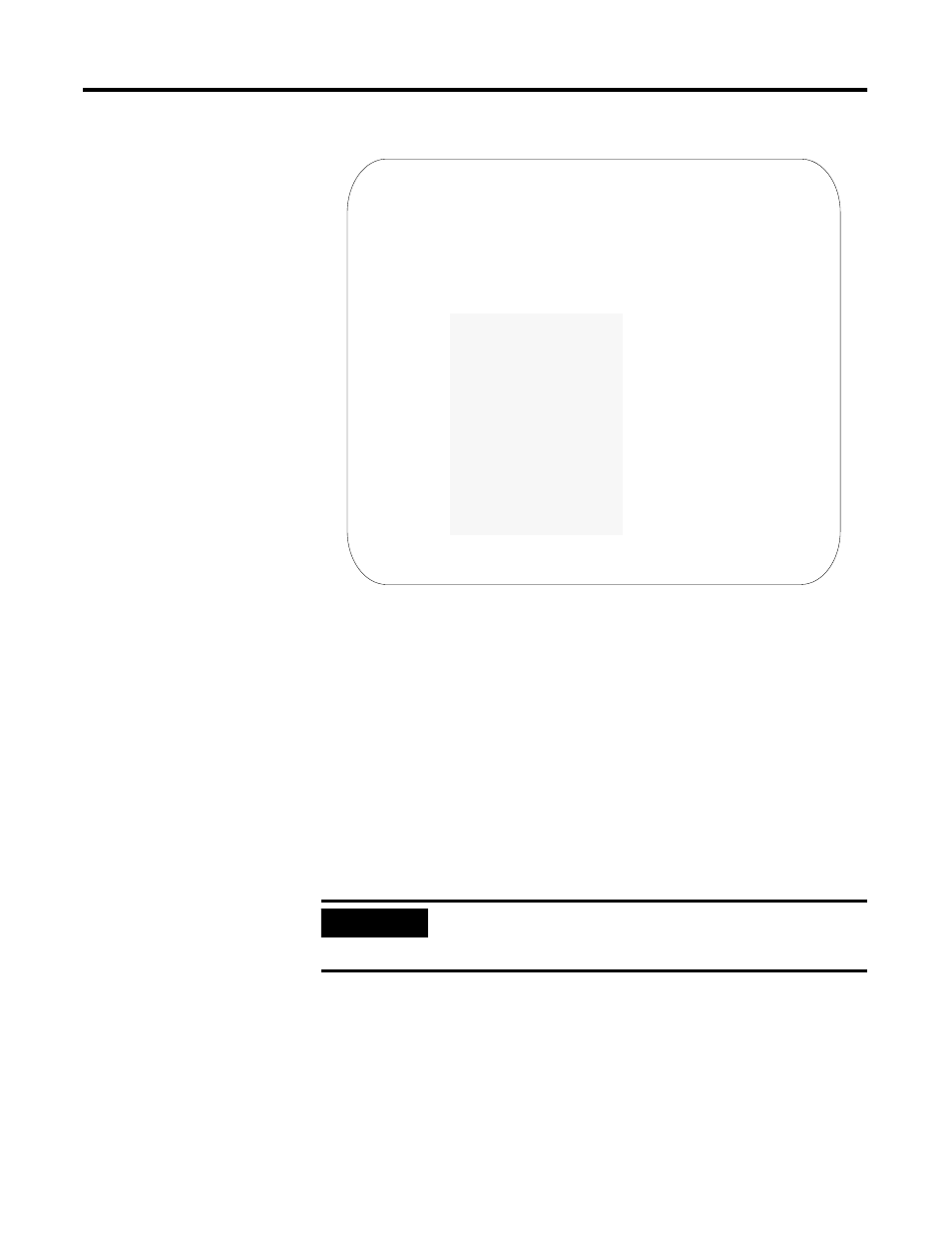
Publication 1746-PM001A-US-P
Communicating with the Module 9-5
Figure 9.2 File to Upload Screen
2. Enter the path, filename, and file extension that you intend to use to store the
uploaded file. Enter this filename using one of these methods:
•
The default filename for this operation is the last filename you successfully
translated during this session. The default file extension is .UPL. If you want to
upload the default file, skip to step 3.
•
Either press the
[Tab]
key, or select Directory List to access the directory
screen and select a file. Once this field is opened, you may select different
directories or exit directories by selecting the ..\. Note that a sort option is also
available that sorts the current directory. When you select
Sort
, you are
prompted for a sort key. Enter the letter(s) of the desired sort operation into
the sort key window.
•
Type in the path, filename, and file extension
(for example:
\abbasic\bas\myfile.bas
).
IMPORTANT
When a file is uploaded without specifying a filename, it will be
given the same filename as the most recently translated file and
the file extension of .UPL.
STRING INPUT: Next field
↓
>
File Setup Display deBug Exit
↑↓→←
to Edit
PBASE RS±232 TERMINAL MODE Version x.xx
+------------------FILE TO UPLOAD-------------------+
|Filename: BUGFIX.BAS |
| |
|+=======Directory List=========+ |
||Select this field to get | OK
||a directory listing. | |
|| | Cancel
|| | |
|| | |
|| | |
|| | Help
|| | |
|| | Sort |
|| | |
|| | |
|+==============================+ |
| |
+===================================================+
