Who listen -22 colors -22 save setup -22, Who listen, Colors – Rockwell Automation 1747-PBASE BASIC Development Software Programming Manual User Manual
Page 122: Save setup, By selecting, Figure 9.7 who listen screen
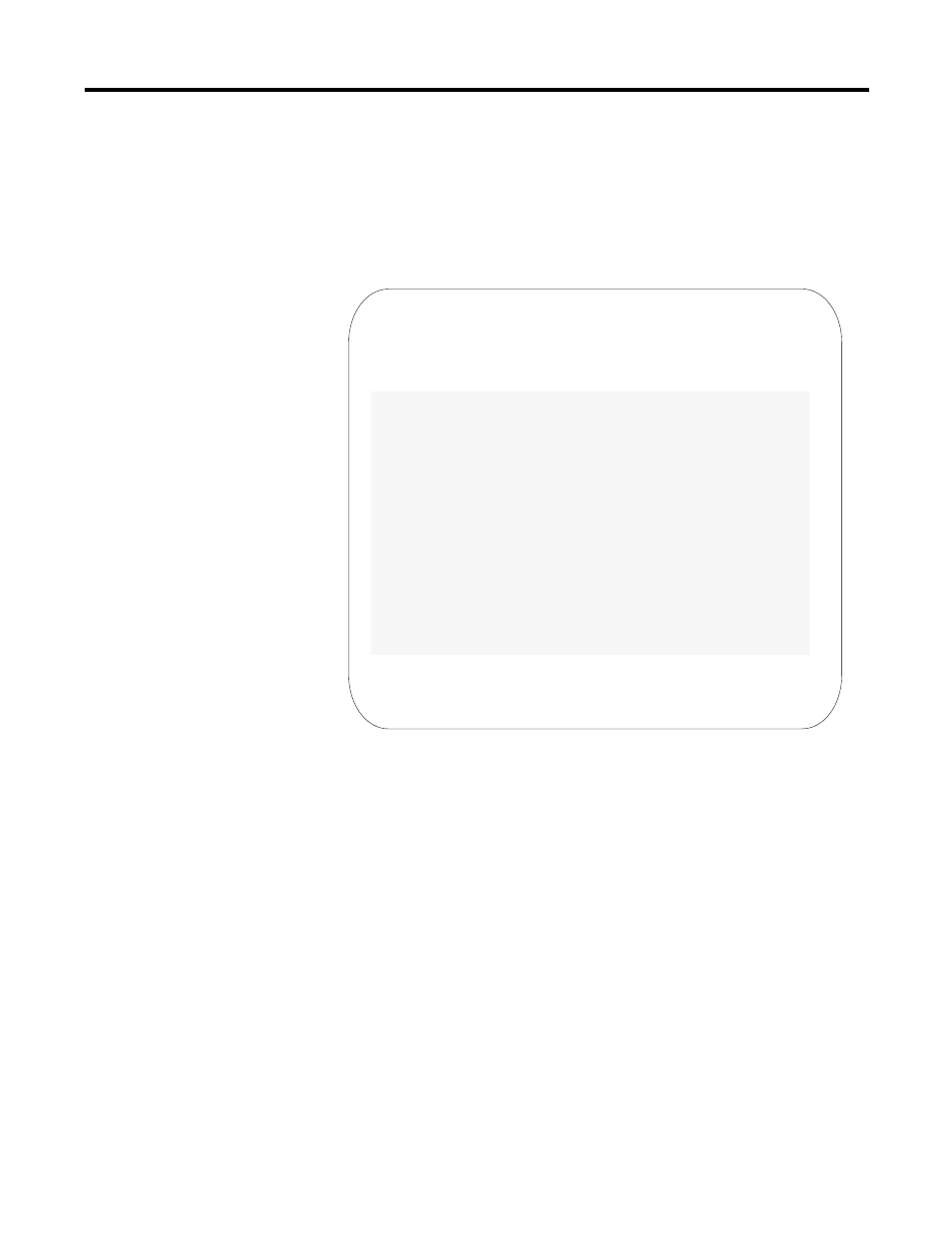
Publication 1746-PM001A-US-P
9-22 Communicating with the Module
Who Listen
The Who Listen display shows the active nodes without placing the terminal on
the network. This allows you to insure that there are no duplicate node addresses
prior to going on line.
Figure 9.7 Who Listen Screen
Colors
Use this menu to change the screen background and foreground colors. The up and
down cursor keys change the foreground colors; the left and right cursor keys
change the background colors.
Save Setup
By selecting
save Setup
, you save all the current setup parameters pertinent to
DH485 Terminal Mode.
File Setup Display deBug Exit Terminal Address:0 Basic Address:1
↑↓→←
to Edit
+------------------SETUP-------------------+
|Attach |==================================+
|General (file names, etc.)... | |
|-----------------------WHO LISTEN - Active Node Table------------------------|
|
0
12
24 |
|
1 *
13
25 |
|
2 *
14
26 |
|
3
15
27 |
|
4
16
28 |
|
5
17
29 |
|
6
18
30 |
|
7
19
31 |
|
8
20 |
|
9
21 |
10
22 |
|
11
23 |
| |
|------------------Port Settings
| |
| |
+ ----------------------------------------------------------------------------- +
HELP
|
