Rockwell Automation 1746-NI8 SLC 500 Analog Input Modules User Manual User Manual
Page 18
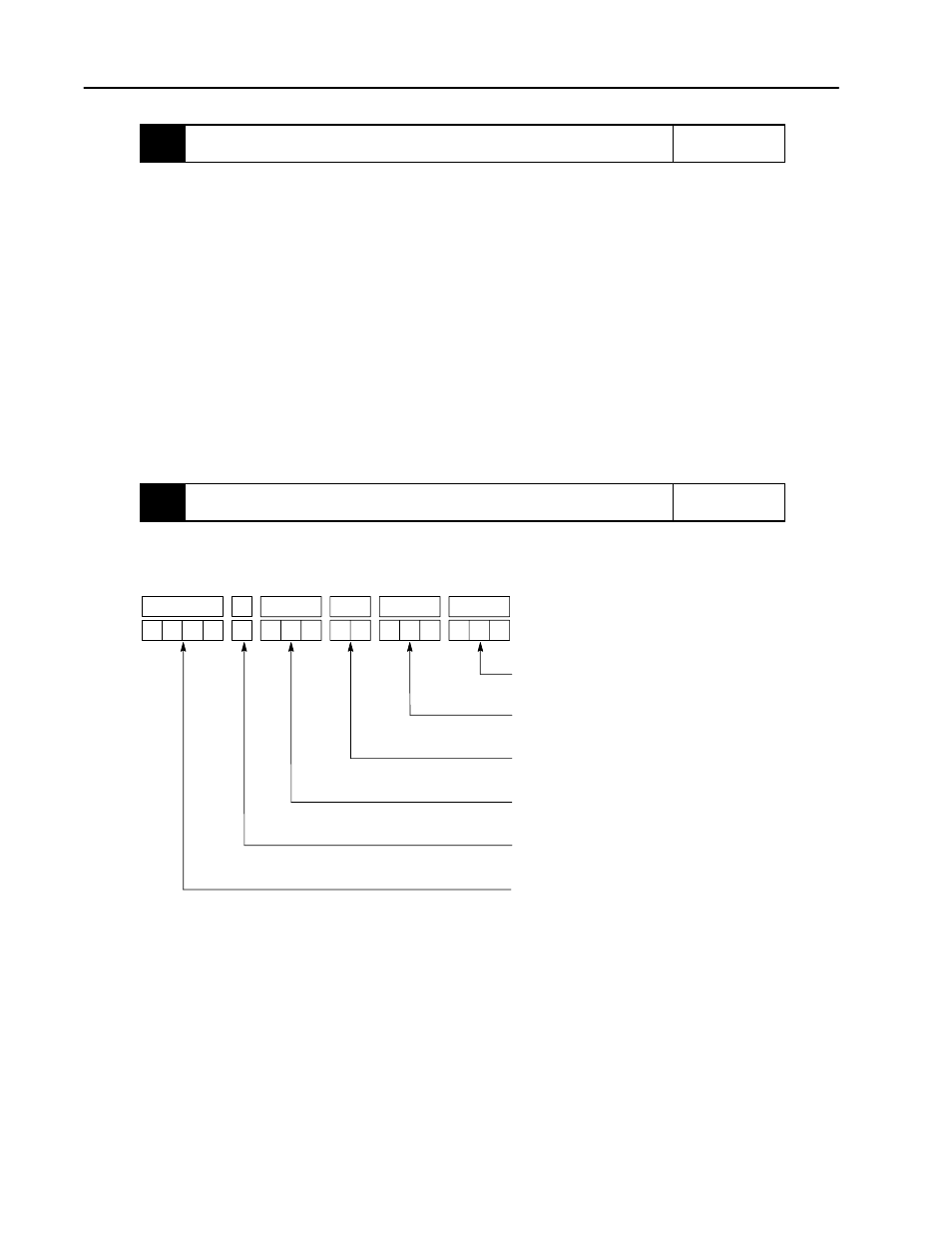
2–4
Quick Start
Publication 1746Ć6.8 - April 1997
6.
Configure the system.
Reference
Configure your system I/O for the particular slot the 1746ĆNI8 is in (slot 1 in this example). Enter the
module ID code. The ID code is 3526 for Class 1 interface, and 12726 for Class 3 interface. See
chapter 4 for more information on Class 1 and Class 3 interfaces.
Important: All programming software does not support configuration for Class 3 operation.
•
Advanced Programming Software (APS) supports Class 3 configuration. After entering the ID
code (12726), enter 16 input words and 12 output words.
•
SLC 500 A.I. Seriest Programming Software supports Class 3 configuration. After entering the
ID code (12726), enter 16 input words and 12 output words.
•
RSLogix 500t, version 1.30 or later, supports Class 3 configuration. After entering the ID code
(12726), select Class 3 operation.
•
Earlier versions of RSLogix 500 will only support configuration for Class 1 operation. Contact
Rockwell Software for information on upgrading your software.
If you are converting from a 1746ĆNI4 to a 1746ĆNI8 based system, see Appendix C.
Chapter 4
(Preliminary
Operating
Considerations)
Appendix C
(Converting from
1746ĆNI4 to
1746ĆNI8)
Your programming
device's user
manual.
7.
Determine the operating parameters.
Reference
Determine the operating parameters for channel 0. This example shows the channel 0 configuration
word. The module is in slot 1. The default configuration word is all zero's.
Chapter 4
(Preliminary
Operating
Considerations)
Chapter 5
(Channel
Configuration,
Data, and Status)
Appendix B
(NI8 Configuration
Worksheet)
Appendix C
(Converting from
1746ĆNI4 to
1746ĆNI8)
•
Input Type:
±
10V dc
•
Data Format:
engineering units
•
Open Circuit: only used
for 4-20 mA input type
•
Filter Frequency:
20 Hz
•
Channel Enable:
enabled
•
Not Used
Channel 0
ЙЙЙЙЙ
ЙЙЙЙЙ
11
12
13
14
15
0 0 0 0
9
10
8
6
7
4
5
0
1
2
3
Bit Number
1
0 1 1
0 0 0
0 0 0
0 0
