Rockwell Automation 1734-ADNX POINT I/O DeviceNet Adpater User Manual User Manual
Page 84
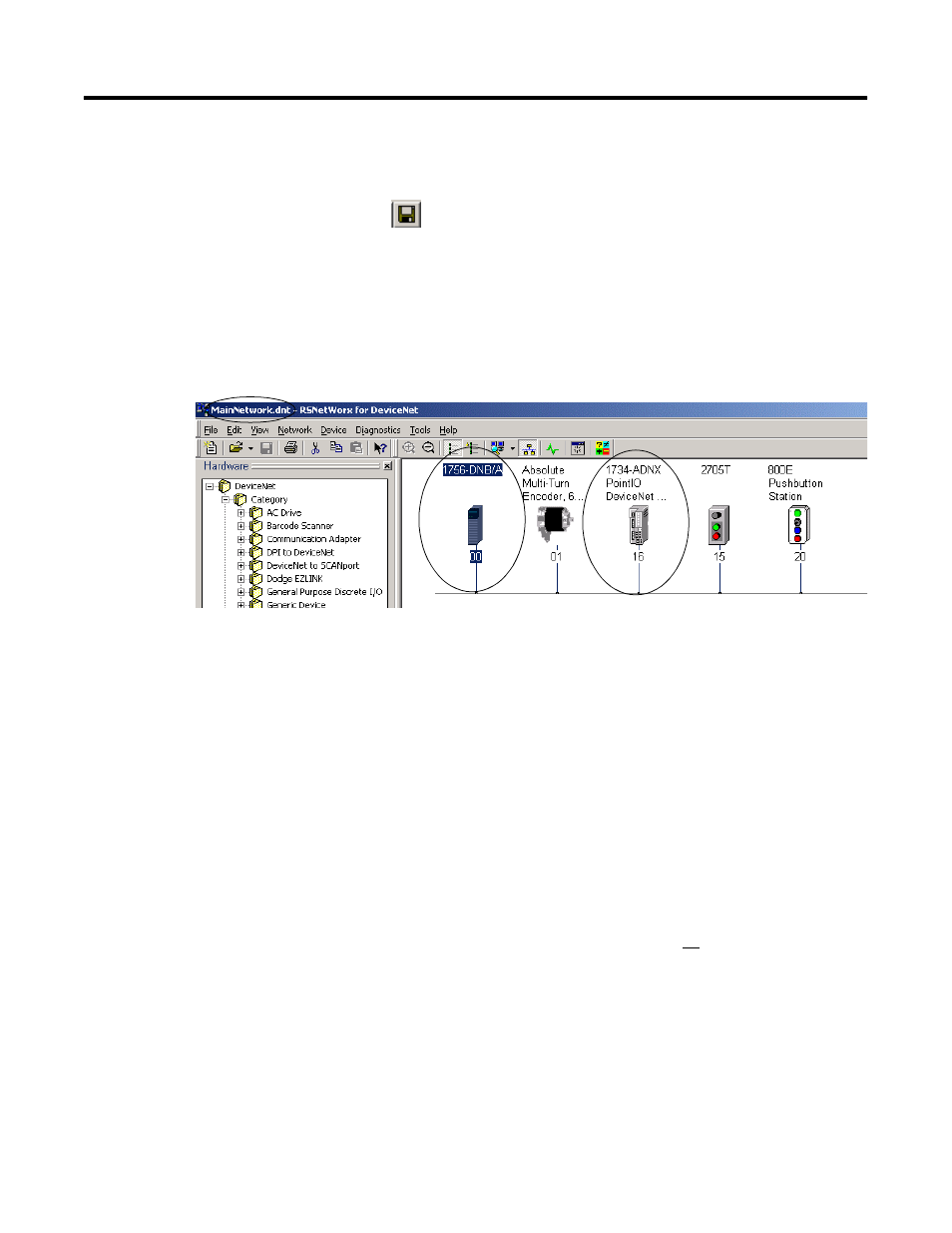
Publication 1734-UM002C-EN-P - July 2003
B-4 1734-ADNX Quick Start
RSNetWorx will go online. A screen similar to the one below will
appear:
8.
After the browse is complete, from the RSNetWorx for
DeviceNet main menu select File>Save As.
9. Type in MainNetwork (use this exact name to avoid confusion
later) as the filename.
10. Click Save.
You see a screen similar to the following:.
On the main network, the 1734-ADNX acts as an adapter.
• The dials on the front of the 1734-ADNX should be set to
node 16.
• Verify your browse reported the 1734-ADNX at node 16.
• Later you will browse deeper to see the Subnet. (Note that on
the Subnet, the 1734-ADNX acts as a scanner and is always at
node 0 on that network.)
11. Download a blank scanlist to the 1756-DNB.
a. You do not want the existing program in our Logix processors
to interfere with clearing the scanlist. To ensure that this does
not occur, use the key switch to put all the processors in
program mode then back to remote program (turn the keys
right then back to the middle position).
b. Double click the 1756-DNB to bring up its properties page.
Your system may not look like the above system. (You may have more or less nodes.) It is only
important to verify that you have the 1756-DNB at node 0 and the 1734-ADNX at note 16.
