Rockwell Automation 1734-ADNX POINT I/O DeviceNet Adpater User Manual User Manual
Page 37
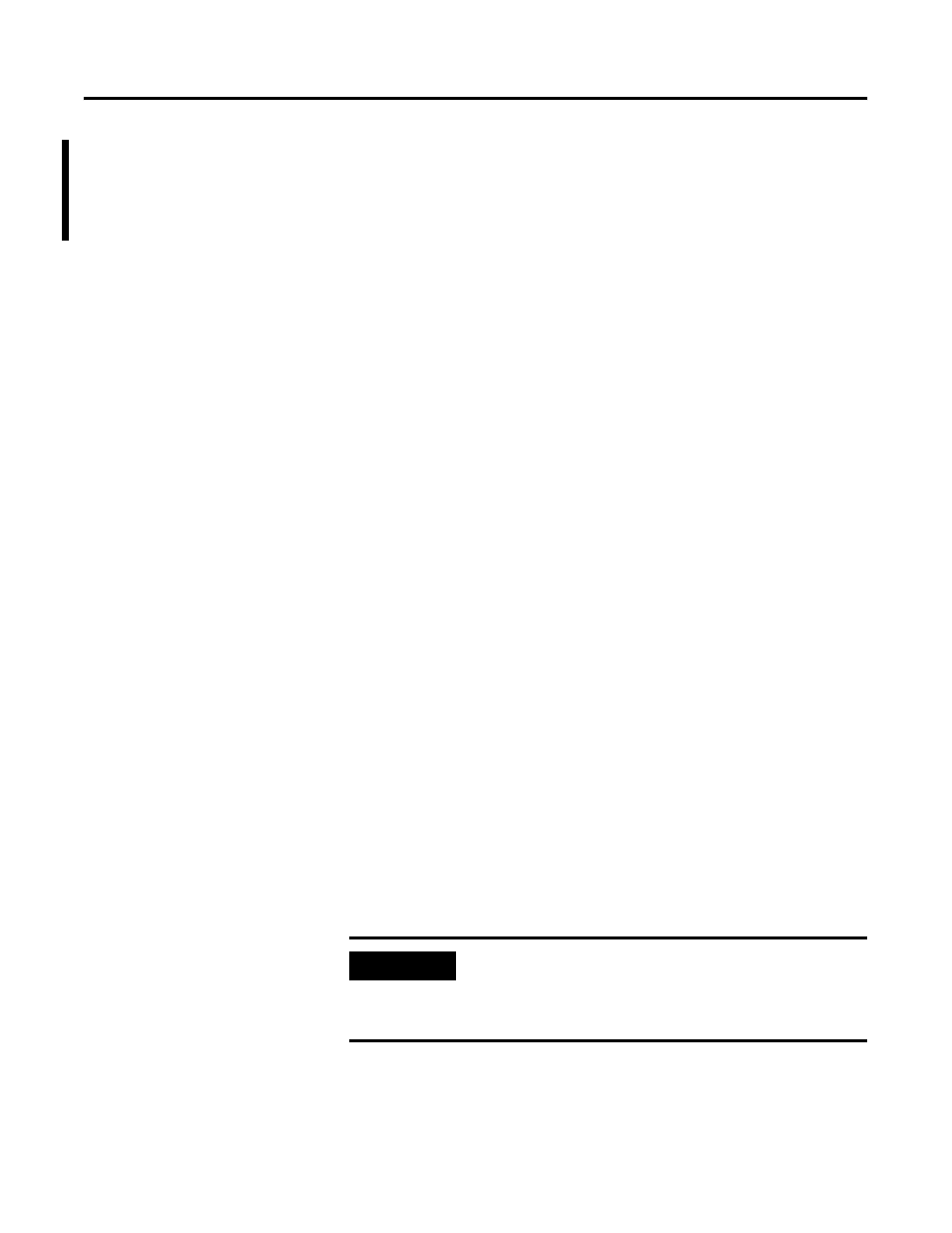
Publication 1734-UM002C-EN-P - July 2003
What is the 1734-ADN(X) Adapter? 2-17
Interscan Delay (ISD)
Interscan Delay is the time delay between consecutive I/O scans of
polled devices. The default setting is 10mS. The ISD=4ms for Auto
Start mode. You can change this parameter in the RSNetWorx for
DeviceNet software.
The scanner uses this period of time to perform non-time-critical
communications on the DeviceNet network, such as communicating
with RSNetWorx for DeviceNet software. Setting this parameter to a
very low value increases the latency for non-time-critical scanner
operations, including the time required to respond to RSLinx software
and configuration functions. Setting this parameter to a very large
value reduces the freshness of the I/O data being collected by the
scanner and is not advisable.
Foreground to Background Poll Ratio
Foreground to Background Poll Ratio is the ratio of foreground to
background polls. You can set this parameter in the RSNetWorx for
DeviceNet software.
Devices can be polled on every I/O scan (foreground) or they can be
polled less frequently (background). Whether a particular device will
be polled in the foreground or in the background is determined by its
Poll Rate parameter on the Edit I/O Parameters dialog box, which is
accessed from the Scan List property page.
The poll ratio sets the frequency of poll I/O messages to a device in
relation to the number of I/O scans. For example, if the poll ratio is
set to 5, the scanner will poll the selected devices once every six I/O
scans. We recommend that you use a poll ratio of 1.
Expected Packet Rate
Expected Packet Rate is the rate at which the packets will be expected
to be received by the scanner. You set this parameter in the
RSNetWorx for DeviceNet software.
IMPORTANT
We recommend that you do not change the
Expected Packet Rate unless you are instructed to do
so by a Rockwell Automation technical support
representative.
