Using rsnetworx for devicenet, Using rsnetworx, For devicenet – Rockwell Automation 1734-ADNX POINT I/O DeviceNet Adpater User Manual User Manual
Page 54
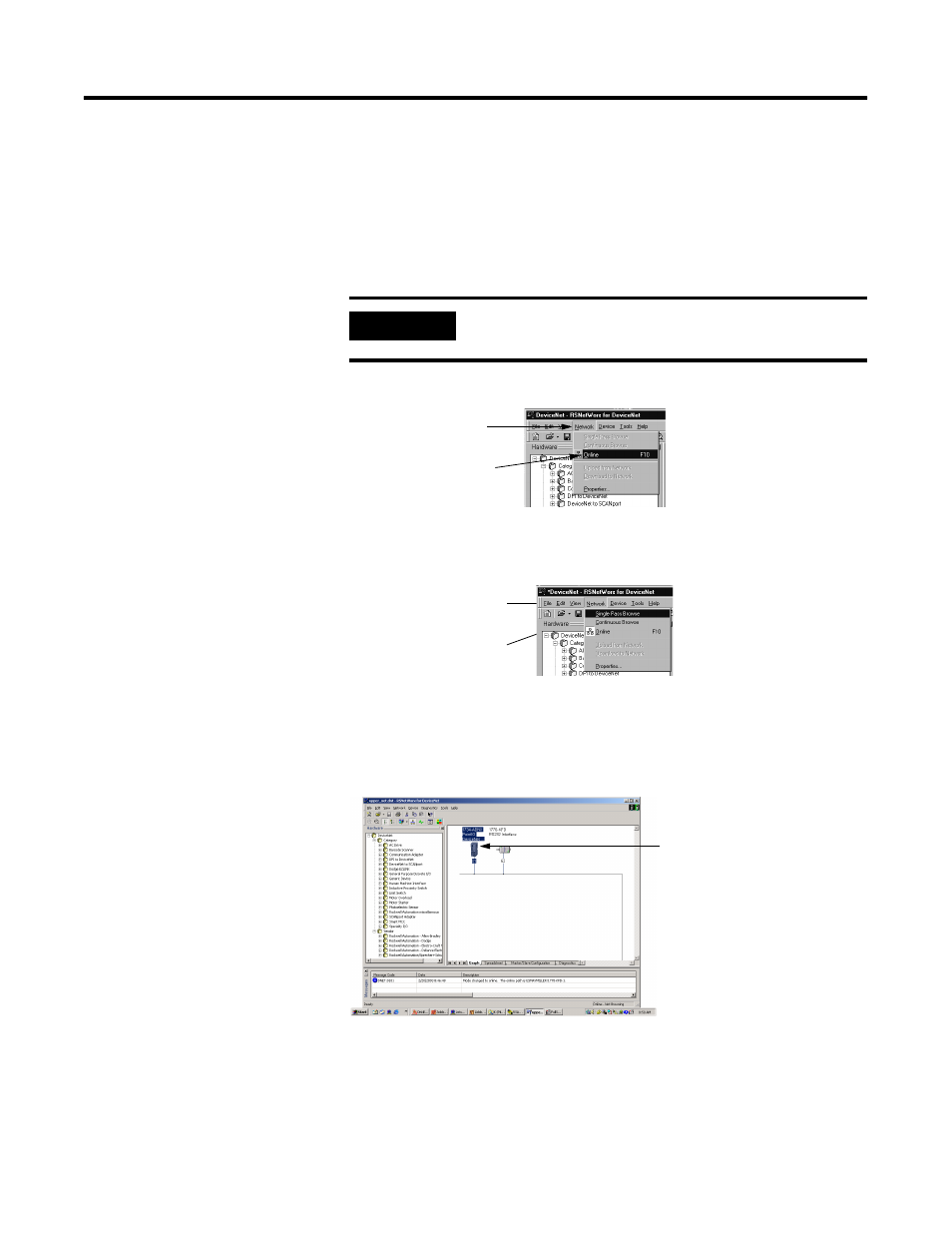
Publication 1734-UM002C-EN-P - July 2003
3-10 Using Auto Start Mode
Using RSNetWorx
for DeviceNet
You must use the RSNetWorx for DeviceNet software to configure
your adapter. If using a 1734-ADNX adapter, make sure that you
properly configure non-backplane modules for baudrate and MAC ID.
Follow the steps below to use Auto Start Mode.
1. Go online in the software.
2. Browse for the primary network (e.g. You can use Single Pass
Browse).
The adapter appears on the Browse screen.
3. To launch the adapter information menu, double-click on the
adapter icon.
IMPORTANT
Auto Start Mode is only available when RSNetWorx
for DeviceNet is online.
A. Click on the Network
pull-down menu.
B. Choose Online.
A. Click on the Network
pull-down menu.
B. Choose a Browse type.
Double-click on
this icon.
