Using diagnostic tables – Rockwell Automation 1734-ADNX POINT I/O DeviceNet Adpater User Manual User Manual
Page 43
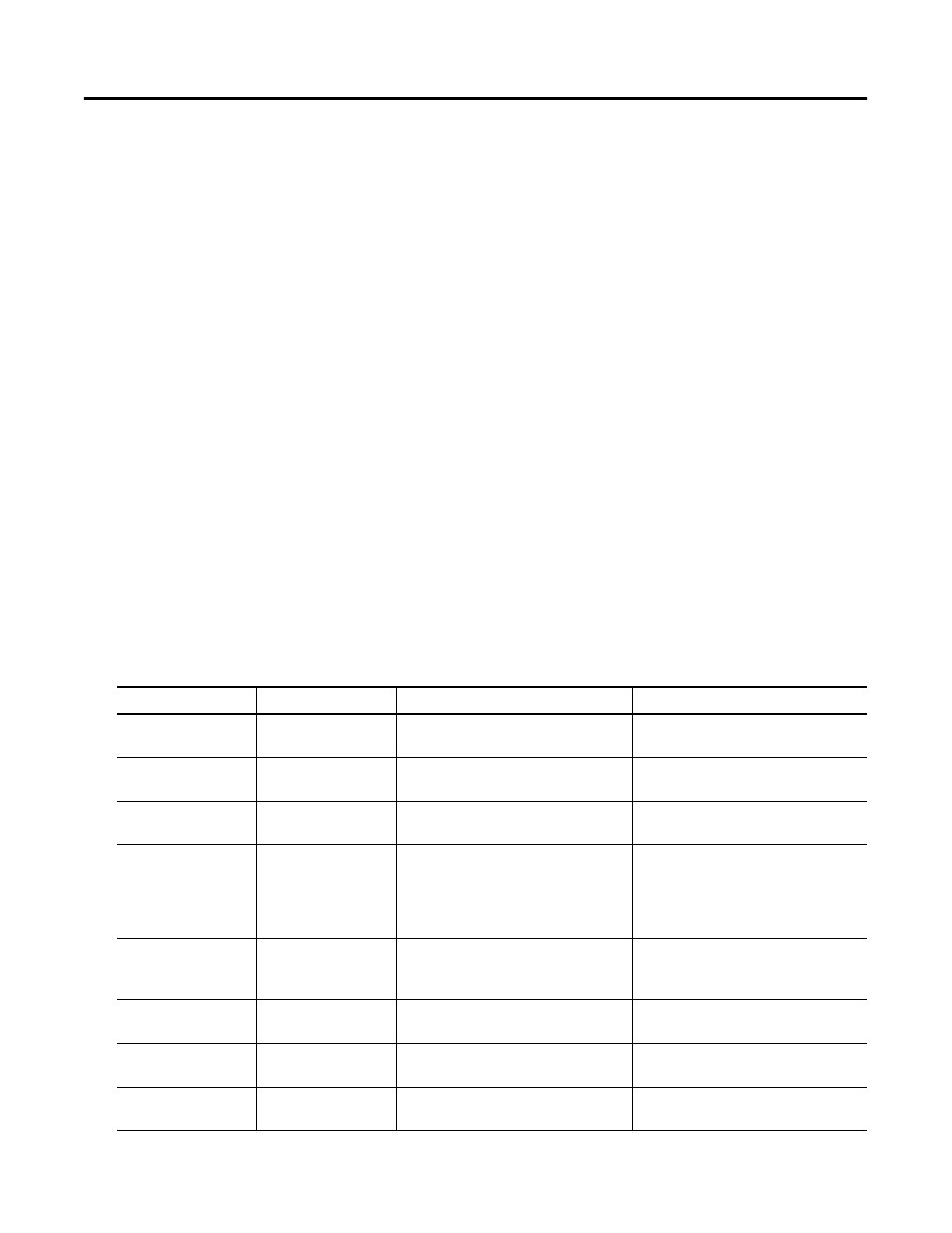
Publication 1734-UM002C-EN-P - July 2003
What is the 1734-ADN(X) Adapter? 2-23
Using Diagnostic Tables
The adapter maintains three diagnostic tables to manage the flow of
data between a processor and a network’s devices. You can access the
table over DeviceNet through the Scan Config Object (Class Code
0x90), Instance 1, via the following read-only attributes:
• Faulted Node Table (Attribute 0xA) - In this 8-byte table, each
bit represents a node on the backplane. For example, bit 0 in
byte 0 represents MAC ID 0 (the adapter), while bit 0 in byte 1
represents MAC ID 8 and so on. If a bit is set, a corresponding
non-zero status value can be read from the Node State Table
described below.
• Idle Node Table (Attribute 0xB) - In this 8-byte table, each bit
also represents a node on the backplane, as with the Faulted
Node Table. If a bit is set in the Idle Node Table, the
corresponding node is in the scanlist and currently in idle mode.
• Node Status Table (Attribute 0xC) - This 64 byte table contains a
status code for each possible MAC ID on the backplane.
Non-zero values are accompanied with the respective bit in the
Faulted Node Table being set.
See Table 2.B for an explanation of the text messages associated
with the Node Status Table.
Table 2.B
Node Status Table Numeric Code Definitions
Numeric Code:
Text Message:
Definition:
Take this action:
70
DupMAC Failure
Adapter failed Duplicate Node
Address check.
An I/O module has a MAC ID of zero.
Change the module’s address.
71
Scanner Cfg Error
Illegal data in the scan list table.
Reconfigure the scan list table and
remove any illegal data.
72
Comm Failure
Slave device stopped communicating.
Inspect the I/O modules and
verify connections.
73
Wrong Device Type
Device’s identity information does not
match electronic key in scan list
table entry.
Verify that the correct device is at this
node number.
Make sure that the device matches the
desired electronic key (vendor, product
code, product type).
74
Port Overrun Error
Data overrun on port detected.
Modify your configuration and check for
invalid data.
Check network communication traffic.
75
Network Failure
Communication has ceased on
the backplane.
Inspect the I/O modules and
verify connections.
76
No Msg for Scanner
No direct network traffic for
scanner detected.
No action. The scanner hears other
network communication.
77
Wrong Data Size
Data size expected by the device does
not match scan list entry.
Reconfigure your module for correct
transmit and receive data sizes.
