Rockwell Automation 1771-OFE/B Analog Output Module User Manual User Manual
Page 57
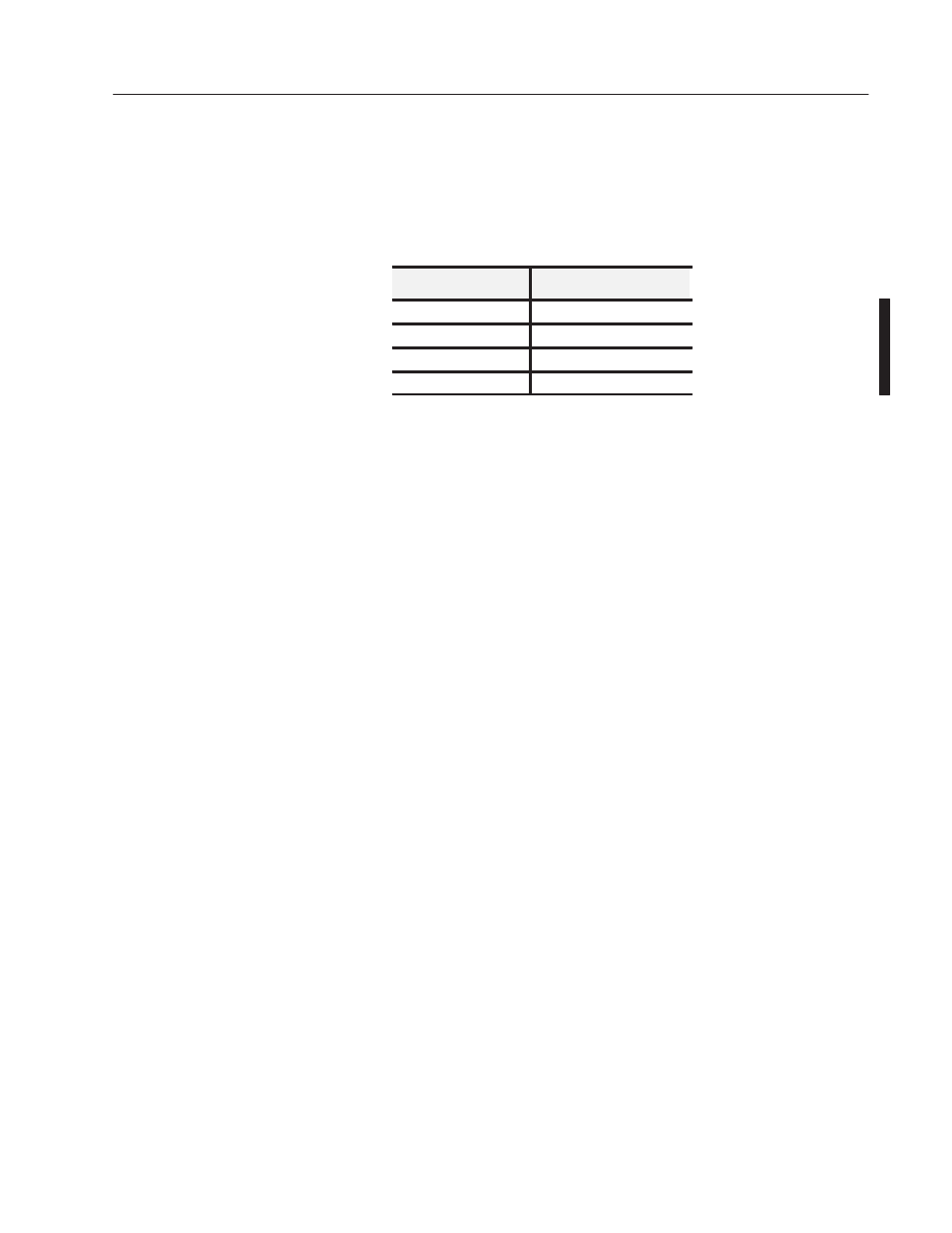
6-5
Publication 1771Ć6.5.30 - November 1998
15.Reconnect the voltmeter to the appropriate screws on the field
wiring arm. Repeat Steps 9 through 14 for Channels 2, 3, and 4,
until you obtain the desired tolerance. Table 6.B lists the
appropriate resistor pots for each channel.
Table 6.B
Resistor Pots
Channel
Resistor Pots
1
R66, R67
2
R73, R74
3
R80, R81
4
R87, R88
16.Turn off power to the module.
17.Return the LAST STATE configuration jumpers to the position
they were in before you started calibration.
18.Return the channel configuration jumpers to their original
positions.
19.Remove the extender card and return the circuit board to the
module.
20.Replace the module covers.
21.Return the module to the I/O rack.
22.Replace your analog device wires (or the original field wiring
arm if you used a spare for calibration purposes).
Your module should now be properly calibrated and ready for use.
Preparation for Calibration
1. Turn off the processor and I/O chassis power.
2. Remove the analog output module from the I/O chassis.
3. Remove the module covers.
4. Connect the backplane extender card (cat no. 1771-EX) to the
circuit board.
5. Insert the extender card/circuit board assembly in the I/O chassis.
6. Reconnect the field wiring arm.
CurrentOutputVersion
(1771ĆOFE2)
