Rockwell Automation 1771-OFE/B Analog Output Module User Manual User Manual
Page 28
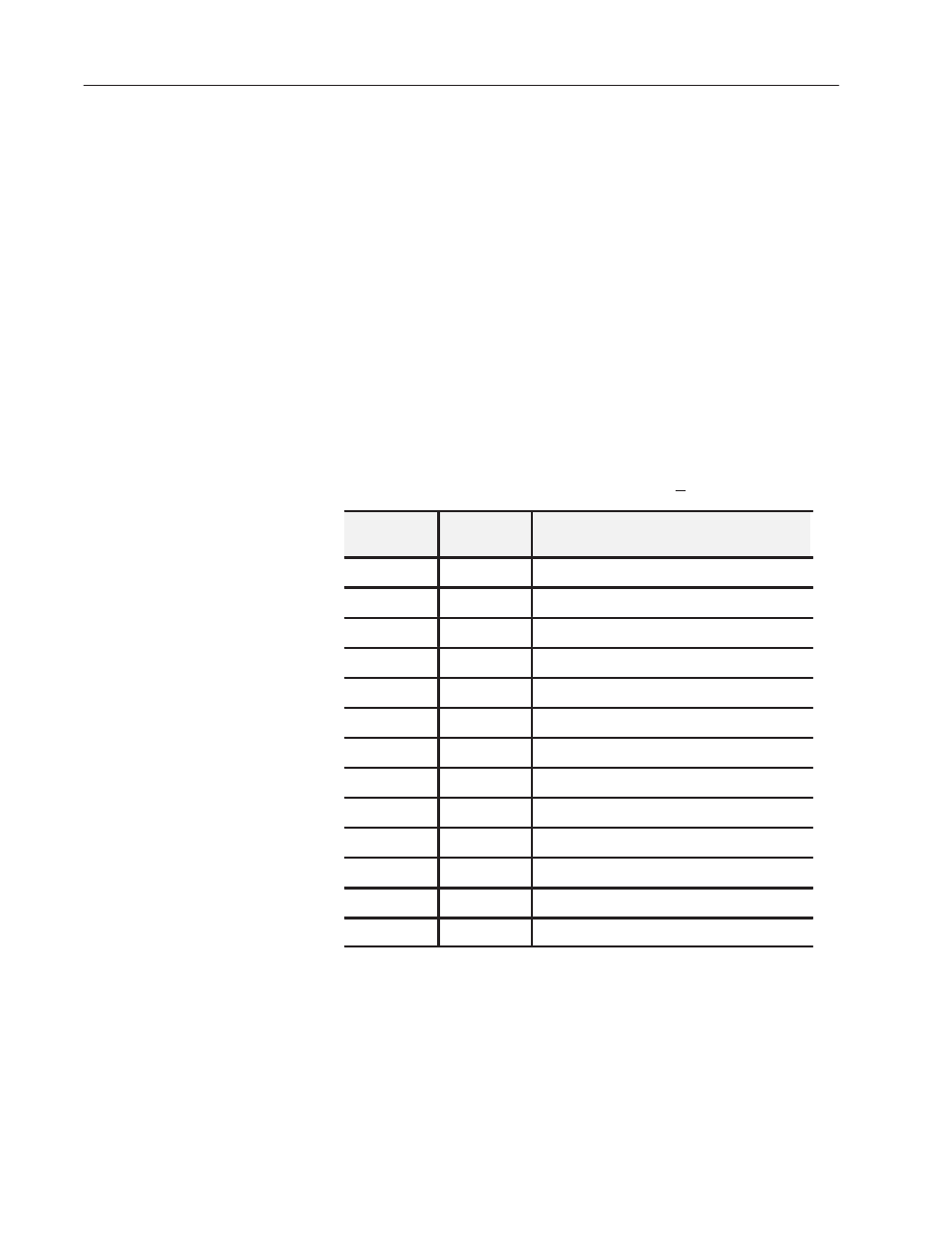
3-2
Publication 1771Ć6.5.30 - November 1998
Note: Programmable controllers that use 6200 software
programming tools can take advantage of the IOCONFIG utility to
configure this module. IOCONFIG uses menu-based screens for
configuration without having to set individual bits in particular
locations. Refer to your 6200 software literature for details.
Programmable controllers that use process configuration and
operation software (cat. no. 6190-PCO) can take advantage of those
development and runtime tools used for the application of
programmable controllers in process control. The PCO worksheets
and the menu-driven configuration screens and faceplates let you
configure, test/debug and operate the I/O module. Refer to your
6190-PCO software literature for details.
The first four words in the BTW contain the actual data in binary or
four-digit BCD format, which is converted by the module into
voltage or current signals. When using the PLC-5, the 2’s
complement binary can be used provided the +10V range is not used.
Word
Decimal Bit
(Octal Bit)
Description
1
00Ć15 (00Ć17) Channel 1 Data Value
2
00Ć15 (00Ć17) Channel 2 Data Value
3
00Ć15 (00Ć17) Channel 3 Data Value
4
00Ć15 (00Ć17) Channel 4 Data Value
5
Configuration Word Ć refer to Figure 3.1 below.
6
00Ć15 (00Ć17) Channel 1 Minimum scaling value
7
00Ć15 (00Ć17) Channel 1 Maximum scaling value
8
00Ć15 (00Ć17) Channel 2 Minimum scaling value
9
00Ć15 (00Ć17) Channel 2 Maximum scaling value
10
00Ć15 (00Ć17) Channel 3 Minimum scaling value
11
00Ć15 (00Ć17) Channel 3 Maximum scaling value
12
00Ć15 (00Ć17) Channel 4 Minimum scaling value
13
00Ć15 (00Ć17) Channel 4 Maximum scaling value
Word 5 in the BTW is the module configuration word. Information
that you enter in this word tells the module what data format to
expect and the polarity of the data and scaling values.
The remaining eight words (words 6 through 13) in the BTW are
reserved for minimum and maximum scaling values. You enter these
values if you wish to scale a particular channel.
