Chapter 3, Installing the module, Chapter objectives -1 selecting cables -1 – Rockwell Automation 1336-GM1 Remote I/O Communications Module User Manual
Page 31: To chapter 3, Refer to chapter 3, Chapter, Chapter objectives, Selecting cables
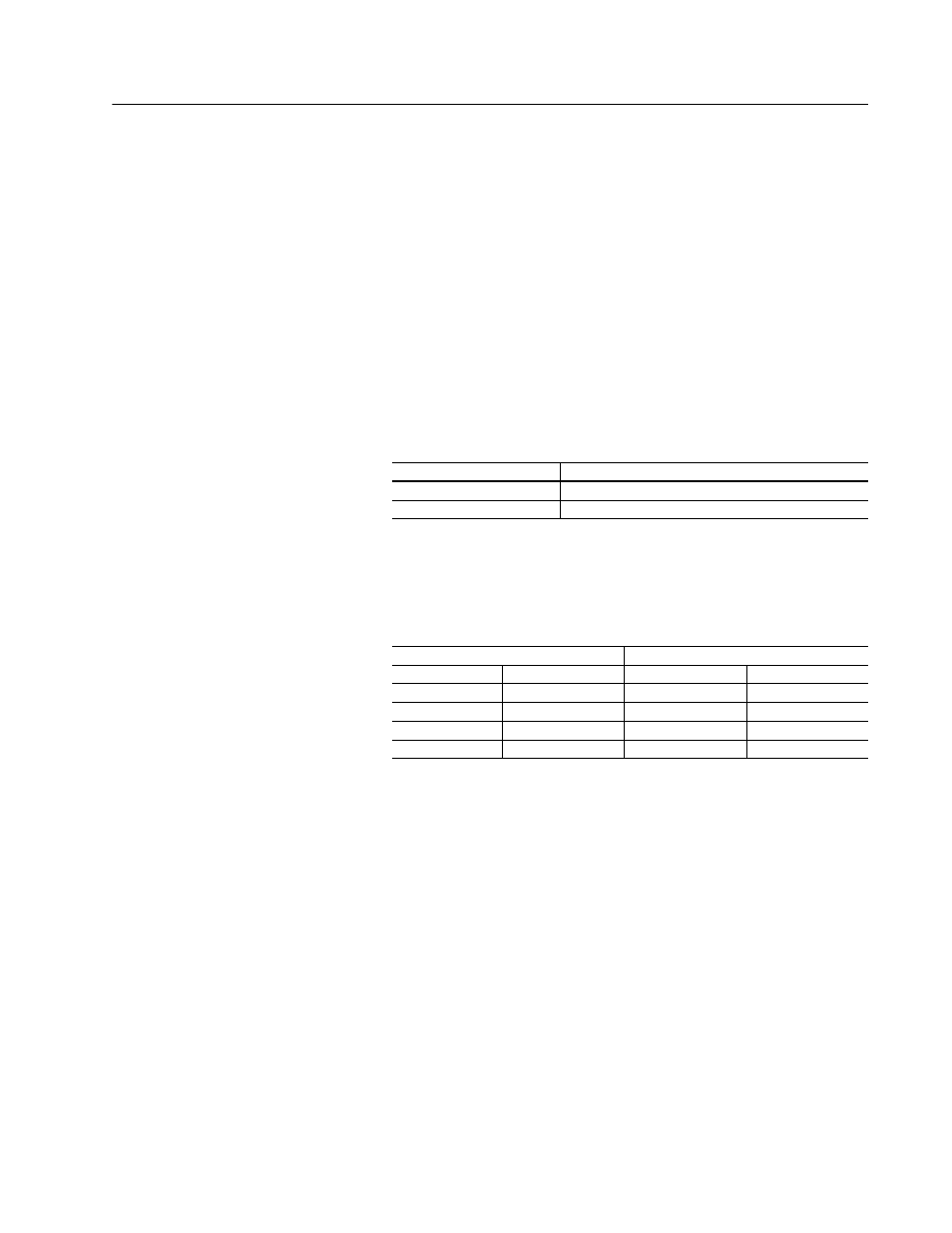
Chapter
3
Installing the Module
Chapter Objectives
Chapter 3 provides the information that you need to install the
module (1203-GD1 module, 1203-GK1 module, or 1336-GM1
board). In this chapter, you will read about the following:
•
Selecting cables.
•
Selecting a termination resistor.
•
Installing a 1203-GD1 or 1203-GK1 module.
•
Installing a 1336-GM1 board.
Selecting Cables
Refer to the following table to determine the required cables:
SCANport Cables
When selecting the SCANport cable to connect a module to the
SCANport product, you need to:
•
Use an Allen-Bradley SCANport cable. Refer to the table below:
•
Use 10 meters (33 feet) or less of cable between the SCANport
product and all peripherals.
•
Keep SCANport cables away from high power cables to guard
against introducing noise into your system.
Important: SCANport cables lock into a connection. To remove a
SCANport cable, you must push it in and then pull it out.
If Installing:
Required Cables
1203-GD1, 1203-GK1
SCANport and Remote I/O
1336-GM1
Remote I/O
Male to Male Connection
Male to Female Connection
➀
Length
Catalog Number
Length
Catalog Number
1/3 m
1202-C03
1/3 m
1202-H03
1 m
1202-C10
1 m
1202-H10
3 m
1202-C30
3 m
1202-H30
9 m
1202-C90
9 m
1202-H90
➀
Cables with male to female connections are generally used as extension cables.
