Brother FAX 770 User Manual
Page 3
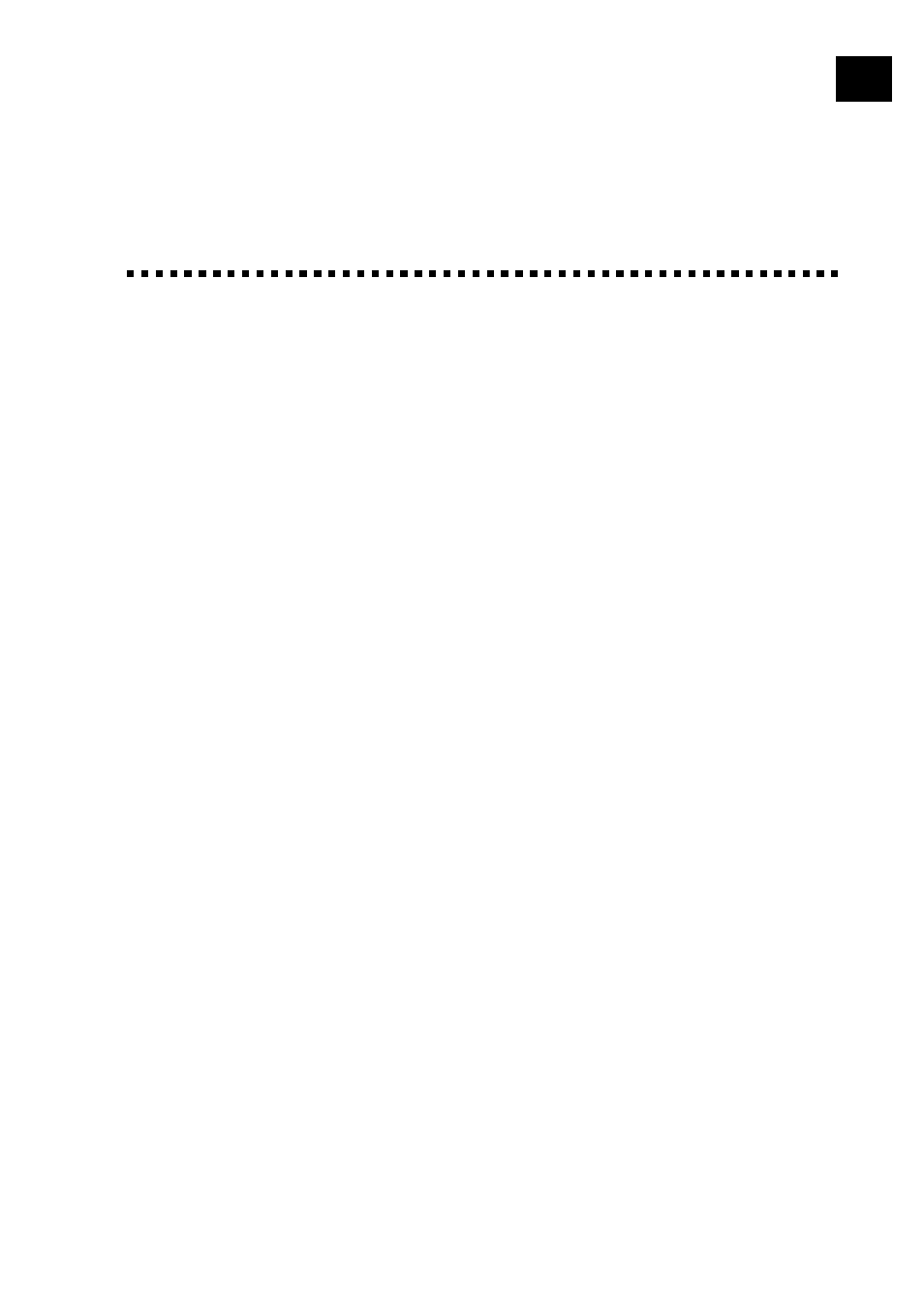
Table of Contents
1
Introduction
Using This Manual
...................................................................................................... 1
Finding Information .................................................................................................... 1
Test Sheet Procedures (for USA only)
..................................................................... 2
About Fax Machines
................................................................................................... 2
Fax Tones and Handshake .......................................................................................... 2
ECM (Error Correction Mode) ................................................................................... 3
Control Panel Overview
............................................................................................. 4
FAX 750 and FAX 770 ............................................................................................... 4
FAX 870MC and MFC 970MC .................................................................................. 5
2
Installation
Caution
........................................................................................................................... 7
Packing List
................................................................................................................... 8
Choosing a Location ........................................................................................... 9
Assembly
........................................................................................................................ 9
Attach the document support ...................................................................................... 9
Attach the paper wire extension and paper support .................................................. 10
Install the printing cartridge ...................................................................................... 11
Load the paper .......................................................................................................... 13
Acceptable Paper ...................................................................................................... 13
Connect the handset .................................................................................................. 13
Connect the power cord ............................................................................................ 14
Connect the telephone line ........................................................................................ 14
Special Line Considerations ..................................................................................... 14
Roll Over Phone Lines ....................................................................................... 14
Two-Line Phone System ..................................................................................... 15
Converting Telephone Wall Outlets .................................................................... 15
Installing FAX/MFC, External Two-Line TAD, and Two-Line Telephone ........ 16
Multi-Line Connections (PBX) ................................................................................ 17
If you are installing the FAX/MFC to work with a PBX: .............................. 18
Custom Features on Your Phone Line ....................................................................... 18
Connecting an External Telephone Answering Device (TAD) ................................. 18
Sequence ............................................................................................................. 18
Connections ........................................................................................................ 19
Outgoing Message (OGM) ................................................................................. 20
Connecting an External Telephone ........................................................................... 20
i
