Setting up message center pro – Brother FAX 770 User Manual
Page 104
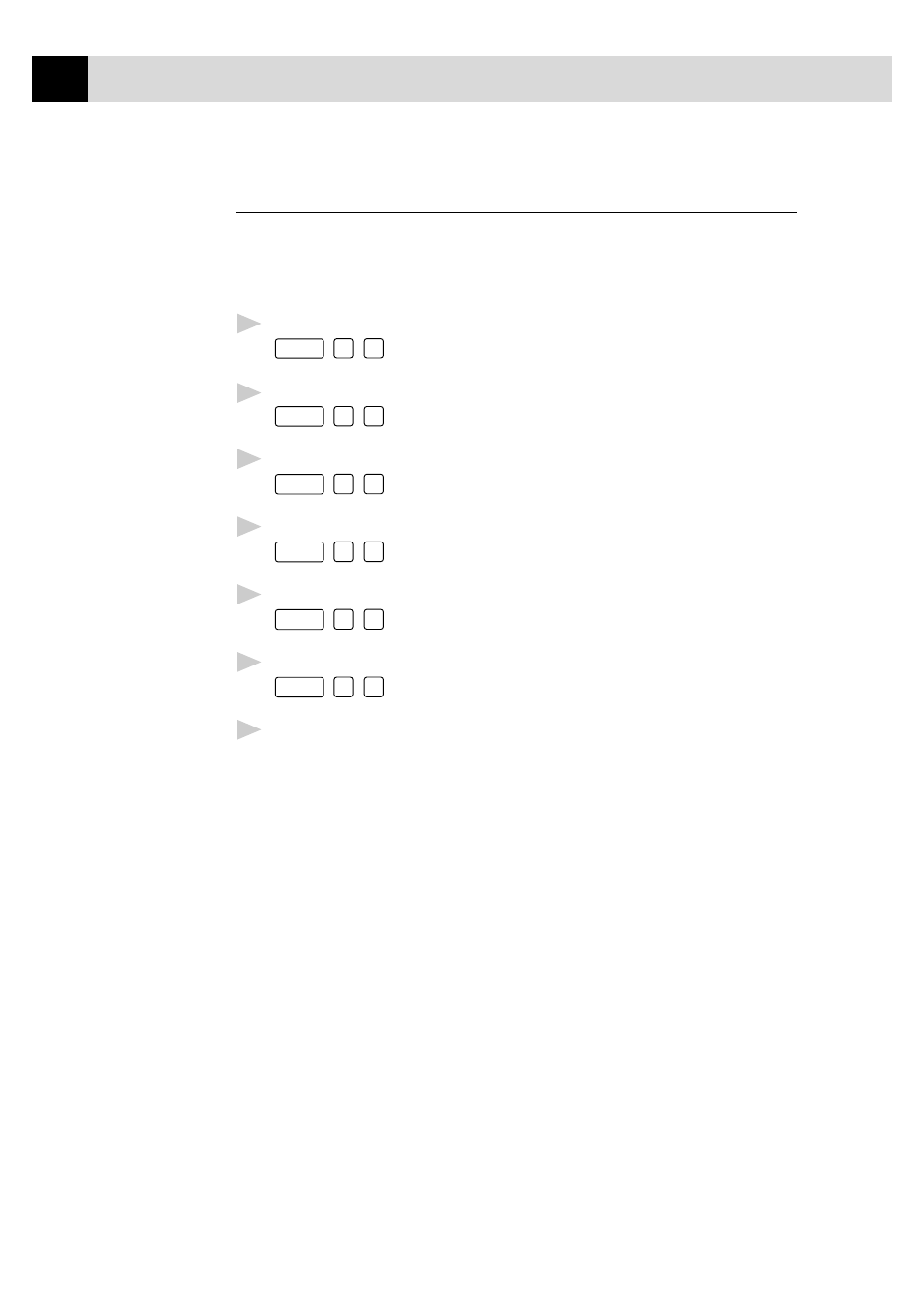
94
C H A P T E R E L E V E N
Setting Up Message Center Pro
You must set up Message Center Pro in the following order: However, if you are
using only Voice Information, follow Steps 1, 3, 5, 6 and 7. If you are using only
Personal Mailbox, follow Steps 2, 4, 5, 6 and 7.
1
Record Voice-on-Demand information messages.
(
Function
,
9
,
4
)
2
Record Outgoing Message (OGM) and Password for each Personal Mailbox.
(
Function
,
9
,
3
)
3
Record 2nd Level Outgoing Message (OGM) for Voice Information.
(
Function
,
9
,
2
)
4
Record 2nd Level Outgoing Message (OGM) for Personal Mailbox.
(
Function
,
9
,
2
)
5
Record 1st Level Outgoing Message (OGM).
(
Function
,
9
,
2
)
6
Turn Message Center Pro ON.
(
Function
,
9
,
1
)
7
Activate Message Center Mode.
See also other documents in the category Brother Faxes:
- FAX-575 (1 page)
- FAX-575 (114 pages)
- FAX-T104 (1 page)
- FAX-T104 (119 pages)
- FAX-1940CN (231 pages)
- FAX-1940CN (18 pages)
- MFC-3340CN (44 pages)
- MFC-3340CN (173 pages)
- MFC-3340CN (71 pages)
- MFC-3340CN (231 pages)
- FAX 1920CN (17 pages)
- FAX 1920CN (214 pages)
- FAX 1920CN (103 pages)
- FAX 1920CN (66 pages)
- MFC8840D (36 pages)
- FAX-3800 (148 pages)
- 660MC (115 pages)
- IntelliFax-680 (76 pages)
- LF1613001 (1 page)
- FAX-3800 (1 page)
- FAX-3800 (26 pages)
- MFC7160C (275 pages)
- FAX-T86 (2 pages)
- FAX-236 (97 pages)
- 3240C (192 pages)
- Facsimile Equipment DCP7010 (327 pages)
- MFC4550 PLUS (206 pages)
- FAX-2840 (140 pages)
- FAX-2840 (72 pages)
- FAX-2840 (20 pages)
- FAX-2840 (86 pages)
- FAX-2840 (15 pages)
- FAX-717 (125 pages)
- FAX-236S (1 page)
- FAX-1030Plus (204 pages)
- FAX-60 (36 pages)
- FAX-920 (150 pages)
- FAX 4750 (183 pages)
- FAX-817 (130 pages)
- FAX-202 (99 pages)
- FAX-565 (119 pages)
- FAX-565 (148 pages)
- FAX-565 (1 page)
- MFC 4600 (136 pages)
