Test sheet procedures (for usa only), About fax machines – Brother FAX 770 User Manual
Page 12
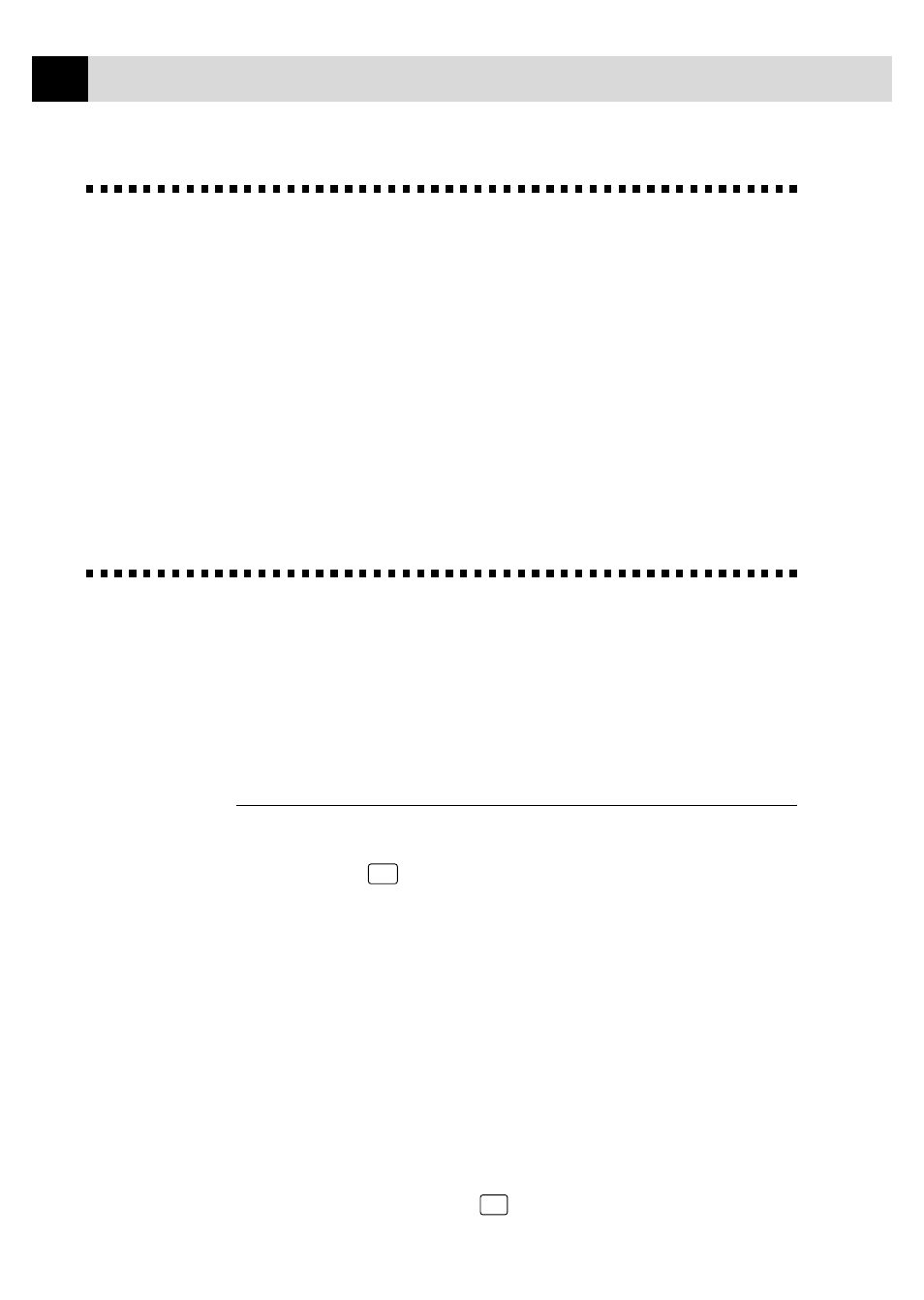
2
C H A P T E R O N E
Test Sheet Procedures (for USA only)
After programming your Station ID, please fill out the TEST SHEET
included with your FAX/MFC and fax it to Brother’s Automated Fax
Response System as your first transmission. This will verify that your
FAX/MFC is properly installed.
When this document is received a confirmation sheet will be sent back to
your machine. To get a response, be sure to set up your Station ID.
USA
1-908-685-9283 (fax)
About Fax Machines
If you’re a first-time FAX/MFC user, fax operation might seem a little
mysterious. You’ll soon get used to the unusual fax tones on your phone
line, and be able to send and receive faxes easily.
Fax Tones and Handshake
When someone is sending a fax, the FAX/MFC sends fax calling tones, (CNG
tones) — soft, intermittent beeps at 4-second intervals. You’ll hear them when
you dial and press
Start
, and they continue for about 40 seconds after dialing.
During that time, the sending machine must begin the “handshake” with the
receiving machine. Each time you use automatic procedures to send a fax, you
are sending CNG tones over the phone line. You’ll soon learn to listen for these
soft beeps each time you answer a phone on your fax line, so you know if you
are receiving a fax message.
The receiving fax responds with fax receiving tones — loud, chirping
sounds. A receiving fax chirps for about 40 seconds over the phone line, and
the screen displays “RECEIVE.” If your FAX/MFC is set to the FAX ONLY
Mode, it will answer every call automatically with fax receiving tones. Even
if the other party hangs up, your FAX/MFC continues to send the “chirps”
for about 40 seconds, and the screen continues to display “RECEIVE.” To
cancel the receiving mode, press
Stop
.
See
Setting
Station ID
p. 28
