Rockwell Automation 442L-SFZNMN SafeZone Mini Safety Laser Scanner User Manual User Manual
Page 38
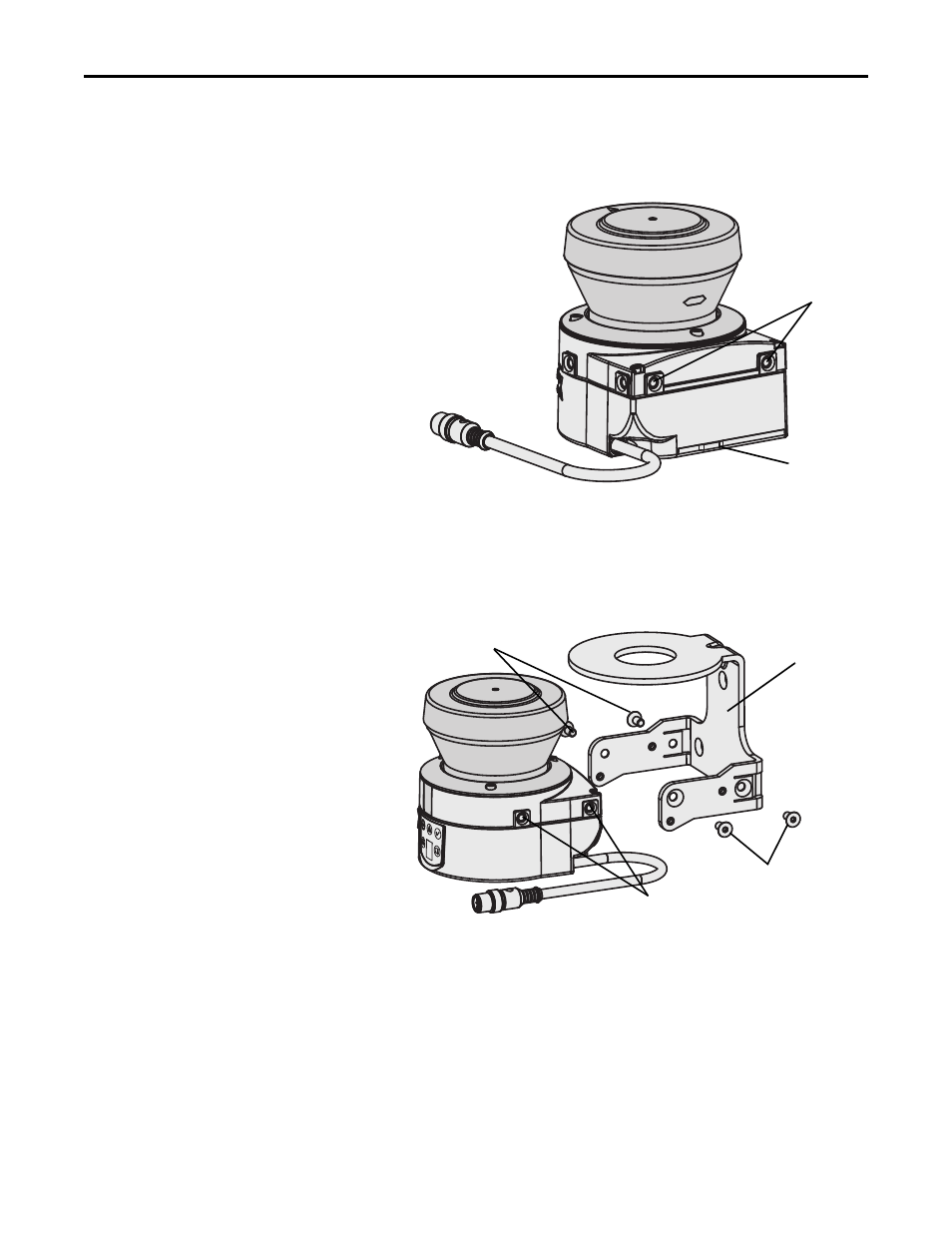
36
Rockwell Automation Publication 10000337275 Ver 01—October 2014
Chapter 5
Mounting
Direct mounting
The SafeZone Mini has two threaded holes M5×8 on the rear. Using them you can mount the SafeZone Mini directly on the
intended mounting surface. To avoid a possible tendency to vibrate, if necessary the reference surface on the rear can be
used as the third mounting point
.
Fig. 30: Direct mounting
Notes
During mounting, please observe the dimensional drawings in Chapter 12, “Dimensions” on page 61.
Mounting with mounting kit 1or 2
With the aid of mounting kit 1 or 2 you can mount the SafeZone Mini indirectly on the mounting surface. Mounting kit 1 is
available as a mounting kit without protection device for the optics cover and as mounting kit 2 with protection device for
the optics cover.
Fig. 31: Mounting with mounting kit 2
including protection for the optics cover
Mount mounting kit 1 or 2 on the mounting surface.
Then mount the SafeZone Mini on the mounting kit 1 or 2.
Note
During mounting, please observe the dimensional drawings in Chapter 12, “Technical specifications” (see “Dimensions”
on page 61).
Mounting with mounting kit 3 and 4
With the aid of mounting kits 3 and 4 (only in conjunction with mounting kit 1 or 2) you can align the SafeZone Mini in
two planes. The maximum adjustment angle is ±11° in both planes.
M5 x 8
Mounting kit 2
Mounting screws
Mounting screws
Threaded holes M5 x 8
