Devicenet setup group – Rockwell Automation 193-EDN E1Plus Overload Relays - DeviceNet Module User Manual
Page 34
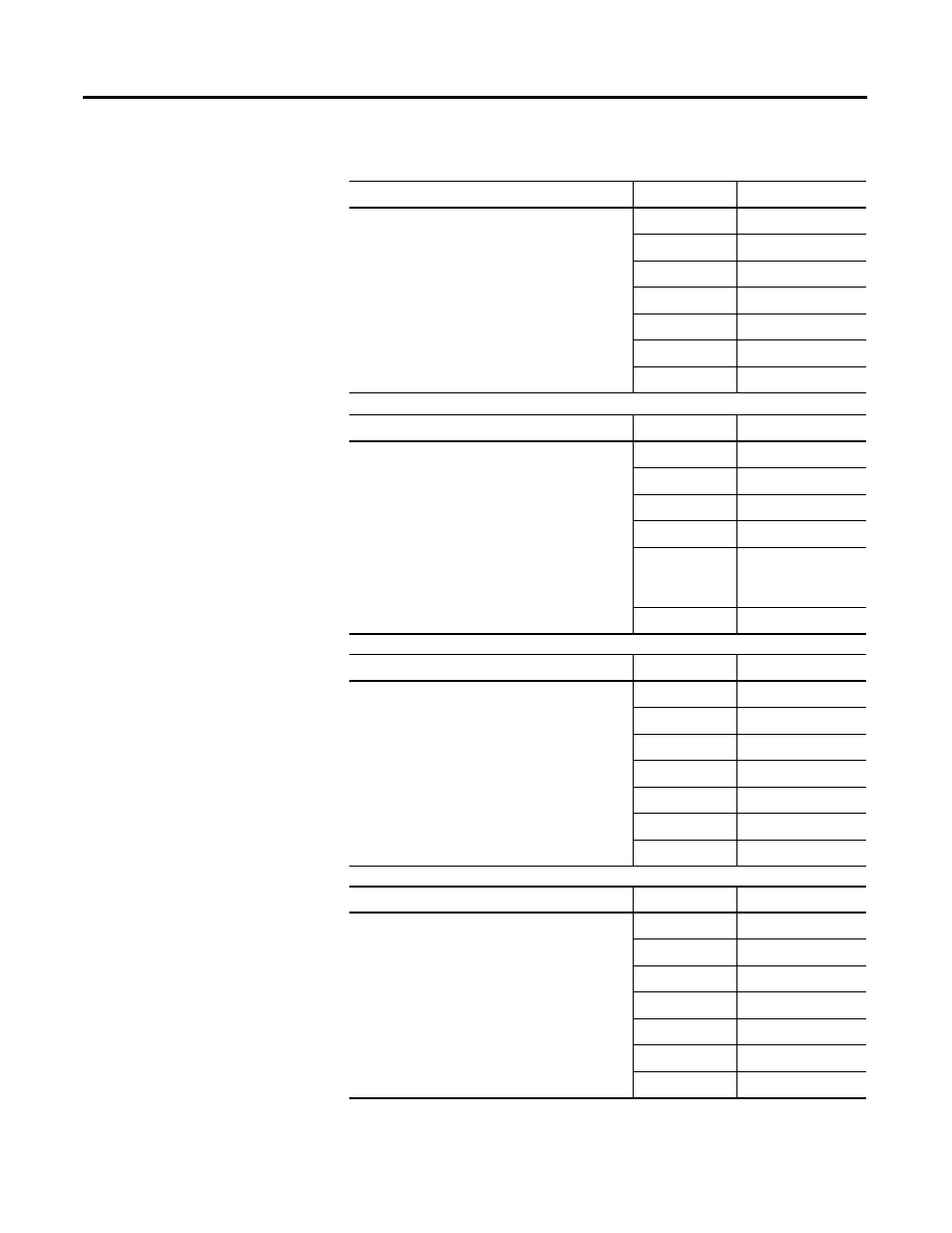
Publication 193-UM006A-EN-P – October 2005
4-10 Device Parameters
DeviceNet Setup Group
AutoBaudEnable
Parameter No. 26
When this parameter is enabled, the device will
attempt to determine the network baud rate and
set its baud rate to the same, provided network
traffic exists. At least one node with an
established baud rate must exist on the network
for autobaud to occur.
Access Rule
Get/Set
Data Type
BOOL
Group
DeviceNet Setup
Units
—
Min. Value
0 = Disabled
Max. Value
1 = Enabled
Default Value
1
NonVol Baud Rate
Parameter No. 27
This parameter allows monitoring of the
communication rate setting as determined in the
node commissioning tool.
Access Rule
Get
Data Type
USINT
Group
DeviceNet Setup
Units
—
Min. Value
Max. Value
0 = 125k
1 = 250k
2 = 500k
Default Value
0
Output Assembly
Parameter No. 28
This parameter is used to select the desired
Output Assembly. See Appendix B—DeviceNet
Information for a listing of available assemblies.
Access Rule
Get/Set
Data Type
USINT
Group
DeviceNet Setup
Units
—
Min. Value
0
Max. Value
103
Default Value
103
Input Assembly
Parameter No. 29
This parameter is used to select the desired
Input Assembly. See Appendix B—DeviceNet
Information for a listing of available assemblies.
Access Rule
Get/Set
Data Type
USINT
Group
DeviceNet Setup
Units
—
Min. Value
0
Max. Value
110
Default Value
110
