Protection functions – Rockwell Automation 193-EDN E1Plus Overload Relays - DeviceNet Module User Manual
Page 11
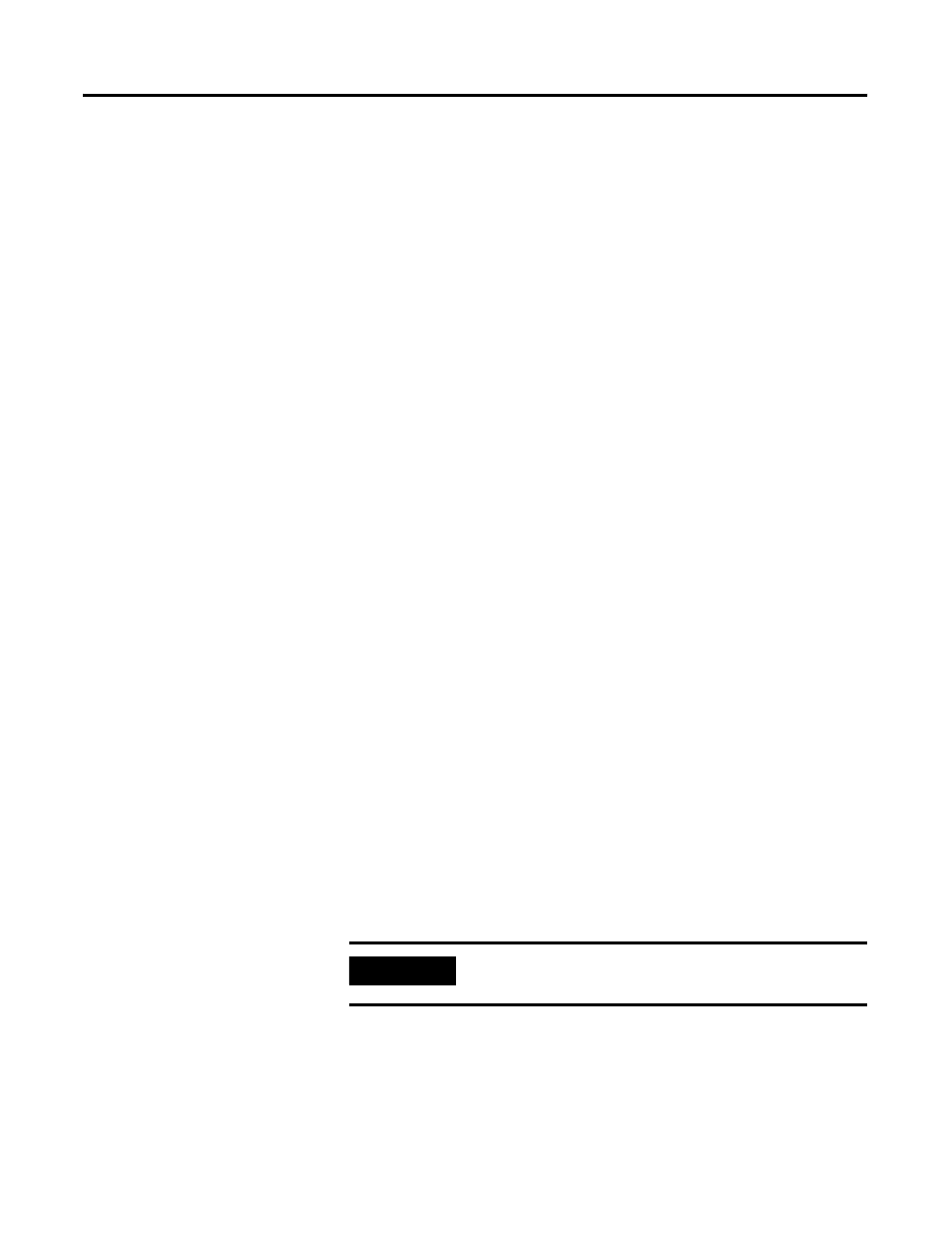
1
Publication 193-UM006A-EN-P – October 2005
Chapter
2
Protection Functions
Introduction
The purpose of this chapter is to provide detailed information regarding the
protective trip and warning functions that the 193-EDN DeviceNet Module
adds to the E1 Plus Overload Relay. In this chapter, you will find considerable
mention given to parameters as they relate to these functions. For complete
descriptions of the programming parameters, refer to Chapter 4 - Device
Parameters.
Trip Status / Identification
The DeviceNet Module determines trip status and identification through
monitoring of reference signals inside the E1 Plus Overload Relay. On
power-up, it assumes that the E1 Plus Overload Relay is in a non-tripped
condition. For definitive feedback on trip status of the E1 Plus Overload Relay,
one of the DeviceNet module inputs may be wired to the N.O. auxiliary
contact (terminals 97 and 98) of the E1 Plus Overload Relay. Parameters 40
and 41 are used to configure the assignment of the inputs. For this function,
use the “OL Contact” configuration.
Trip Resetting
The following options are available for resetting a tripped E1 Plus Overload
Relay with a DeviceNet module:
• Blue mechanical reset button located on the front of the E1 Plus
Overload Relay
• Setting Parameter 14, Trip Reset, to “Reset”
• Setting the trip reset bit in an output assembly from a logic controller
• Using a push button (N.O. contact configuration) wired to one of the
DeviceNet module inputs, programming the corresponding input
assignment parameter (40 or 41) to “Trip Reset”
Trip and Warning Enable
Parameter 12, Trip Enable, allows the installer to enable or disable the jam trip
protective function.
IMPORTANT
Setting parameter 16, Reset Mode, to “Automatic” does not
result in other reset commands being ignored.
