Module info tab – Rockwell Automation 56AMXN/B ControlLogix AutoMax Comm Module User Manual
Page 65
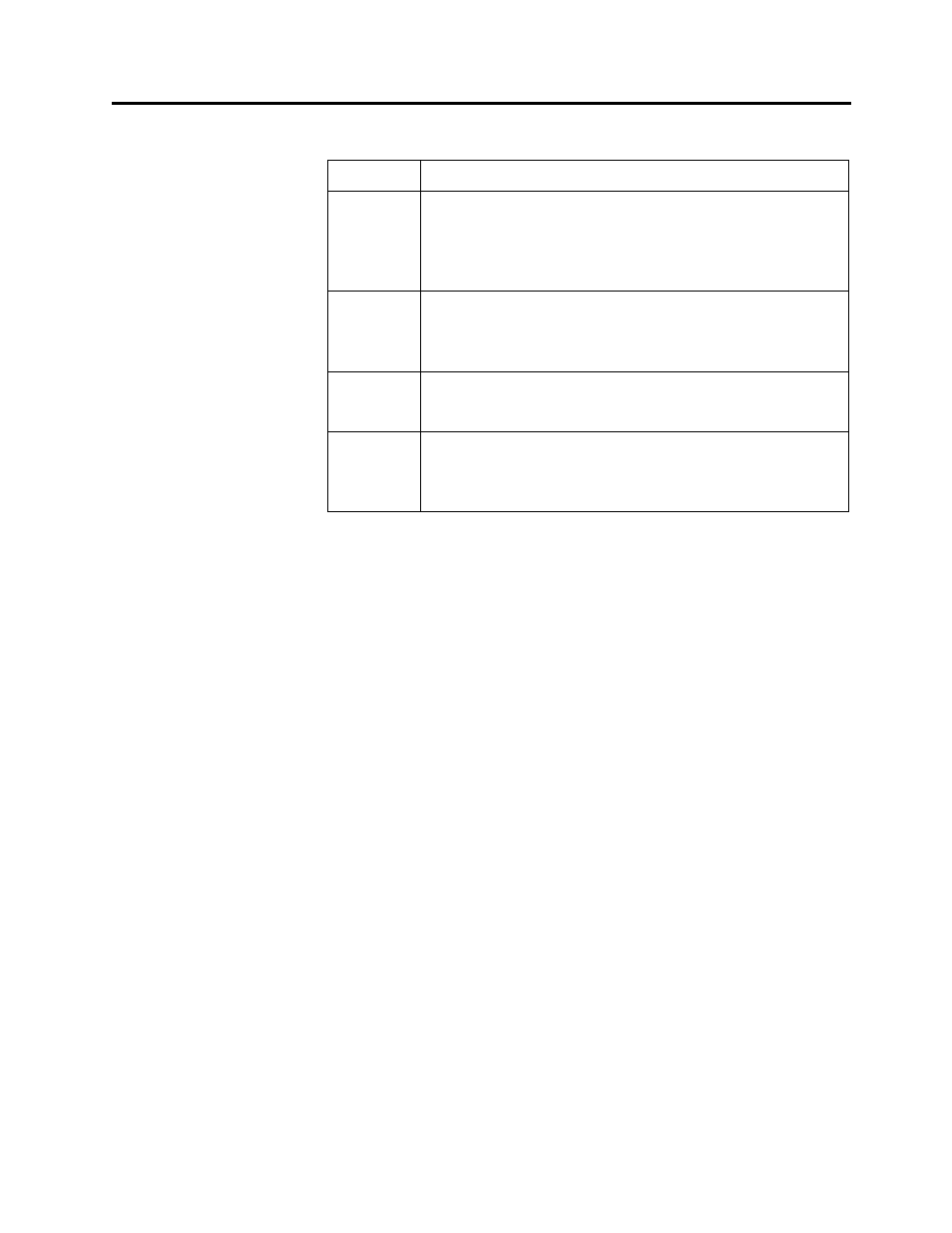
AutoMax DCSNet/RE RIO Module Page
65
Publication number 56AMXN-UM002A-EN-P November 2002
56AMXN refuses a connection from the processor, an error will be
displayed
Value
Description and possible cause
16#000C
Service request error: Invalid mode or state for service
request.
The 56AMXN is unable to process the request in the
current mode
16#0009
Module configuration rejected. Parameter error.
Invalid or duplicate data in Configuration tag
InputDropMap or Output DropMap
16#0119
Connection request: Module not owned
Listen only Comm Format with no corresponding owner
16#0111
Requested packet interval (RPI) out of range
Invalid RPI value or listen only RPI doesn’t match owner
RPI
Table 24 Connection Errors
For remote I/O operation, if the error indicates that there is a key
signature mismatch, check that the Configuration Signature in the
RSLogix 5000 program has the correct value, or is FF FF FF FF to
disable Configuration Signature checking.
The Inhibit Module checkbox can be used to break and re-establish
connections to the module. For example, it can be used in DCS master
or slave operation to force a reconfiguration after changing the
configuration tag. To break the connection, check Inhibit Module and
click Apply. To re-establish the connection, clear the Inhibit Module
checkbox and click Apply.
Module Info Tab
The vendor should be Allen-Bradley.
The Product Type should be Communications Adapter.
The Product Code should be 56AMXN.
The revision should be 2.1
The Serial number should match the serial number on the module.
The Product Name should be 56AMXN.
The Status section contains information about the connection status,
including:
• Major fault
