Troubleshooting, Leds, Net led – dcs/rio network status – Rockwell Automation 56AMXN/B ControlLogix AutoMax Comm Module User Manual
Page 61: Clx led – controlbus status, Troubleshooting 61
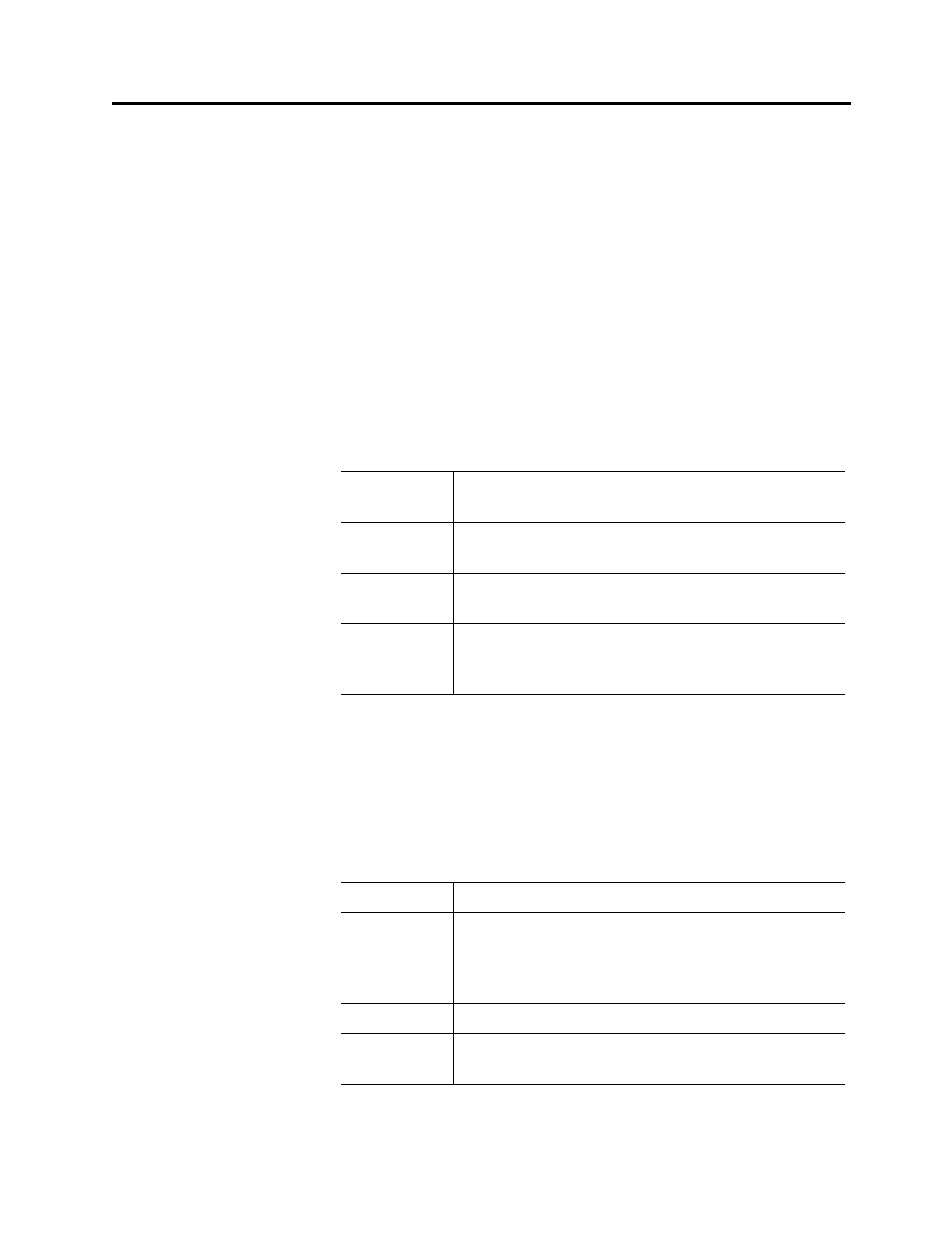
AutoMax DCSNet/RE RIO Module Page
61
Publication number 56AMXN-UM002A-EN-P November 2002
Troubleshooting
LEDs
The 56AMXN module has three LEDs that indicate the state of the
network connection, the connection to the ControlLogix processor, and
the overall module health. These LEDs can be used in conjunction with
the 4-character scrolling display and the monitor program 56AmxnMon
to determine the cause of the problem.
NET LED – DCS/RIO Network Status
The NET LED indicates the status of the network connection. It is green
if the network status is good. If it is red, the following table shows
possible causes.
Operating
Mode
Meaning
DCS Slave
Red if no master is heard or Active or Monitored drops
go offline (1 sec)
DCS Master
Red if no Drops are found or if a Drop goes offline (1
sec)
RIO Master
Red if not all drops in configuration are active, or if
extra drops are found or any other configuration
mismatch exists
Table 21 NET LED
CLX LED – ControlBus Status
The CLX LED indicates the status of communication with the
ControlLogix processor.
Color Meaning
Red
The module has returned an error, received an error or
refused a connection from the backplane. Start
56AmxnMon and display the debug log to determine
the cause.
Orange
No errors, but no activity
Green
An active connection is open or Bridging is active or
DCS registers are being accessed
Table 22 CLX LED
