Remote i/o tags, The configuration signature – Rockwell Automation 56AMXN/B ControlLogix AutoMax Comm Module User Manual
Page 38
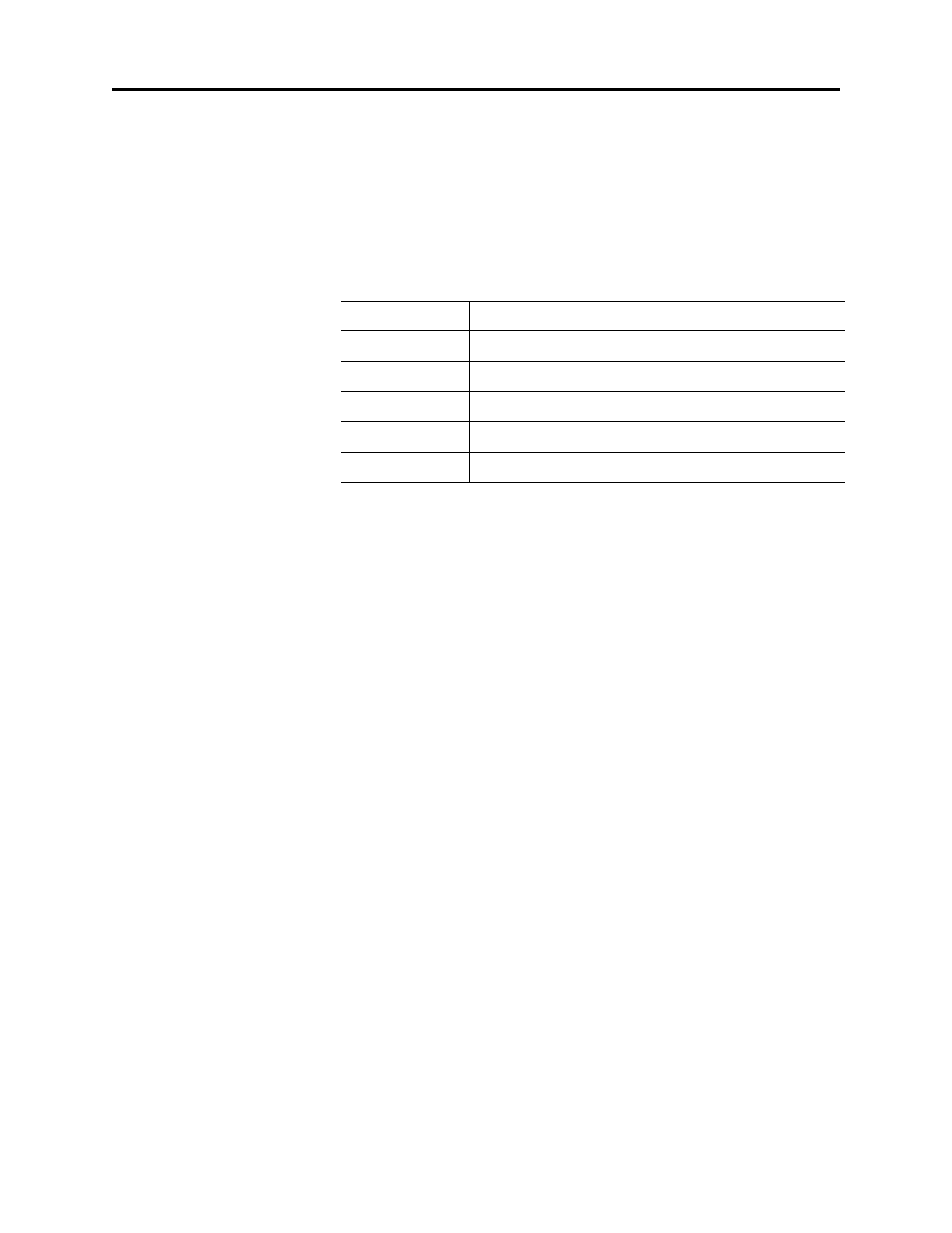
Page
38
AutoMax DCSNet /RE RIO Module
Publication number 56AMXN-UM002A-EN-P November 2002
Remote I/O Tags
56AmxnRioCfg creates a tag file that consists of aliases to data locations.
The format of the alias name indicates the location of the data on the
remote I/O network. The format of each record is:
TYPE,SCOPE,NAME,DESCRIPTION,DATATYPE,SPECIFIER
where
TYPE Always
“ALIAS”
SCOPE
“”, defaults to controller scope
NAME
the name created by 56AmxnRioCfg
DESCRIPTION Always “” (blank)
DATATYPE
“”, defaults to INT
SPECIFIER
the ControlLogix address for the data
Table 6 Remote I/O Tag Format
The format of the name is AmxRioIn_CLXslot_Drop_Slot_Register for
input data or AmxRioOut_CLXslot_Drop_Slot_Register for output data.
Some examples...
ALIAS,””,”AmxRioIn_16_06_03_022”,””,””,”Local:16:I.Data[88]”
ALIAS,””,”AmxRioIn_16_06_03_023”,””,””,”Local:16:I.Data[89]”
ALIAS,””,”AmxRioOut_16_01_04_16”,””,””,”Local:16:O.Data[0]”
ALIAS,””,”AmxRioOut_16_01_04_17”,””,””,”Local:16:O.Data[1]”
The tag file is a comma-separated variable (CSV) text file. You can edit
the file to change the names or add descriptions before you import the
file into RSLogix 5000. Just remember that if the network changes, you
will have to export and edit a new file.
The advantage of using aliases in your program is that if the network
changes and 56AmxnRioCfg assigns new addresses in the ControlLogix
memory, you just have to export the tags for the new network, import
them into RSLogix 5000and your program will use the correct address.
The Configuration Signature
For Remote I/O master operation, the Configuration Signature is
displayed in the network tree.
