Write multiple drops, service code 36h – Rockwell Automation 56AMXN/B ControlLogix AutoMax Comm Module User Manual
Page 50
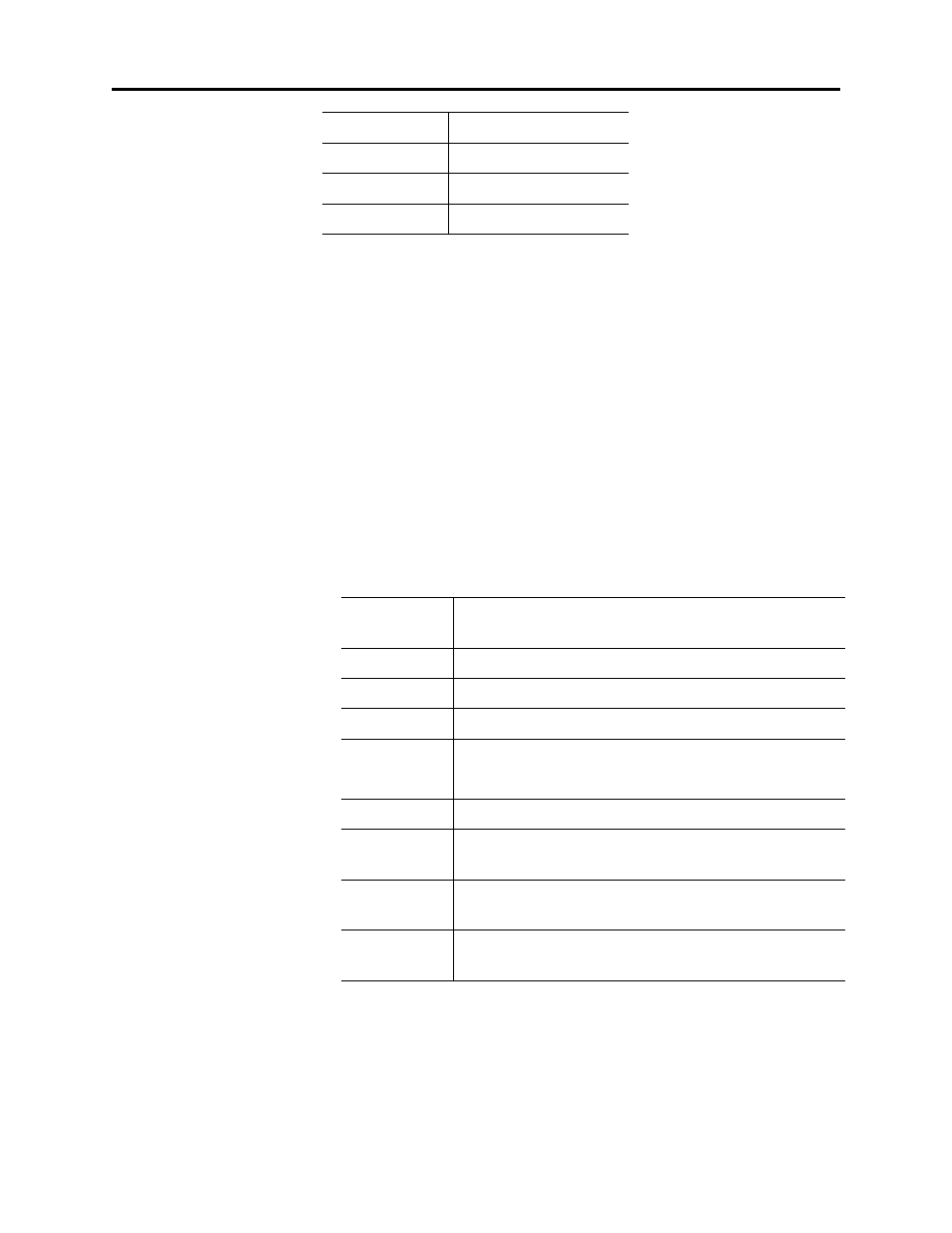
Page
50
AutoMax DCSNet /RE RIO Module
Publication number 56AMXN-UM002A-EN-P November 2002
4 128
5 160
6 192
7 224
If you create an array organized as Data[number of drops][32] to hold the
returned data, it makes it very easy to locate the data for each drop and
register.
Write Multiple Drops, Service Code 36h
This command is similar in purpose to Set Attribute List, except that the
layout of the data is more intuitive and makes it easier to locate the data
for a specific drop and register. The format for Set Attribute List is set
by the ControlNet specification and can’t be changed.
If you write data that is also mapped as scheduled data, the data you
write will be overwritten when the next scheduled data update occurs.
Enter the following parameters in the MSG instruction tags:
Message
Type
CIP generic
Service Type
Custom
Service Code 36h
Class (hex)
C4h
Instance
1 for registers 0-31 (slave)
2 for registers 32-63 (master)
Attribute (hex) leave blank
Source
Element
enter source tag name
Source
Length (bytes)
2 + [number of drops] * 66, see table below
Destination
enter destination tag name, not used but must be
entered
Table 19 Write Multiple Drops Parameters
Message format in the source tag:
Data for the first drop in the list, 32 words
Data for the second drop in the list, 32 words
