Configuring the module in rslogix 5000, Dcs master or slave, Adding the module – Rockwell Automation 56AMXN/B ControlLogix AutoMax Comm Module User Manual
Page 23
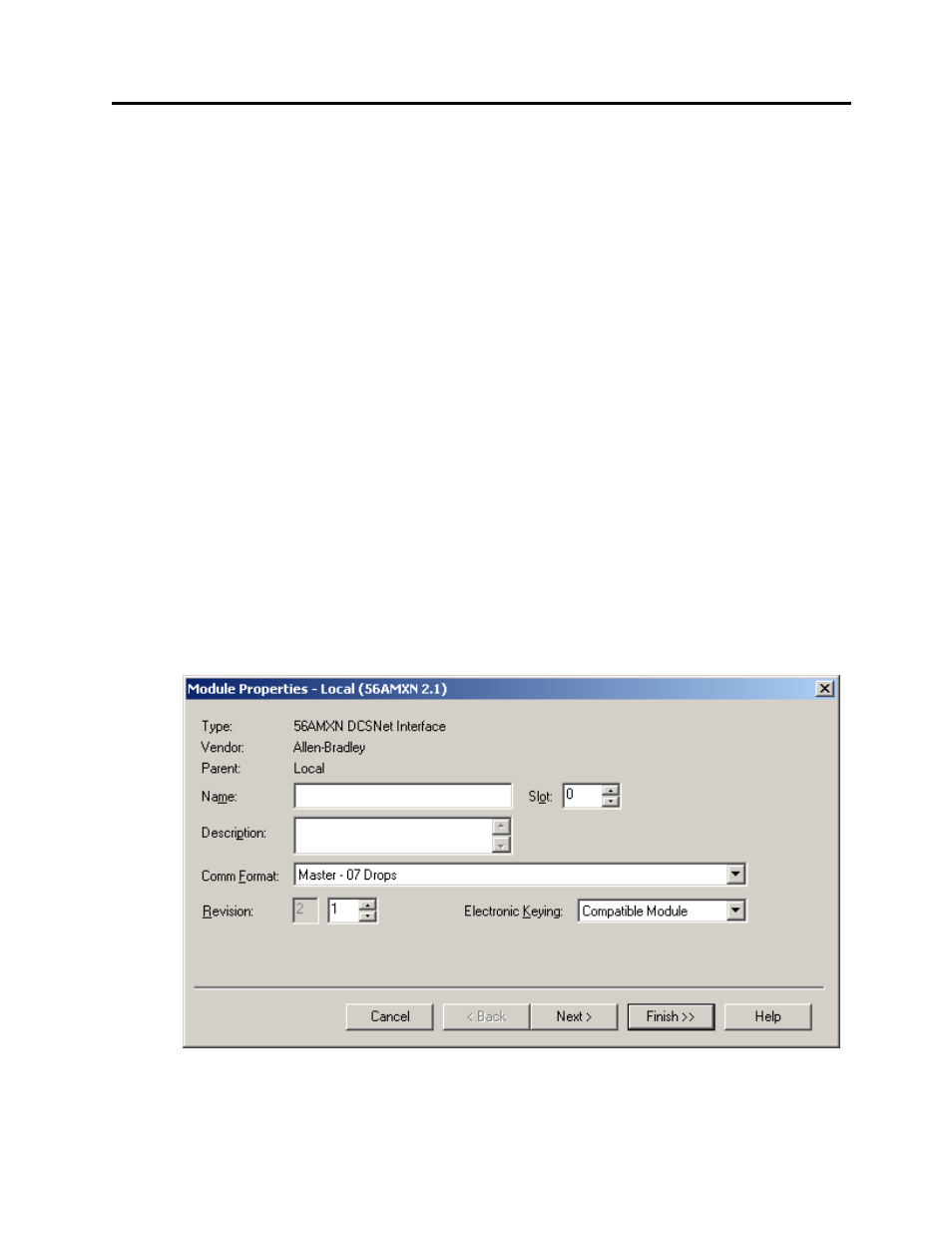
AutoMax DCSNet/RE RIO Module Page
23
Publication number 56AMXN-UM002A-EN-P November 2002
Configuring the Module in RSLogix 5000
You configure the module in RSLogix 5000 to set the module type, how
much scheduled data to transfer and how often to transfer it, and what
data to transfer.
The details of the configuration depend on whether the module is being
used as a DCS master or slave, or as a remote I/O master.
DCS Master or Slave
Adding the Module
To configure the module in RSLogix 5000 for use as a DCS Master or
Slave, you must be offline.
1. If you are creating a new project, select File/New to create a new
project, give the processor a name, and enter the slot it occupies in
the ControlLogix rack.
2. Right click on I/O configuration Folder, or on the bridge module in
the desired remote chassis in the I/O Configuration Folder, and select
New Module…
3. Select a module of Type 56AMXN, Description DCSNet Interface
from the list and Click OK. RSLogix 5000 displays the Module
Properties – Local (56AMXN 2.1) dialog box.
Figure 4 Module Properties Dialog 1
