Ok led – module health, All leds red, Character display – Rockwell Automation 56AMXN/B ControlLogix AutoMax Comm Module User Manual
Page 62: Using 56amxnmon for troubleshooting
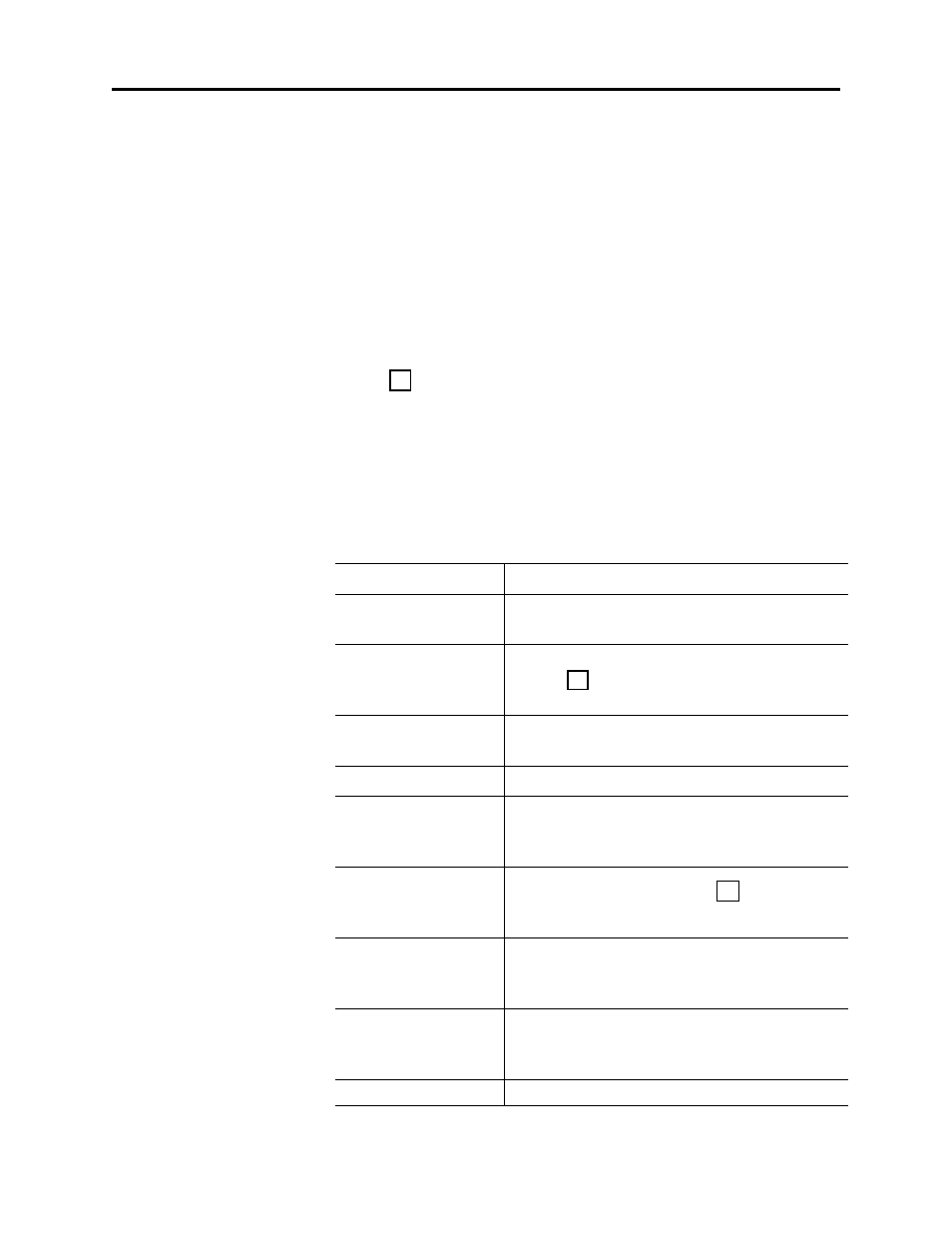
Page
62
AutoMax DCSNet /RE RIO Module
Publication number 56AMXN-UM002A-EN-P November 2002
OK LED – Module Health
A bicolor OK LED indicates module health. A red LED indicates that
module startup diagnostics have failed or a major module fault such as
watchdog timeout or jabber inhibit has occurred. Green indicates that the
card has passed all power-up diagnostics and is functioning normally.
This LED is red during powerup.
All LEDs Red
If all three LEDs are solid red and the 4-character display shows
something like M#66, this indicates that a fatal error has occurred. Refer
to page 60 for information on clearing fatal errors. If a fatal error occurs,
clear the fatal error, save the file and contact Technical Support.
4-Character Display
The following messages may be displayed on the 4-character scrolling
display.
Message Description
56AMXN Ver x.xx.xx
The module’s firmware version, displayed at
powerup.
Error: Heard Another
DCS Master
The module is configured as a DCS master
and has heard another DCS master on the
network.
DCS Master
The module is a DCS master. Displayed
during normal operation.
Drop xx OffLine
DCS drop xx has gone offline.
DCS Slave Invalid
Depth 0
The drop number switches are set for a drop
number from 1 to 55 but the drop depth
switches are set to 0.
DCS Slave
Drop+Depth ‘xx’ Too
High
The combination of drop number and drop
depth results in invalid drop numbers (>55).
Check the switch settings.
DCS Slave Drop=xx
Depth=xx Waiting...
The module is configured as a DCS slave with
the drop number and depth displayed, but is
not currently being scanned by a DCS master.
Error: Heard
Duplicate DCS Slave
Drop xx
The module is configured as a DCS slave and
has heard a drop on the network with a drop
number that overlaps one of its active drops.
DCS Slave Drop=xx
The module is configured as a DCS slave, with
