Using the msg instruction to access 56amxn data, Dcs data object – Rockwell Automation 56AMXN/B ControlLogix AutoMax Comm Module User Manual
Page 39
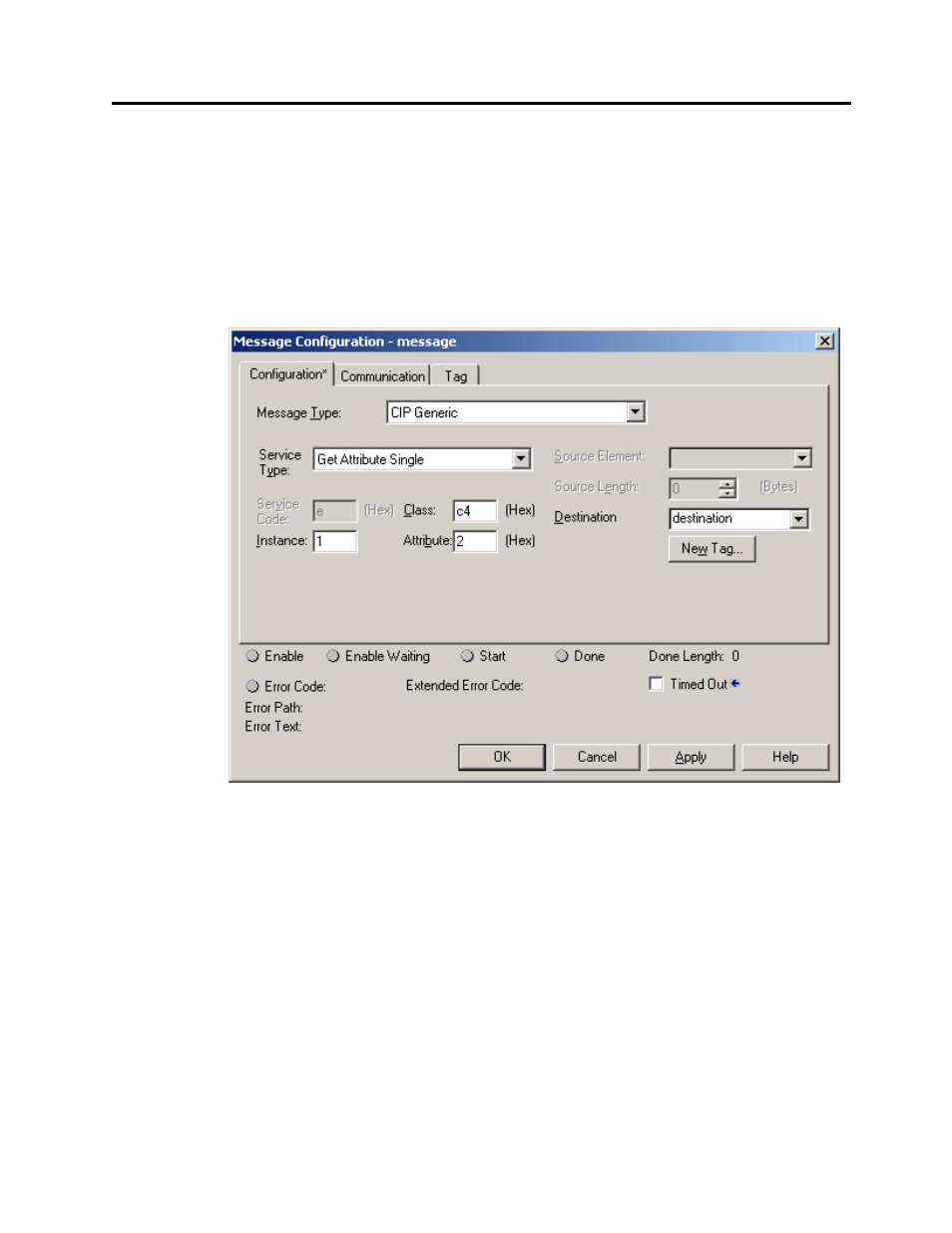
AutoMax DCSNet/RE RIO Module Page
39
Publication number 56AMXN-UM002A-EN-P November 2002
Using the MSG Instruction to Access 56AMXN Data
You can use ControlLogix MSG instructions to access data in various
objects on the 56AMXN module.
For example, you can access any data on the DCS network using MSG
instructions to the custom DCS data object.
To use a MSG instruction, you create a tag of type MESSAGE to act as a
control for the MSG instruction and source and destination tags for the
MSG data. You must also enter the path to the 56AMXN module.
Figure 16 MSG Block Format
The tables in the following sections list the values you enter in the MSG
tags to perform the various operations.
DCS Data Object
The 56AMXN module implements a custom DCS Data Object that gives
you access to all the data on the DCS network. You can use MSG
instructions to access the data for any drop connected to the 56AMXN
module, not just the drops that have their data mapped into the scheduled
data of the ControlLogix processor.
The following tables show the attributes, instances and services
supported by the DCS Data Object on the 56AMXN. The combination
